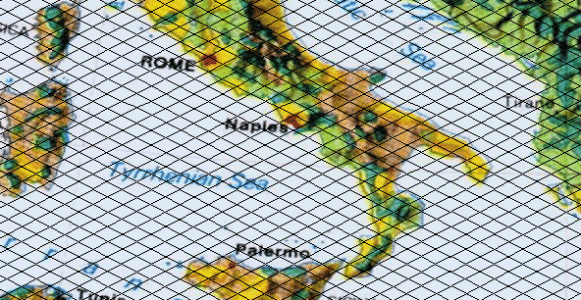Risbinroch
Prince
Tried to make a map myself, but was probably to lazy, it was realy hard work actually...
In the process I made a grid in the format of 256x256 in one layer so that I could just have another layer with a map below, would then be easyer to make a new map more correct. This may be useless for some, but at least I found it a bit useful, until I didn't try to do maps anymore.
Not sure if it's possible to upload here, but if it is allowed, leave your email and I can send it to you. The file is (in zip) 2.32 MB. Got a few grid coordinates on it too, just 0,0 to 256,00 and 0,0 to 0,256.
With the coordinates it can also easily be cropped/cut down to a smaller scale.
In the process I made a grid in the format of 256x256 in one layer so that I could just have another layer with a map below, would then be easyer to make a new map more correct. This may be useless for some, but at least I found it a bit useful, until I didn't try to do maps anymore.
Not sure if it's possible to upload here, but if it is allowed, leave your email and I can send it to you. The file is (in zip) 2.32 MB. Got a few grid coordinates on it too, just 0,0 to 256,00 and 0,0 to 0,256.
With the coordinates it can also easily be cropped/cut down to a smaller scale.