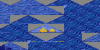temurleng
Another Dumb Message
So I'm working on new terrain files. Using bright colors. I plug 'em in for a test run, and on the borders are these wierd brightly-colored pixels. Attached are some examples. I guessed it was the dither in the lower-left of terr1, but my editing efforts created all new problems. Anyone know how to solve this?