LPlate2
Warlord
- Joined
- Dec 27, 2018
- Messages
- 299
Hi,
I've been trying to do a model in blender. Its based on a unit (Crusader) model but will be a statue.
When I try to export it to nif, I get the following message, "Non-uniform scaling not supported. Workaround: apply size and rotation (CTRL-A) on "BIP-Pelvis".
I've tried the suggested workaround and its getting me nowhere.
I suspect the problem is that I messed up the skeleton by deleting unit nodes that I didn't think I needed. I assumed that it would work if I assigned everything against one.
It may (or may not) be relevant but when I was trying to skin the model, selecting a single quad on the model would reveal lots of quads and triangles on the uv map screen.
The file is attached. Is there a quick fix to this or should I start from scratch and how would I avoid this happening again?
I've been trying to do a model in blender. Its based on a unit (Crusader) model but will be a statue.
When I try to export it to nif, I get the following message, "Non-uniform scaling not supported. Workaround: apply size and rotation (CTRL-A) on "BIP-Pelvis".
I've tried the suggested workaround and its getting me nowhere.
I suspect the problem is that I messed up the skeleton by deleting unit nodes that I didn't think I needed. I assumed that it would work if I assigned everything against one.
It may (or may not) be relevant but when I was trying to skin the model, selecting a single quad on the model would reveal lots of quads and triangles on the uv map screen.
The file is attached. Is there a quick fix to this or should I start from scratch and how would I avoid this happening again?





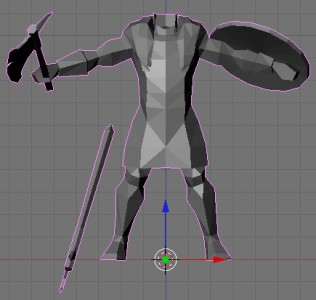
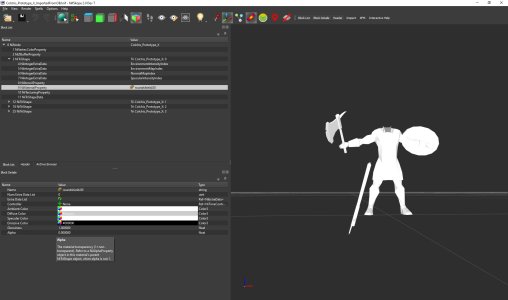
 (<< I feel super dumb)
(<< I feel super dumb)




