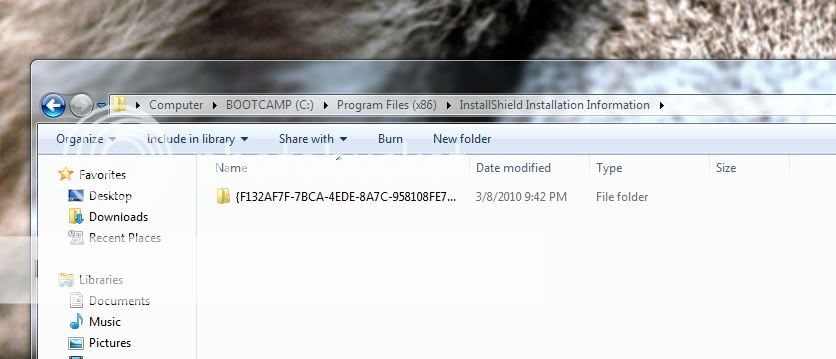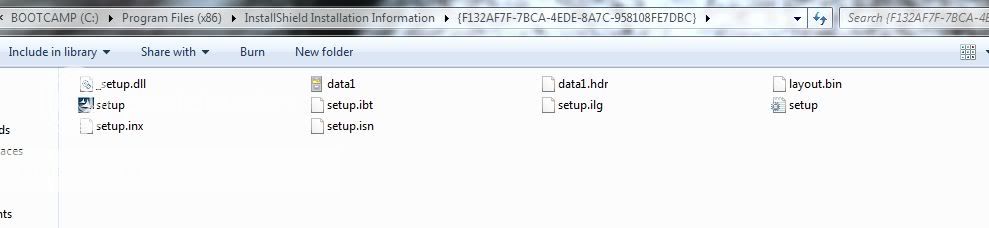Ghiggzified
Chieftain
So, ya. Basically, my father got a brand spanking new iMac. He runs Windows 7 on it because he needs it for his work. So, taking full advantage of that fact, I set myself up an account on the Windows side and tried to install Civilization 4.
Everything went fine, until....
It froze halfway through installing and I had to power down the computer. Upon rebooting I tried again. To my surprise, after putting the "Install CD" in I saw that the "play" button had replaced the "install" option (why am I putting quote marks around those two words?) Anyhow, I clicked the play button and it was all like "BLAH BLAH BLAH FOLDERS CANNOT BE LOCATED!".
So I searched through the computer's hard drive and deleted 3 empty folders, the only Civilization 4 folders that came up when I searched for the game...
Then, I tried again. No luck. Now after clicking play nothing at all happens.....
Help?
Everything went fine, until....
It froze halfway through installing and I had to power down the computer. Upon rebooting I tried again. To my surprise, after putting the "Install CD" in I saw that the "play" button had replaced the "install" option (why am I putting quote marks around those two words?) Anyhow, I clicked the play button and it was all like "BLAH BLAH BLAH FOLDERS CANNOT BE LOCATED!".
So I searched through the computer's hard drive and deleted 3 empty folders, the only Civilization 4 folders that came up when I searched for the game...
Then, I tried again. No luck. Now after clicking play nothing at all happens.....
Help?



 curious what happens when one of <5 regular posters leaves... not quite back to usual internet activity/access - but getting there.
curious what happens when one of <5 regular posters leaves... not quite back to usual internet activity/access - but getting there.