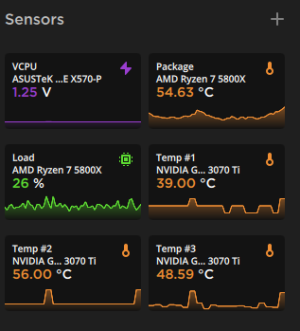mikrokupusar
Chieftain
- Joined
- Mar 23, 2010
- Messages
- 1
I have a pretty good desktop configuration (Ryzen 9 7950, 64GB RAM, RTX 4070), yet after I start the game, all fans are going berserk with 100%, which is quite noisy. The game itself runs smoothly. Is there anything I can do to prevent heating up and running all the fans on max.