Originally posted by Shady
so let me just make sure i understand this correctly. the .pcx file which has the magenta background is what's exported. when you're done with editing it, you load the alpha.pal and THEN save?
Not exactly.
You make alterations to the PCX storyboard and then save it....either with the horribal 'pink' .pal background
OR the nice 'grey' alpha.pal background, it doesn't matter, because FLICster ALWAYS saves it in a 'pink' .pal format (because that is what Civ3 needs to work).
The 'pink' is for the Civ3 program, and has the true colours.
The 'grey' is for us humans, and is only an
approximation of the true colours.
The problem is....when cutting/pasting/drawing/altering shadows on the 'pink' background (even just copying from one frame to another on the SAME storyboard), something gets lost, the shadows lose their 'transparency', and end up bright red or green.
So what I always do is to try and work with the 'pink' background as much as possible,
BUT, if there is any hint of shadow or smoke involved, then I always change to the nice 'grey' background first, THEN copy-'n-paste it.
When I'm happy with it, I save it (grey or pink....dosen't matter) just to see what it looks like in the FLICster 'clockface'.
If it looks ok in the 'clockface', I then 'export' it so that FLICster adds my alterations by permanently changing to original .flc file.
(To put it another way, if you want to stay 'in-the-pink' and happy, then stay in the pink.

But shadows are grey, so to avoid a miserable 'grey-day', change to grey.

)
Either way....
maintain those indexes!.




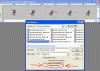
 )
)