livinginaz
Seven Ages of Man
This thread will focus on the two main versions of Civilization III released for Macintosh computers, discussing their differences and caveats as well as providing the OSes they are compatible with.
Compatibility Table + Notes
Vanilla and GOTY versions of Civilization III support the following OSes: Mac OS 8.6, Mac OS 9.2, Mac OS X 10.0 - 10.6.8. On Intel Macintosh computers, the game only works in 10.4 - 10.6 under Rosetta emulation.
Civilization III Complete with 1.22 Rev A patch supports the following OSes: Mac OS X 10.3.9 - 10.14.6. The game must be patched to work on versions 10.7 -10.14, the original release was a PowerPC application.
Note that when running the game in macOS 10.12 - 10.14, you must play in windowed mode or the game never starts.
Installing mods into the Mac version can be hit or miss, some work out of the box and others do not. See this thread for details: Mac Mod Installation Solutions
Fully up to date copies of Civilization III Complete (1.22 Rev A) are valid for playing in GOTM games.
The game does not work on macOS 10.15 Catalina or any newer version, and there is no way to play it on Apple Silicon Macs. It was a 32-bit application, which have been deprecated. The Windows version can still be played using virtualization programs like CrossOver or VirtualBox. This may result in reduced performance, but even on my 2006 iMac it ran acceptably in VirtualBox running Windows XP.
For Apple Silicon Macs see this thread: Installing, Playing and Modding C3C on Apple Silicon
I do not have the resources to see whether the Mac version can be run in a VM of 10.14 or older using a newer macOS, if someone can test this I will update the thread accordingly.
History of the Mac Port
This is a breakdown of the main two editions of the Mac port of Civ III.
Vanilla Civilization III released for Mac in January 2002:
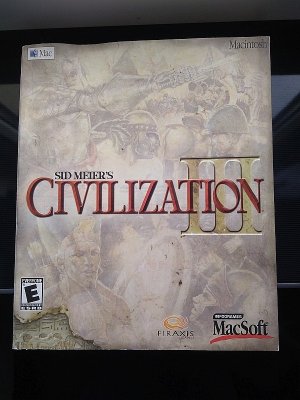
This version of the game ran under both classic Mac OS as well as the recently released OS X. It was never patched to run natively on Intel Macs. In terms of gameplay, it is identical to the PC version. Sound effects and music are identical. The most notable difference in features is that the Mac port allows for resolution options as well as disabling startup movies and a few other things.
When starting the game you are presented with this box:
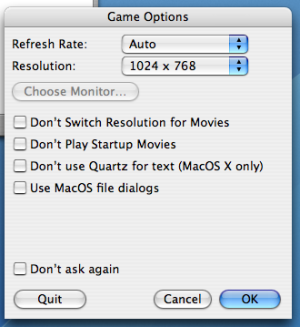
This does have multi-monitor support but I did not have a second connected. The resolution options are limited to the following:
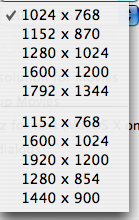
It did not come with an editor at launch; instead releasing in February 2003, only supporting OS X. This editor is very similar to the PC vanilla editor, meaning it is very barebones. The latest patch for vanilla Civ III on Mac is 1.29b2.
Here is the editor:
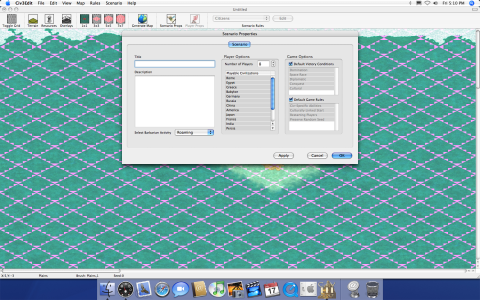
A Game of the Year edition was released for Mac in April 2003:
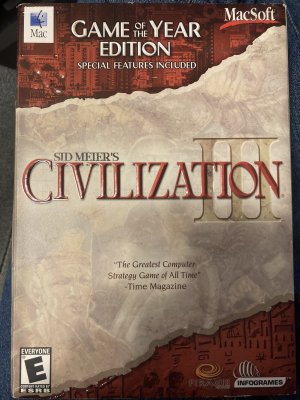
This version is identical to Vanilla, only that it has been updated to version 1.21g and includes the Mac editor. It also has the same bonus goodies as the Windows version (3 new maps, making of Civ III video, Prima excerpts) however unlike the Windows version the goodies are included on the game disc instead of a second CD.
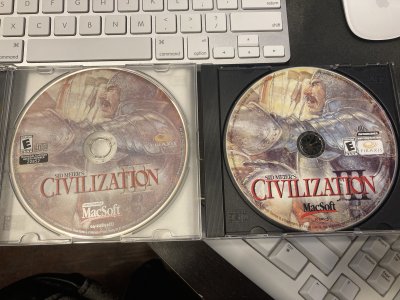
Notice that the GOTY disc is much darker in its details, and has a copyright date of 2003. Otherwise they are very similar and easily mistaken.
Play the World, Gold, and Conquests were not released for Mac.
Civilization III Complete was released for Mac in January 2006:
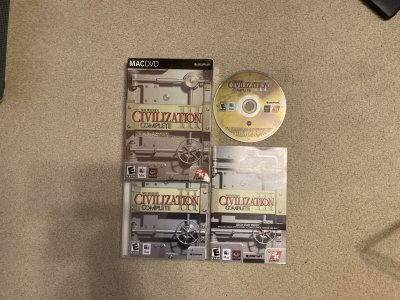
This version was completely rebuilt and published under Aspyr as opposed to Westlake/MacSoft. The game comes on a single DVD as opposed to 3 CDs for the Windows release, the manual is truncated. It only ran on OS X versions 10.3 and later, with much higher system requirements listed. This version was patched shortly after release to a Universal binary, meaning it runs natively on Intel Mac computers. Again there are no differences in gameplay, but for this release the game options box has been altered:
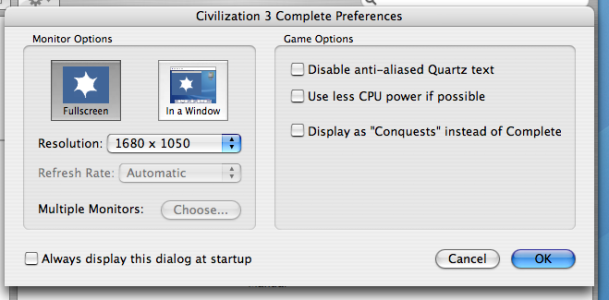
Yes, the game has full support for windowed mode, a major advantage over the Windows release. It also now supports any resolution, no matter how high. the "Display as "Conquests" instead of Complete" option changes the menu graphics/background to that of the original Conquests release.
Here is the game running in windowed mode:
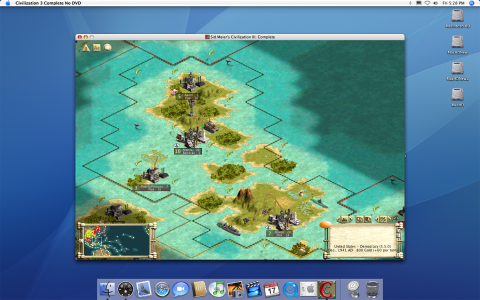
Widescreen window even. It works perfectly in this configuration. Yes, my copy has been modded as the game does not like external disc drives
The Mac version of Complete does not provide the option to play vanilla Civ III, but it does come with a Play the World application. This version of PTW is identical to a patched Windows copy.
Here you can see the PTW preferences, which gives the option of displaying as either PTW or Gold on the menu screen:
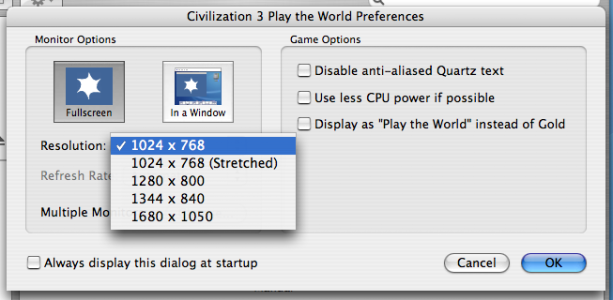
There was never an editor released for Complete on Mac. The Windows editor can be used to create scenarios, and Windows saves are compatible with the Mac version. This means that a fully up to date copy of Mac Complete is valid in GOTM games, including PTW GOTM. The latest version of Civilization III Complete for Mac is 1.22 Rev A, the latest version of Play the World for Mac is 1.27 Rev A.
----------------------------------------
As a result of the deprecation of 32-bit apps, the status of the Macintosh version of Civilization III is final, and the information in this thread should remain valid forever. I did not detail bugs as it is a great task to keep track of them; the most notable bug in both vanilla and Complete versions is that sound and music are very glitchy. Combat sounds rarely play, music stutters, and sometimes when exiting diplomacy before the main music has faded out completely you will lose your music. If anyone has info they would like to contribute to this thread please post. Hopefully this thread can be a useful repository for this forgotten port.
Compatibility Table + Notes
Vanilla and GOTY versions of Civilization III support the following OSes: Mac OS 8.6, Mac OS 9.2, Mac OS X 10.0 - 10.6.8. On Intel Macintosh computers, the game only works in 10.4 - 10.6 under Rosetta emulation.
Civilization III Complete with 1.22 Rev A patch supports the following OSes: Mac OS X 10.3.9 - 10.14.6. The game must be patched to work on versions 10.7 -10.14, the original release was a PowerPC application.
Note that when running the game in macOS 10.12 - 10.14, you must play in windowed mode or the game never starts.
Installing mods into the Mac version can be hit or miss, some work out of the box and others do not. See this thread for details: Mac Mod Installation Solutions
Fully up to date copies of Civilization III Complete (1.22 Rev A) are valid for playing in GOTM games.
The game does not work on macOS 10.15 Catalina or any newer version, and there is no way to play it on Apple Silicon Macs. It was a 32-bit application, which have been deprecated. The Windows version can still be played using virtualization programs like CrossOver or VirtualBox. This may result in reduced performance, but even on my 2006 iMac it ran acceptably in VirtualBox running Windows XP.
For Apple Silicon Macs see this thread: Installing, Playing and Modding C3C on Apple Silicon
I do not have the resources to see whether the Mac version can be run in a VM of 10.14 or older using a newer macOS, if someone can test this I will update the thread accordingly.
History of the Mac Port
This is a breakdown of the main two editions of the Mac port of Civ III.
Vanilla Civilization III released for Mac in January 2002:
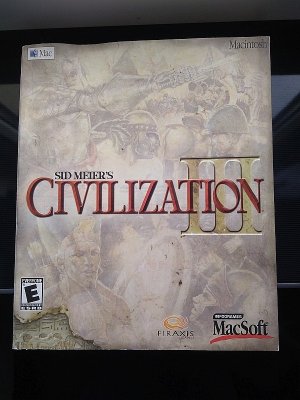
This version of the game ran under both classic Mac OS as well as the recently released OS X. It was never patched to run natively on Intel Macs. In terms of gameplay, it is identical to the PC version. Sound effects and music are identical. The most notable difference in features is that the Mac port allows for resolution options as well as disabling startup movies and a few other things.
When starting the game you are presented with this box:
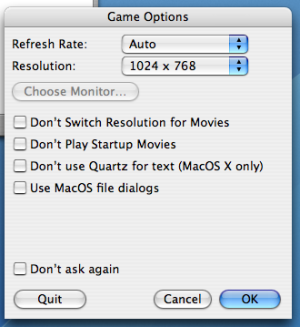
This does have multi-monitor support but I did not have a second connected. The resolution options are limited to the following:
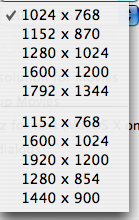
It did not come with an editor at launch; instead releasing in February 2003, only supporting OS X. This editor is very similar to the PC vanilla editor, meaning it is very barebones. The latest patch for vanilla Civ III on Mac is 1.29b2.
Here is the editor:
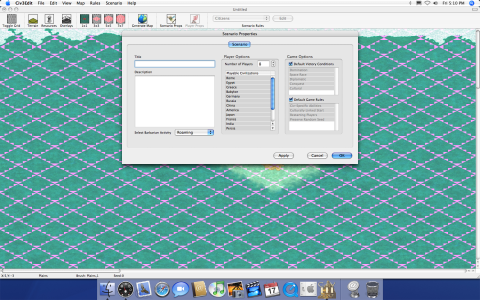
A Game of the Year edition was released for Mac in April 2003:
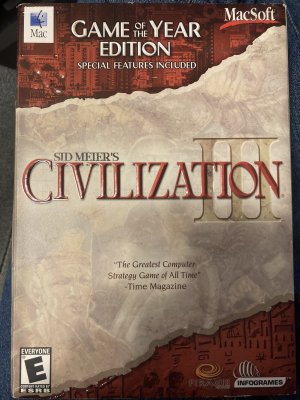
This version is identical to Vanilla, only that it has been updated to version 1.21g and includes the Mac editor. It also has the same bonus goodies as the Windows version (3 new maps, making of Civ III video, Prima excerpts) however unlike the Windows version the goodies are included on the game disc instead of a second CD.
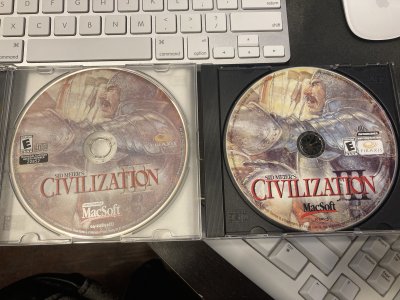
Notice that the GOTY disc is much darker in its details, and has a copyright date of 2003. Otherwise they are very similar and easily mistaken.
Play the World, Gold, and Conquests were not released for Mac.
Civilization III Complete was released for Mac in January 2006:
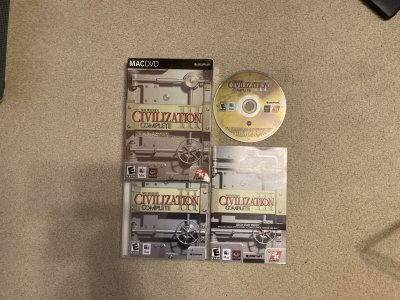
This version was completely rebuilt and published under Aspyr as opposed to Westlake/MacSoft. The game comes on a single DVD as opposed to 3 CDs for the Windows release, the manual is truncated. It only ran on OS X versions 10.3 and later, with much higher system requirements listed. This version was patched shortly after release to a Universal binary, meaning it runs natively on Intel Mac computers. Again there are no differences in gameplay, but for this release the game options box has been altered:
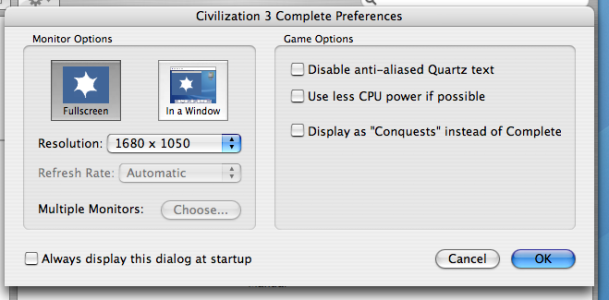
Yes, the game has full support for windowed mode, a major advantage over the Windows release. It also now supports any resolution, no matter how high. the "Display as "Conquests" instead of Complete" option changes the menu graphics/background to that of the original Conquests release.
Here is the game running in windowed mode:
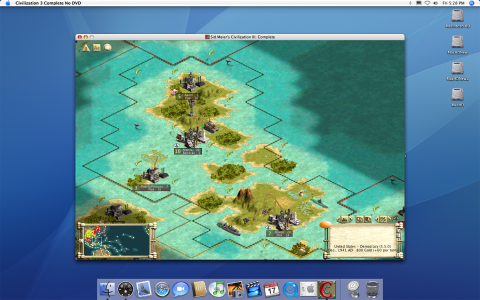
Widescreen window even. It works perfectly in this configuration. Yes, my copy has been modded as the game does not like external disc drives

The Mac version of Complete does not provide the option to play vanilla Civ III, but it does come with a Play the World application. This version of PTW is identical to a patched Windows copy.
Here you can see the PTW preferences, which gives the option of displaying as either PTW or Gold on the menu screen:
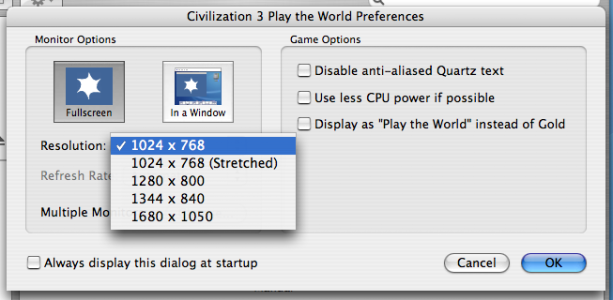
There was never an editor released for Complete on Mac. The Windows editor can be used to create scenarios, and Windows saves are compatible with the Mac version. This means that a fully up to date copy of Mac Complete is valid in GOTM games, including PTW GOTM. The latest version of Civilization III Complete for Mac is 1.22 Rev A, the latest version of Play the World for Mac is 1.27 Rev A.
----------------------------------------
As a result of the deprecation of 32-bit apps, the status of the Macintosh version of Civilization III is final, and the information in this thread should remain valid forever. I did not detail bugs as it is a great task to keep track of them; the most notable bug in both vanilla and Complete versions is that sound and music are very glitchy. Combat sounds rarely play, music stutters, and sometimes when exiting diplomacy before the main music has faded out completely you will lose your music. If anyone has info they would like to contribute to this thread please post. Hopefully this thread can be a useful repository for this forgotten port.
Last edited:

 .
. ), windows allows a more restricted set of resolutions to be specifically chosen as per this thread.
), windows allows a more restricted set of resolutions to be specifically chosen as per this thread.