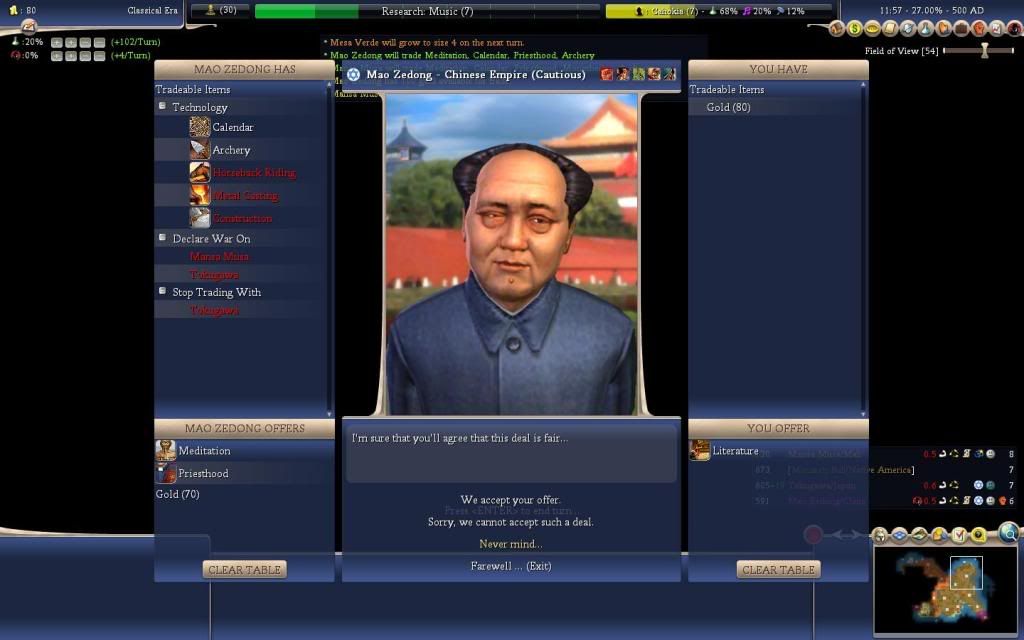Ignorant Teacher
Emperor
- Joined
- Apr 8, 2009
- Messages
- 1,467
I've recently made a dual install of BUG 4.0. One of them I installed as a standalone mod and merged it with BBAI and the other I installed in the CustomAssets folder. I was able to run them both, the problem is that I started to have some issues, like commands not working properly and bugged diplo screen. Was that just bad luck/ bad install or it is really impossible to have a double install of BUG?
I'd be unable to provide more specific information because I uninstalled the two copies and reinstalled it only in CustomAssets when I saw they were not working well. It is working perfectly now.
I'd be unable to provide more specific information because I uninstalled the two copies and reinstalled it only in CustomAssets when I saw they were not working well. It is working perfectly now.


 to get a peace treaty. Then I tested in other saves and the problem remained: I was unable to work with the gold.
to get a peace treaty. Then I tested in other saves and the problem remained: I was unable to work with the gold.