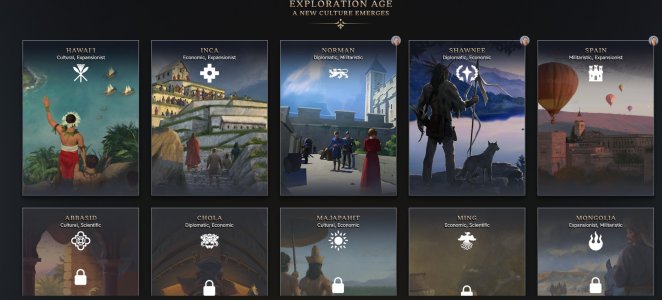You are using an out of date browser. It may not display this or other websites correctly.
You should upgrade or use an alternative browser.
You should upgrade or use an alternative browser.
Going Into Exploration Age - Why No Sciencific Civ & Locked Civs
- Thread starter JohnYoga
- Start date
You just weren't able to unlock them, based on your gameplay choices.
Playing as Franklin automatically unlocks civs such as the Normans and the Spanish. I don't know what civ you chose in Antiquity, but if you had chosen Han in Antiquity, then you could have unlocked the Ming.
Playing as Franklin automatically unlocks civs such as the Normans and the Spanish. I don't know what civ you chose in Antiquity, but if you had chosen Han in Antiquity, then you could have unlocked the Ming.
King Flevance
Deity
You have to unlock these through various ways usually involving doing something 3 times. For example, you can unlock the Abbassids for acquiring 3 camel resources. Or improving 3 silk also unlocks the Ming.
It would be convenient to have this information more accessible in game.
It would be convenient to have this information more accessible in game.
Yzman
Deity
Pressing on the civ should.show you the unlock requirements.Hello,
My first playthrough.
I am at the Exploration Age screen. I had played Scientific (Franklin) in the Antiquity Age. Why do I see no choices to continue with a Scientific Civ as they are locked.
Thanks.
During the game you can click on the lock icon in the upper left icon bar. Among other things it will list which civs you have already unlocked. And with the locked ones it lists the requirements.You have to unlock these through various ways usually involving doing something 3 times. For example, you can unlock the Abbassids for acquiring 3 camel resources. Or improving 3 silk also unlocks the Ming.
It would be convenient to have this information more accessible in game.
So I think this already is very accessible in the game.
It Really could be improved though.During the game you can click on the lock icon in the upper left icon bar. Among other things it will list which civs you have already unlocked. And with the locked ones it lists the requirements.
So I think this already is very accessible in the game.
Every time you unlock a civ through gameplay it should have a narrative event detailing how you unlocked it and how that leads to that new civ.
Lord Lakely
Idea Fountain
There's a separate tab where you can check your unlocks (it shows up as an unlocked lock). You need to disable the Tutorial before you get to see this in Antiquity though.
Hovering over the Civs there allows you to check all of the requirements (Previous Civs, Leaders and in-game actions).
Hovering over the Civs there allows you to check all of the requirements (Previous Civs, Leaders and in-game actions).
King Flevance
Deity
Wow, thanks for bringing this to my attention. I am sure I have clicked on it before but its relevance probably escaped me at the time.During the game you can click on the lock icon in the upper left icon bar. Among other things it will list which civs you have already unlocked. And with the locked ones it lists the requirements.
So I think this already is very accessible in the game.
I will say telling me I unlocked the Ming but not telling me any information about them in that screen devalues this screens utility. I would not say this feature is "very accessible" but rather just accessible technically. Which is still better than I realized. But unless you have every civ memorized, you need to do some more digging in the civilopedia than simply that.
This screen is a needed UI update. Additionally, you should be able to see each civs civic tree before selecting them. It is nice to see a button reserved for this info to be accessible though.
I agree that there should be more info in this screen. For example, while it also tells me how many commanders I have, it does not help me with actually finding them on the map. Maybe this is not the purpose of this screen and a function like that should really be in a military/unit overview screen. But since the game doesn't have something like that either, this screen is all we have at this point.
Wow, thanks for bringing this to my attention. I am sure I have clicked on it before but its relevance probably escaped me at the time.
I will say telling me I unlocked the Ming but not telling me any information about them in that screen devalues this screens utility. I would not say this feature is "very accessible" but rather just accessible technically. Which is still better than I realized. But unless you have every civ memorized, you need to do some more digging in the civilopedia than simply that.
This screen is a needed UI update. Additionally, you should be able to see each civs civic tree before selecting them. It is nice to see a button reserved for this info to be accessible though.
I think when you unlock, that doesn't necessarily need more. But I wouldn't mind at least seeing the same screens we get when you are loading a game show up when you are selecting the civ. And agree it would be nice if they would expand that to show the full civics tree including free stuff.
King Flevance
Deity
I agree completely. I was thinking the exact same thing. This would make civ selection and age transition pretty smooth because you could plan ahead what you are going to pick.I think when you unlock, that doesn't necessarily need more. But I wouldn't mind at least seeing the same screens we get when you are loading a game show up when you are selecting the civ. And agree it would be nice if they would expand that to show the full civics tree including free stuff.
It would allow you to look at the map while considering these options easily.
MutilationWave
IDDQD
I agree that there should be more info in this screen. For example, while it also tells me how many commanders I have, it does not help me with actually finding them on the map. Maybe this is not the purpose of this screen and a function like that should really be in a military/unit overview screen. But since the game doesn't have something like that either, this screen is all we have at this point.
There is a mod called Map Trix that includes a clickable unit list.
Similar threads
- Replies
- 259
- Views
- 8K
- Replies
- 116
- Views
- 7K
- Replies
- 12
- Views
- 1K
- Replies
- 2
- Views
- 850