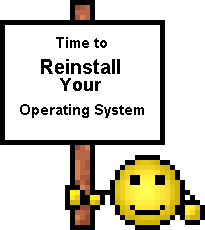Goober
Turning Right ...
I am experiencing severe troubles with Windows XP. It is becoming slow on me. When I say "slow", I mean, everything starts functioning slow, if at all. Example: I open a program, a few minutes later, it decides to actually open. I maximize an open folder, it miximizes slowly. I know this should not be happening. Here is my Specs:
System Specifications:
AMD Athlon 1700+ Processor
768 Mb DDR Ram
More then sufficient HD Space (200 Gigs)
NVidia GeForce 4 64 Mb Video Card
Windows XP Home Edition
So, My system should easily be able to open folders, etc. without any problems, but it does not. And it seems to get worse the longer that I have my computer on. When I first crank this thing up, it runs pretty good, then folders open/close slower, the Task Bar, which automatically is suppose to Hide, does not hide as fast, etc, etc, etc.
Please help, this is driving me crazy!!! Do i have a Virus (I have run Virus scans like 3 days ago)? I have Norton Antivirus 2004 Firewall, I should be kinda safe. I have only noticed this problem recently, like in the past couple of days.
System Specifications:
AMD Athlon 1700+ Processor
768 Mb DDR Ram
More then sufficient HD Space (200 Gigs)
NVidia GeForce 4 64 Mb Video Card
Windows XP Home Edition
So, My system should easily be able to open folders, etc. without any problems, but it does not. And it seems to get worse the longer that I have my computer on. When I first crank this thing up, it runs pretty good, then folders open/close slower, the Task Bar, which automatically is suppose to Hide, does not hide as fast, etc, etc, etc.
Please help, this is driving me crazy!!! Do i have a Virus (I have run Virus scans like 3 days ago)? I have Norton Antivirus 2004 Firewall, I should be kinda safe. I have only noticed this problem recently, like in the past couple of days.