I've taken a unit and converted it to 3ds. I've split all the frames out into separate files. The issue is that the colors didn't come with the conversion, so when I render the unit is dark grey with no color. I go in and map the *.tga files and it looks ok, but you don't mention anything about that in your tutorial. Did I miss something?
You are using an out of date browser. It may not display this or other websites correctly.
You should upgrade or use an alternative browser.
You should upgrade or use an alternative browser.
How to convert an AoM unit
- Thread starter TheMorpheus
- Start date
TheMorpheus
Welcome to the real world
Somethimes it happens that the texture maps are not linked to the texture files. To repair that use "Attributes->Maps->Edit Map..." from the main menu.
Now you could select the several maps with the combobox and link them to the tga file by using the explorer icon in the dialog and browse to the texture file and select it.
Make sure that the slider on the right side is set to 100% otherwise the texture is transparent
Here a sample of the correct settings:
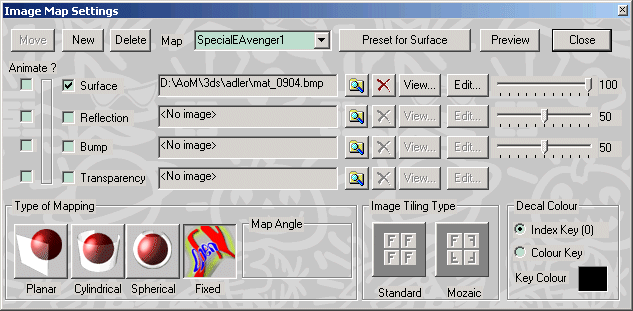
Now you could select the several maps with the combobox and link them to the tga file by using the explorer icon in the dialog and browse to the texture file and select it.
Make sure that the slider on the right side is set to 100% otherwise the texture is transparent

Here a sample of the correct settings:
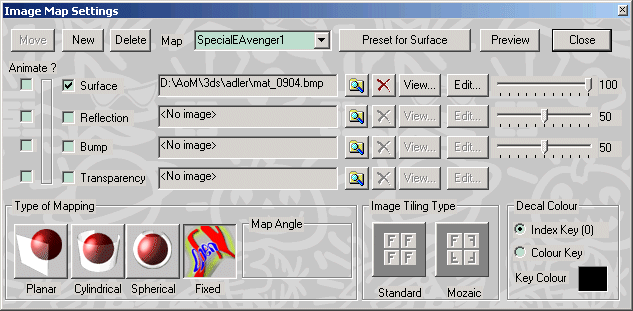
yup, that is what I did. i just wanted to make sure that would work.
I did run into another problem. I wanted to do an anubite unit, but the extensions for the anubite unit are .grn instead of .brg. OpenFX won't open them. Have you ran into that? Do you know a way around?
I did run into another problem. I wanted to do an anubite unit, but the extensions for the anubite unit are .grn instead of .brg. OpenFX won't open them. Have you ran into that? Do you know a way around?
I have at the point of exporting all the gifs with flc2gif. That works fine. and so far it has been fun and I like what I see. But when I try to paste the gif into the pcx in PSP8, I am having to fix the outline of each one by trimming the purple (there was some kind of mix between the pink background and the colors in the unit). When I view in flicster, it looks like it has a very small purple haze around it. Is this normal? Does everyone have to edit each frame (12 for this unit) for all 8 angles for each .flc file? (around 500 frames per unit!!!). Sorry for all the questions, it is my first unit.
TheMorpheus
Welcome to the real world
Don't worry 
To your first question, the AoMed can't convert some special units like the anubite warrior. That's bad, because I wanted to make it by myself for the Stargate mod. Perphaps may a later version of the AoMed convert them.
To your second question. I had same problem, I solved it by an palette trick. I use some magenta colors as shadow light magenta is a light shadow and dark magenta a dark shadow and so on. The last few colors of the palette are the shadows. The last color is the transparent background, then comes a color used to seperate the frames and then colors for the shadow.

To your first question, the AoMed can't convert some special units like the anubite warrior. That's bad, because I wanted to make it by myself for the Stargate mod. Perphaps may a later version of the AoMed convert them.
To your second question. I had same problem, I solved it by an palette trick. I use some magenta colors as shadow light magenta is a light shadow and dark magenta a dark shadow and so on. The last few colors of the palette are the shadows. The last color is the transparent background, then comes a color used to seperate the frames and then colors for the shadow.
TheMorpheus
Welcome to the real world
When you import the converted GIF's in your paint program, so you have to change the palette to a defined standard palette, which includes the civ color, all colors you need for your unit, the shadows and so on.
Here an example of a storyboard frame:

If you load the picture in your paint program you could see the palette of this frame and you will find the magenta shadow colors at the end of the palette.
Here an example of a storyboard frame:

If you load the picture in your paint program you could see the palette of this frame and you will find the magenta shadow colors at the end of the palette.
Kenta'arka
King
Originally posted by TheMorpheus
Chapter 5: "Convert the animation to the Civ3 format"
The OpenFX renderer writes the standard FLC format. To add the frames to the Flicster storyboard we need each frame as an image. Ok you could render frame after frame, but this needs much time. We convert the standard FLC animation to a set of GIF images by using the Fil2Gif tool program, which is a part of the OpenFX toolkit. Start the fli2gif.exe, open the animation file and save the gifs. The tool adds to your typed file name the frame number.
Now you could use a paint program to insert the rendered frames to the storyboard.
Hmm, why not render it as bmps and using SBB to create the Storyboard? Isn't that easier than pasting the frames manually into the Storyboard?
TheMorpheus
Welcome to the real world
Sounds good, Kenta'arka, could you give us more informations about the SBB?
Kenta'arka
King
Back to the anubite warrior unit in the .grn format - I found a tool that is supposed to be able to open it up. TheMorpheus, you can get it here if you are interested: http://www.radgametools.com/gradown.htm
TheMorpheus
Welcome to the real world
Thanks for the hint Mobzilla, but the GrannySDK is no freeware 

Mallek
Seraphym Vampire Hunter
Hello Morpheus can you help me i've all the programmes required to convert units from aomed except i don't have a file convertor where did you get yours from. 

TheMorpheus
Welcome to the real world
In the first post you will find a link to the AomEd file conversion tool, with this tool you be able to convert unit models from the AoM format (brg) into the 3ds format. The format could be used for many 3D programs. One of this 3D programs is OpenFX (www.openfx.org). With this programs you could create your own units from AoM (additional you need a paint program and the Filcster tool, which you can find in the first post)
The tutorial beginns with "Convert a unit animation into a 3ds file", here you will learn, how you have to use the AomEd tool.
The tutorial beginns with "Convert a unit animation into a 3ds file", here you will learn, how you have to use the AomEd tool.
Mallek
Seraphym Vampire Hunter
Thankyou Very much. But as they say in california I couldn't find my butt with both my hands 



Mallek
Seraphym Vampire Hunter
I starting to feel like I could be come quite annoying on this thread.
Any way what paint programme should I use or wil Steph's SBB surfice
Any way what paint programme should I use or wil Steph's SBB surfice

TheMorpheus
Welcome to the real world
Don't worry 
You could use every paint tool, which could handle a 256 color palette. One good program ist the JASC PaintShop Pro.
The SBB tool helps you the create the story board for the unit, but sometimes you need the paint program to fix some design problems.

You could use every paint tool, which could handle a 256 color palette. One good program ist the JASC PaintShop Pro.
The SBB tool helps you the create the story board for the unit, but sometimes you need the paint program to fix some design problems.
Similar threads
- Replies
- 0
- Views
- 347
- Replies
- 1
- Views
- 491
- Replies
- 35
- Views
- 2K
- Replies
- 2
- Views
- 960

