The_Coyote
Emperor
So, my first small tutorial, how to make minor tweaks by an existing animation (without using 3Dmax), all programs needed are for free, so every one can made this.
Two programs are needed to start:
esemjays KFMconverter (http://forums.civfanatics.com/showthread.php?t=263215)
Nifskope (not the Nifviewer)
i´ve used this method so far three times (to made the mosquito animation from the avenger animation, to change the dive deep of the subs and to made the HMS Sussex animation from the destroyer animation)
The last example will be used to explain what i did. When you only change the turret nodes in the nif, and then add the turret meshes at the nodes, the model looks good in Nifskope but in game there are flying turrets (the turrets are still on the postion where the were before)
The problem is in the animation files, the position of the nodes is reseted there.
But first, what is animated, if you import your nif in Nifskope you see a node called NiControllerManager, all child nodes are used in the animation files, so only object linked to such a node can be animated.
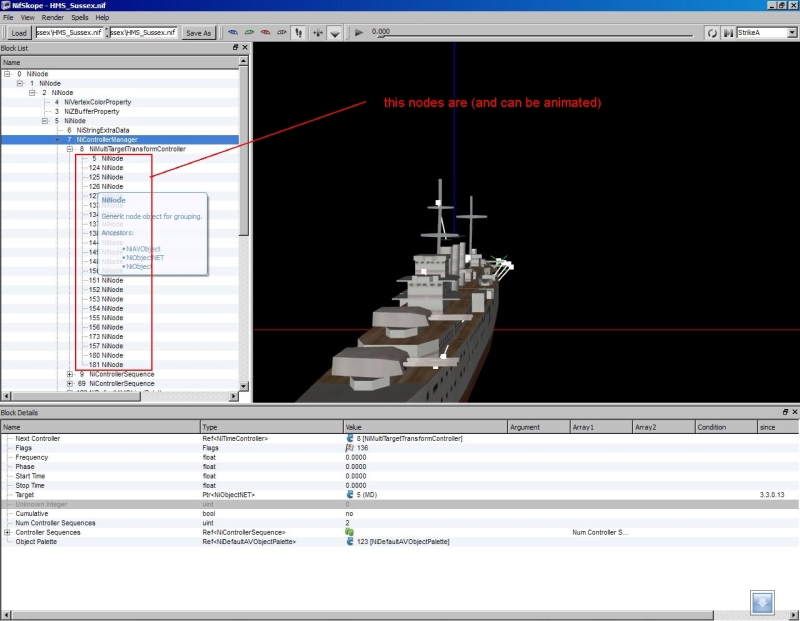
As second step open the standard destroyer idle animation (destroyer_md_idle.kf), you see when you aktivate the 0 node and open under block details the controlled nodes all nodes which are controlled in this animation (under Value you see the name), when you extend one controlled node the number of the node in the kf files can also be seen (which has been proved very helpful to me)
Now take a closer look at the aft turret (Dummy_Destroyer_AftGun01), you will see, that there are exact the coordinates where the standard destroyer aft turret is. This is also the reason for the flying turrets, the animation set the node to this coordinates. When the numbers are changed to the new numbers of the new model, the turret is on the right position in game
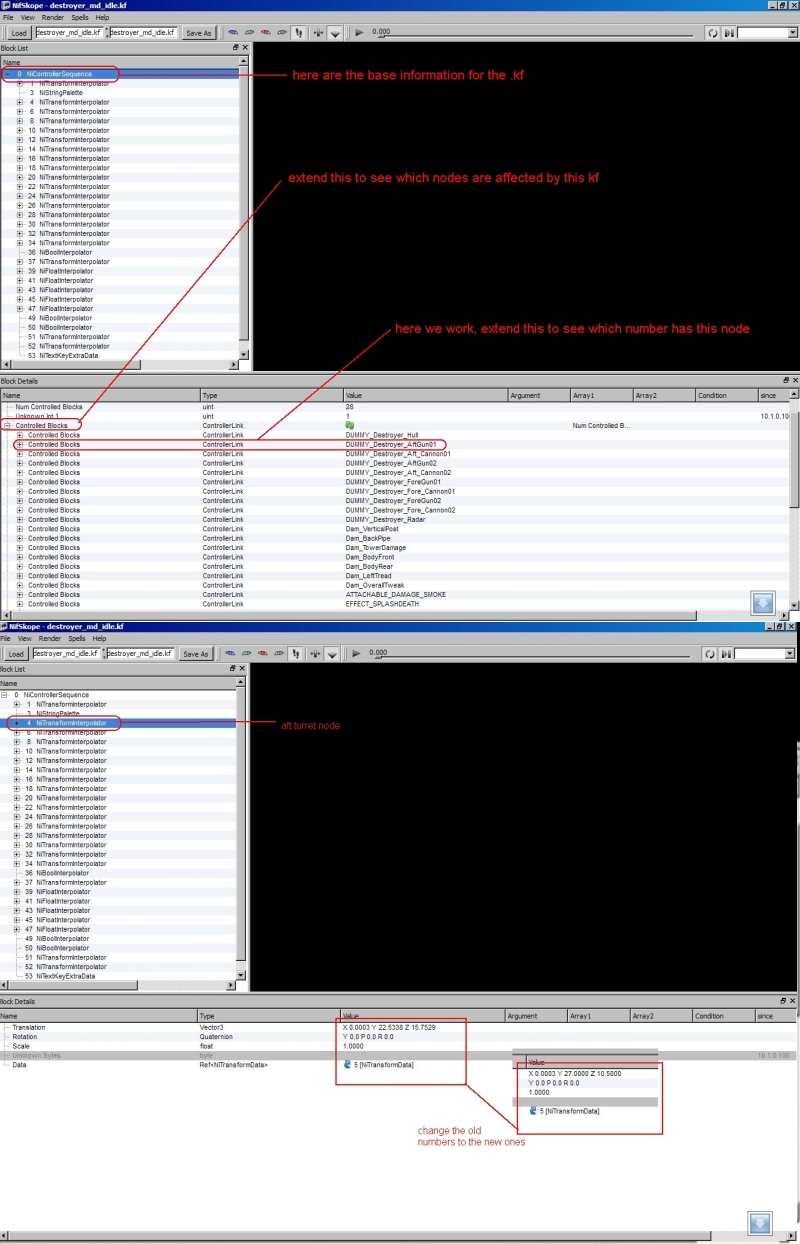
side node: even is it not used here, the child node is normally the more interesting node, because there are the animation information (see the rotating information by mosquito_idle)
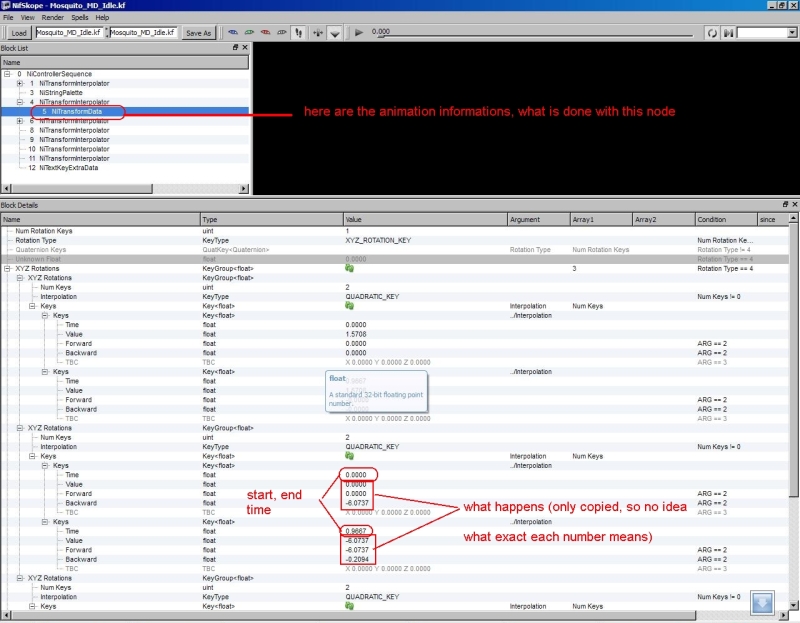
Now you have only to look at all .kf files where this node is used and the position set and set it in all animation to the new position.
Because it was not our target the change the standard destroyer animation use now the KFMconverter to make a new kfm file from the old for your model and link to the changed and hopeful renamed animation files
i haven´t a complete understanding of what is possible, but what i know so far, if there is a second animated node in your model with the same modifiers in the kf files you can duplicate another node (done with the rear turret of the avenger animation to get a second working propeller). You can make minor changes to the animation itself, for example i changed the dive deep of the subs.
What i didn´t figured out so far, how to change the animation modifier and how to add additional modifiers to an existing node (could be interesting with unused nodes, to get new working nodes), how to get new nodes to be possible animated, how to add nodes to the kf files. Also i only made trial and error to figure out what is the important information to change (so far: translation modifier change the postion of the object, rotation modifier rotates the object, scale reduces the size (used in standard animation for the fade in and out animations)
it also could be possible that this method is also used to make minor changes to leaderhead aniamtions
So if someone has additional information feel free to provide a link and or post it in this thread
Ciao
The_Coyote
Two programs are needed to start:
esemjays KFMconverter (http://forums.civfanatics.com/showthread.php?t=263215)
Nifskope (not the Nifviewer)
i´ve used this method so far three times (to made the mosquito animation from the avenger animation, to change the dive deep of the subs and to made the HMS Sussex animation from the destroyer animation)
The last example will be used to explain what i did. When you only change the turret nodes in the nif, and then add the turret meshes at the nodes, the model looks good in Nifskope but in game there are flying turrets (the turrets are still on the postion where the were before)
The problem is in the animation files, the position of the nodes is reseted there.
But first, what is animated, if you import your nif in Nifskope you see a node called NiControllerManager, all child nodes are used in the animation files, so only object linked to such a node can be animated.
As second step open the standard destroyer idle animation (destroyer_md_idle.kf), you see when you aktivate the 0 node and open under block details the controlled nodes all nodes which are controlled in this animation (under Value you see the name), when you extend one controlled node the number of the node in the kf files can also be seen (which has been proved very helpful to me)
Now take a closer look at the aft turret (Dummy_Destroyer_AftGun01), you will see, that there are exact the coordinates where the standard destroyer aft turret is. This is also the reason for the flying turrets, the animation set the node to this coordinates. When the numbers are changed to the new numbers of the new model, the turret is on the right position in game
side node: even is it not used here, the child node is normally the more interesting node, because there are the animation information (see the rotating information by mosquito_idle)
Now you have only to look at all .kf files where this node is used and the position set and set it in all animation to the new position.
Because it was not our target the change the standard destroyer animation use now the KFMconverter to make a new kfm file from the old for your model and link to the changed and hopeful renamed animation files
i haven´t a complete understanding of what is possible, but what i know so far, if there is a second animated node in your model with the same modifiers in the kf files you can duplicate another node (done with the rear turret of the avenger animation to get a second working propeller). You can make minor changes to the animation itself, for example i changed the dive deep of the subs.
What i didn´t figured out so far, how to change the animation modifier and how to add additional modifiers to an existing node (could be interesting with unused nodes, to get new working nodes), how to get new nodes to be possible animated, how to add nodes to the kf files. Also i only made trial and error to figure out what is the important information to change (so far: translation modifier change the postion of the object, rotation modifier rotates the object, scale reduces the size (used in standard animation for the fade in and out animations)
it also could be possible that this method is also used to make minor changes to leaderhead aniamtions
So if someone has additional information feel free to provide a link and or post it in this thread
Ciao
The_Coyote





 thanks for the hint with the Hex-Editor
thanks for the hint with the Hex-Editor )
)

 this is gonna help alot.
this is gonna help alot.
 ), but absolut no idea how to change it
), but absolut no idea how to change it