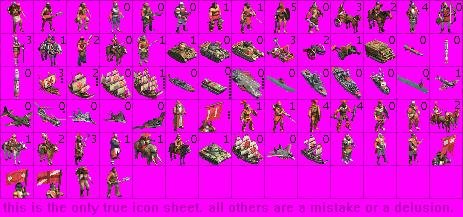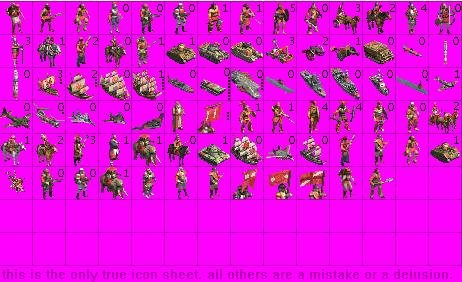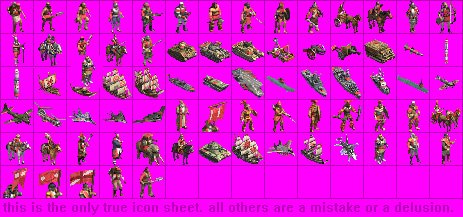Lavindathar
Warlord
Ok,
More in my troubles of Civ3!!
To enable a NEW unit's img to work in game, do I need to copy the provided img, and paste it into that grid with the pink background??
More in my troubles of Civ3!!
To enable a NEW unit's img to work in game, do I need to copy the provided img, and paste it into that grid with the pink background??