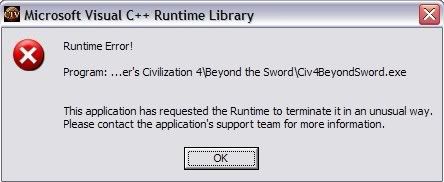Steiner-Davion
Warlord
- Joined
- Sep 9, 2005
- Messages
- 201

How do you lower the game's graphics setting before you actually load the game to play it? I have looked through the .ini file but failed to find the relevant line in it.
I have an older Laptop with a crappy Video card, but have managed to play CIV4 and Warlords on it on the LOW graphics setting, but I can't even get BtS to load far enough so that I can change the graphics settings via the main menu options.

Error message regarding lack of video memory

I think this error message is just windows saying that the game exited on its own because it coujld start properly or something. (ie not really worried about this one)