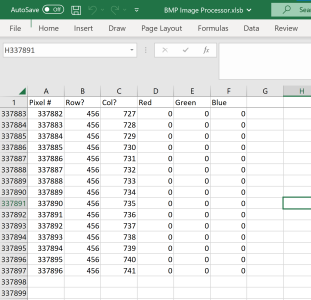Starting a progress thread to capture some dev work I'm doing around tools for Civ1.
I've been wanting for a while to use maths & code to answer questions like "where should I place my cities", "what's the optimal size + improvements required for each city given competing neighbors", and "which squares should each city use". I have some background in OR and I work with Excel & code so might as well put all that to something useful like Civ
A few things I want to build and share if useful:
1) a way to get Civ1 map data into a usable format for code to use - I know there's tools like CivEd and others etc that work with .MAP files already so I'll see what's been done there; otherwise a simple image scan of the minimap actually provides most of the base map info (except fishes and special squares);
2) a mathematical model of cities, their improvements, and resulting outputs (taxes, production, bread, citizens);
3) connecting the model to a linear/integer solver like CPLEX to get some answers
What can we get out of this?
1) analysis of theoretical max population & score for any map
2) optimal placement of cities (for max population, caravan routes?)
3) optimal city improvements (eg improvement ABC costs X upfront, Y in maintenance, and returns Z, and is only necessary at city size N - do you really need to build them in ALL cities?)
Stay tuned! all suggestions welcome
I've been wanting for a while to use maths & code to answer questions like "where should I place my cities", "what's the optimal size + improvements required for each city given competing neighbors", and "which squares should each city use". I have some background in OR and I work with Excel & code so might as well put all that to something useful like Civ

A few things I want to build and share if useful:
1) a way to get Civ1 map data into a usable format for code to use - I know there's tools like CivEd and others etc that work with .MAP files already so I'll see what's been done there; otherwise a simple image scan of the minimap actually provides most of the base map info (except fishes and special squares);
2) a mathematical model of cities, their improvements, and resulting outputs (taxes, production, bread, citizens);
3) connecting the model to a linear/integer solver like CPLEX to get some answers
What can we get out of this?
1) analysis of theoretical max population & score for any map
2) optimal placement of cities (for max population, caravan routes?)
3) optimal city improvements (eg improvement ABC costs X upfront, Y in maintenance, and returns Z, and is only necessary at city size N - do you really need to build them in ALL cities?)
Stay tuned! all suggestions welcome