You are using an out of date browser. It may not display this or other websites correctly.
You should upgrade or use an alternative browser.
You should upgrade or use an alternative browser.
Map Sizes
- Thread starter stalio
- Start date
Bucephalus
Shooting from the lip....
Peregrine
The Swift
I'd like to know more about that "giant" map. In what mod is that available?
This gives the standard sizes, but some mapscripts change it :
(I slightly changed the number of players in my mod)
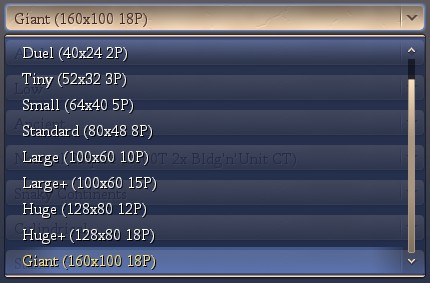
Thank you very much. But to be sure, I must ask you: Are all of the official map sizes (duel-huge, excluding large+ and huge+) unmodified in that picture? Your screenshot says 8 players instead of 7, which is curious.
Mec AntiKythera
King
- Joined
- Sep 24, 2010
- Messages
- 980
A standard map is 80x48 tiles? I never knew that.
eh...
I thought about it after posting it. I did make some modifications to maintain the 1:1.6'ish format and make "nice" numbers.
standard is 84x52 and large is 104x64 in BtS. sorry (I thought 80 and 100 was better)
I changed the players (as I wrote in the post) to fit the 500'ish tiles/player.
The +sizes I made for lazyness (not have to activate, activate, activate etc, when wanting a lot of players on the map) and to modify the buildingsneeded multiplier regarding quests and such.
I always wondered why they didnt write sizes when selecting maps (they did in Test of Times), so I wrote them myself, though some mapscripts will not fit (titled axis, perfect world etc)

I thought about it after posting it. I did make some modifications to maintain the 1:1.6'ish format and make "nice" numbers.
standard is 84x52 and large is 104x64 in BtS. sorry (I thought 80 and 100 was better)
I changed the players (as I wrote in the post) to fit the 500'ish tiles/player.
The +sizes I made for lazyness (not have to activate, activate, activate etc, when wanting a lot of players on the map) and to modify the buildingsneeded multiplier regarding quests and such.
I always wondered why they didnt write sizes when selecting maps (they did in Test of Times), so I wrote them myself, though some mapscripts will not fit (titled axis, perfect world etc)
ruff_hi
Live 4ever! Or die trying
The actual number of tiles in a map size change with each map script. They are not all the same. Look at the code in the map script for the actual numbers (note you must multiple by 4 to get the number of tiles).
not with each mapscript. only a few AFAIK.
the standards are found in Civ4Worldinfo.xml: (multiply by 4)
the standards are found in Civ4Worldinfo.xml: (multiply by 4)
Spoiler :
Code:
<?xml version="1.0"?>
<!-- edited with XMLSPY v2004 rel. 2 U (http://www.xmlspy.com) by Alex Mantzaris (Firaxis Games) -->
<!-- Sid Meier's Civilization 4 -->
<!-- Copyright Firaxis Games 2005 -->
<!-- -->
<!-- World Infos -->
<!-- NOTE: If you remove any of these you need to update Interface/WorldPickerInfos.xml -->
<Civ4WorldInfo xmlns="x-schema:CIV4GameInfoSchema.xml">
<WorldInfos>
<WorldInfo>
<Type>WORLDSIZE_DUEL</Type>
....
<iGridWidth>10</iGridWidth>
<iGridHeight>6</iGridHeight>
....
</WorldInfo>
<WorldInfo>
<Type>WORLDSIZE_TINY</Type>
......
<iGridWidth>13</iGridWidth>
<iGridHeight>8</iGridHeight>
.....
</WorldInfo>
<WorldInfo>
<Type>WORLDSIZE_SMALL</Type>
.....
<iGridWidth>16</iGridWidth>
<iGridHeight>10</iGridHeight>
.....
</WorldInfo>
<WorldInfo>
<Type>WORLDSIZE_STANDARD</Type>
.....
<iGridWidth>21</iGridWidth>
<iGridHeight>13</iGridHeight>
.....
</WorldInfo>
<WorldInfo>
<Type>WORLDSIZE_LARGE</Type>
.....
<iGridWidth>26</iGridWidth>
<iGridHeight>16</iGridHeight>
.....
</WorldInfo>
<WorldInfo>
<Type>WORLDSIZE_HUGE</Type>
......
<iGridWidth>32</iGridWidth>
<iGridHeight>20</iGridHeight>
......
</WorldInfo>
</WorldInfos>
</Civ4WorldInfo>Peregrine
The Swift
Vincentz, I looked at your spoiler with some interest. Is it possible to simply change those numbers and generate a larger map? My primary interest is in the Huge category. The numbers you list show 32 and 20. Is it possible to change those numbers to higher ones and generate a much larger map?
The actual number of tiles in a map size change with each map script. They are not all the same. Look at the code in the map script for the actual numbers (note you must multiple by 4 to get the number of tiles).
Why multiply by 4? Does "84x52" not mean "84 tiles by 52 tiles"?
ruff_hi
Live 4ever! Or die trying
The map sizes (see spoiler above for the values from XML or the individual map script files) are given in grids. A 1x1 grid is 4x4 tiles.Why multiply by 4? Does "84x52" not mean "84 tiles by 52 tiles"?
Vincentz, I looked at your spoiler with some interest. Is it possible to simply change those numbers and generate a larger map? My primary interest is in the Huge category. The numbers you list show 32 and 20. Is it possible to change those numbers to higher ones and generate a much larger map?
Yes it is. some of the usercreated maps on the forum is BIIIIIIIIIIIIIIG

and some mods even goes beyond Giant (which is where I stopped, to avoid MAFs in lategame) to Gigantic.
I dont think there is a hardcoded limit, but I think if you go beyond Gigantic you would have to use NASA's best (single core) supercomputer to make it actual playable

It would certainly make circumvention a feat

Peregrine
The Swift
Vincentz,
Found the file, found the numbers. According to what I saw, the number of players (AI) can also be changed? More can be put into a game? Does this number apply to a custom game? A larger map should probably have more AI players, I'm inclined to think.
More importantly, there are things I don't understand, and before I change anything, it'd be good to know what I'm doing.
1. First, I attempted to open the file w/notepad and simply backspace-and-retype the numbers. Wouldn't let me do that. It would let me double-click on the number, which then highlighted. Seeing this prompted me not to do anything until I knew more about this process. So . . .
2.) I attempted to backup the file, in case my efforts/monkeying with it did something that would be undesirable. Wouldn't let me do that either. Just tried to cut-->copy. Several times, but no go.
3.) Could you tell me why these things are happening and what I need to do to change things safely? Not going to touch a thing until I know more. But sure do want to. . .
Found the file, found the numbers. According to what I saw, the number of players (AI) can also be changed? More can be put into a game? Does this number apply to a custom game? A larger map should probably have more AI players, I'm inclined to think.
More importantly, there are things I don't understand, and before I change anything, it'd be good to know what I'm doing.
1. First, I attempted to open the file w/notepad and simply backspace-and-retype the numbers. Wouldn't let me do that. It would let me double-click on the number, which then highlighted. Seeing this prompted me not to do anything until I knew more about this process. So . . .
2.) I attempted to backup the file, in case my efforts/monkeying with it did something that would be undesirable. Wouldn't let me do that either. Just tried to cut-->copy. Several times, but no go.
3.) Could you tell me why these things are happening and what I need to do to change things safely? Not going to touch a thing until I know more. But sure do want to. . .
UAC
User
Account
Control
Badbad thingy in vista/win7
Happens when installing in default location (program files)
I disabled it 119 years ago, so I dont remember if it can be overridden with an Administrator permission.
But dont change original files (even with a backup). Instead make a small mod. Its not difficult at all. There are many guides in the forum to teach you how, but basically you just need a folder in the Mods folder of beyond the sword. (the one with Afterworld, Broken Star, Charlemagne and other default mods).
(Default path : C:/Program Files/Firaxis Games/Sid Meier's Civilization 4/Beyond the Sword/Mods)
inside that folder you put the folders and files you need. Take a look at another mod to see how, but in this case you need :
CIV4WorldInfo.xml inside
...Civilization 4\Beyond the Sword\Mods\[name of your mod]\Assets\XML\GameInfo
and vupti. You have made your first mod. simple as that. you then have to load it from the advanced menu - load a mod in the main menu or you can make a shortcut of BtS and in destination field write mod=\[name of your mod]
example
"C:\Games\Civilization 4\Beyond the Sword\Civ4BeyondSword.exe" mod=\VIP
User
Account
Control
Badbad thingy in vista/win7

Happens when installing in default location (program files)
I disabled it 119 years ago, so I dont remember if it can be overridden with an Administrator permission.
But dont change original files (even with a backup). Instead make a small mod. Its not difficult at all. There are many guides in the forum to teach you how, but basically you just need a folder in the Mods folder of beyond the sword. (the one with Afterworld, Broken Star, Charlemagne and other default mods).
(Default path : C:/Program Files/Firaxis Games/Sid Meier's Civilization 4/Beyond the Sword/Mods)
inside that folder you put the folders and files you need. Take a look at another mod to see how, but in this case you need :
CIV4WorldInfo.xml inside
...Civilization 4\Beyond the Sword\Mods\[name of your mod]\Assets\XML\GameInfo
and vupti. You have made your first mod. simple as that. you then have to load it from the advanced menu - load a mod in the main menu or you can make a shortcut of BtS and in destination field write mod=\[name of your mod]
example
"C:\Games\Civilization 4\Beyond the Sword\Civ4BeyondSword.exe" mod=\VIP
Similar threads
- Replies
- 3
- Views
- 354
- Replies
- 36
- Views
- 3K
