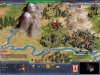Greek Plunder
Civvidy-doo.
- Joined
- Apr 10, 2004
- Messages
- 234
Okay, all, I finally recieved my shipment from EB Games today, by way of FedEx. It's about darn time, if you ask me. It was stuck in Mirabel, Quebec all yesterday and into the night, so I'm grateful it came to me when it did.
I'll start with my computer's specs, and how it runs for me. We'll get the technical stuff out of the way first.
- ATi Radeon 9800 PRO 128MEG Video Card running at 8x AGP with drivers up to date
- 1 gig of dual channel RAM
- SoundBlaster Audigy 2 ZS Sound Card
- Lots of space on the hard drive left, no spyware or viruses
- Running the game with all settings on HIGH with 1024x768 resolution as this is all my monitor will support
With these settings, the game runs basically flawlessly for me. No real noticeable slow down, or anything like that. No freezes, etc.
After about six hours of game play, I've experienced TWO complete crashes. I don't mean crashes to desktop, but I mean full on, critical error, restart the computer on its own crashes. The first one happened when what turned out to be a banana resource showed up with no texture. I zoomed in on it, and the computer restarted. The second happened for a reason I didn't catch, but as it were, I was waiting for the other Civs to finish their turns, and it restarted my computer.
Luckily I'm a patient man, and for the amount of fun there is to be had, I consider these minor annoyances. But, for the sake of Firaxis and the other people who are experiencing worse glitches than this, I hope they patch it soon.
Also, I forgot to mention, the install went fine, took awhile, but went fine. Do NOT forget to install the version of DirectX that comes with this game. At first, I didn't, and got a DirectX error that wouldn't let me launch. If you forget to, go into CD 1 and under the DirectX folder, install it. They really should have put some warning on it, that this had Civ-specific files on it.
Okay, on to the game itself. I'll say right here and now, one more turn syndrom is back. Added on top of all the other syndromes I have, this is bad news for me, but probably good news for you.
Where should I begin? I'll start with my personal impressions on the interface, something I had been worried about for awhile before recieving the game. Fortunately, most of all my worries were for naught. It's attractive (I thought it looked too simple, and boring from the screenshots) and serves its purpose well. It's slightly transparent, so you can see the terrain behind it, and doesn't take up as much of the screen as I had originally thought it would, after reading the impressions of a few people on this message board. Remember, I run this on 1024x768 as I have a 15 inch LCD monitor, so space is always a problem for me, but I find it fine. If there's one thing that IS bothersome, it's the little tiny 'next turn' button. Of course, you can always just press space or enter.
The Civilopedia, on the other hand, is not so good. It's actually rather bad. I do NOT care for the 'little pictures instead of text' approach, not to mention there are not enough hyper links inside of entries. For instance, when you go into a terrain improvement entry, and it says that you can now Build Farms with it, Build Farms is highlighted, but when you click it, it doesn't do anything. You have to go all the way back to the main menu, click improvements, and then farms (all the while trying to figure out which one little icon is the farms one). They really should have kept it like Civ 3. This is probably my biggest gripe with the game, and even though the Civilopedia isn't completely necessary, it's still good to resort to from time to time, especially since the game is new. I've attachedn image of the Civilopedia below, so you can take a peek and see what I mean...
Now, if I dislike the Civilopedia, I absolutely LOVE the new 'globe' view. This mode is just amazing, in my opinion. You clikc the button, or just zoom out yourself (using your mouse wheel) and it takes you to a view of the globe that you can spin around to view the map. There are different options for overlays that are clickable from this screen, with one being particularly good; the Signs button. With this option, you can label anything in the game. Just click a spot on the map, and type something in. This is particularly useful for role-players, as when you zoom back in, the label is still there! I've attached two pics below to demonstrate... Notice, when zoomed in, how the city on the right slopes down toward the water. 3-D is truly great!
The other options are very helpful, as these include a unit indicator which marks units on the globe, a religion spread overlay, a culture spread overlay (very useful, as it shows how widespread everyone's culture is, and which areas of these cultures are susceptible to flip) a trade group overlay, and a resource indicator (in the same way as the indicator for units works). Overall, this global view of the world is probably one of my very favorite new additions to the game.
I'll make a reply below this with more of my review/impressions.
I'll start with my computer's specs, and how it runs for me. We'll get the technical stuff out of the way first.
- ATi Radeon 9800 PRO 128MEG Video Card running at 8x AGP with drivers up to date
- 1 gig of dual channel RAM
- SoundBlaster Audigy 2 ZS Sound Card
- Lots of space on the hard drive left, no spyware or viruses
- Running the game with all settings on HIGH with 1024x768 resolution as this is all my monitor will support
With these settings, the game runs basically flawlessly for me. No real noticeable slow down, or anything like that. No freezes, etc.
After about six hours of game play, I've experienced TWO complete crashes. I don't mean crashes to desktop, but I mean full on, critical error, restart the computer on its own crashes. The first one happened when what turned out to be a banana resource showed up with no texture. I zoomed in on it, and the computer restarted. The second happened for a reason I didn't catch, but as it were, I was waiting for the other Civs to finish their turns, and it restarted my computer.
Luckily I'm a patient man, and for the amount of fun there is to be had, I consider these minor annoyances. But, for the sake of Firaxis and the other people who are experiencing worse glitches than this, I hope they patch it soon.
Also, I forgot to mention, the install went fine, took awhile, but went fine. Do NOT forget to install the version of DirectX that comes with this game. At first, I didn't, and got a DirectX error that wouldn't let me launch. If you forget to, go into CD 1 and under the DirectX folder, install it. They really should have put some warning on it, that this had Civ-specific files on it.
Okay, on to the game itself. I'll say right here and now, one more turn syndrom is back. Added on top of all the other syndromes I have, this is bad news for me, but probably good news for you.
Where should I begin? I'll start with my personal impressions on the interface, something I had been worried about for awhile before recieving the game. Fortunately, most of all my worries were for naught. It's attractive (I thought it looked too simple, and boring from the screenshots) and serves its purpose well. It's slightly transparent, so you can see the terrain behind it, and doesn't take up as much of the screen as I had originally thought it would, after reading the impressions of a few people on this message board. Remember, I run this on 1024x768 as I have a 15 inch LCD monitor, so space is always a problem for me, but I find it fine. If there's one thing that IS bothersome, it's the little tiny 'next turn' button. Of course, you can always just press space or enter.
The Civilopedia, on the other hand, is not so good. It's actually rather bad. I do NOT care for the 'little pictures instead of text' approach, not to mention there are not enough hyper links inside of entries. For instance, when you go into a terrain improvement entry, and it says that you can now Build Farms with it, Build Farms is highlighted, but when you click it, it doesn't do anything. You have to go all the way back to the main menu, click improvements, and then farms (all the while trying to figure out which one little icon is the farms one). They really should have kept it like Civ 3. This is probably my biggest gripe with the game, and even though the Civilopedia isn't completely necessary, it's still good to resort to from time to time, especially since the game is new. I've attachedn image of the Civilopedia below, so you can take a peek and see what I mean...
Now, if I dislike the Civilopedia, I absolutely LOVE the new 'globe' view. This mode is just amazing, in my opinion. You clikc the button, or just zoom out yourself (using your mouse wheel) and it takes you to a view of the globe that you can spin around to view the map. There are different options for overlays that are clickable from this screen, with one being particularly good; the Signs button. With this option, you can label anything in the game. Just click a spot on the map, and type something in. This is particularly useful for role-players, as when you zoom back in, the label is still there! I've attached two pics below to demonstrate... Notice, when zoomed in, how the city on the right slopes down toward the water. 3-D is truly great!
The other options are very helpful, as these include a unit indicator which marks units on the globe, a religion spread overlay, a culture spread overlay (very useful, as it shows how widespread everyone's culture is, and which areas of these cultures are susceptible to flip) a trade group overlay, and a resource indicator (in the same way as the indicator for units works). Overall, this global view of the world is probably one of my very favorite new additions to the game.
I'll make a reply below this with more of my review/impressions.