INSERT INTO Projects (
ProjectType,
Name,
ShortName,
Description,
Cost,
CostProgressionModel,
CostProgressionParam1,
PrereqTech,
PrereqCivic,
RequiredBuilding)
SELECT
'PROJECT_REMOVE_'||BuildingType,
CASE WHEN instr(Name, 'LOC_') = 0 THEN 'Remove '||Name ELSE 'LOC_PROJECT_REMOVE'||substr(Name, 4) END,
CASE WHEN instr(Name, 'LOC_') = 0 THEN 'Remove '||Name ELSE 'LOC_PROJECT_REMOVE'||substr(Name, 4) END,
'Removes this building.',
20,
'COST_PROGRESSION_GAME_PROGRESS',
50,
PrereqTech,
PrereqCivic,
BuildingType
FROM Buildings WHERE PrereqDistrict = 'DISTRICT_CITY_CENTER' AND Capital = 0 AND InternalOnly = 0;


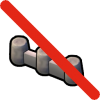
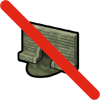


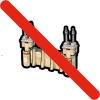





 .
.