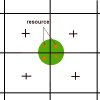Deep_Blue
Knight
- Joined
- Aug 2, 2005
- Messages
- 750
Is there some code that pushes all the resources out of the vicinity of the player? If I ramp up the resource generation enough then I can see the player surrounded by maybe 3-8 resources, but outside that start zone nearly every tile can be covered in resources.
This cant be done because my code divides the map into equal Areas to avoid clustered resources and to distribute resources on the map.
Also, is there any way to modify the generation rate of individual resources?
Yes this can be easily done, add the Code in Red after Quantity formula:
Code:
-- Now multiply quantity with modifiers
iQuantity = iQuantity * option_modifier *NumCivs_modifier;
[COLOR="Red"][B]
-- Reduce Copper by 50%
if New_ResourceType == "RESOURCE_COPPER" then
iQuantity = iQuantity * 0.5;
end[/B][/COLOR]Here I reduced Copper quantity by 50%.