eldar
ChiefTank
1.29b2 with resolution hack.
Something strange has happened to Civ on my SO's G4 Powerbook. In particular, something strange has happened to the save games on it.
Up until a week ago, all the save games were just fine. Then she did a 'fast user switch' to my User Id because she couldn't get the editor working whilst logged in as her user.
Suddenly a load of her own existing save files stopped working - an 'incompatible save format' error was displayed.
I can load these games when I log in normally as myself, though - in fact I can load any games from the Saves folder. She just can't load anything from before a week ago, when logged in as herself.
The size of the save files has also increased dramatically - from around 200k, to over 2Mb!
The file details have also changed, as have the icons for the more recent saves.
I've attached a screenshot of the saves dir to show you what I mean:
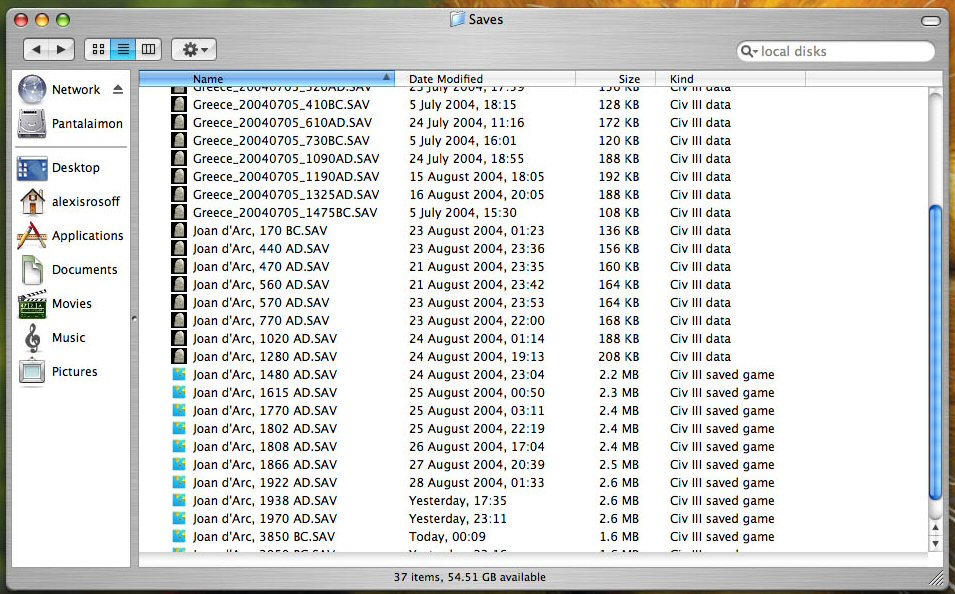
She's tried deleting her preferences file, starting with Cmd-Click, etc. Still can't load the older saves. And still doesn't explain the sudden increase in file size.
Whatever was done between 19:13 and 23:04 on 24th August is responsible - must be! I'm at a loss (and not sufficiently experienced with Macs) to work out what. The 1.29b2+res hack patch were installed long before she started playing Civ, and I certainly haven't made any changes since I installed the patches.
Help! (Please)
Neil.
Something strange has happened to Civ on my SO's G4 Powerbook. In particular, something strange has happened to the save games on it.
Up until a week ago, all the save games were just fine. Then she did a 'fast user switch' to my User Id because she couldn't get the editor working whilst logged in as her user.
Suddenly a load of her own existing save files stopped working - an 'incompatible save format' error was displayed.
I can load these games when I log in normally as myself, though - in fact I can load any games from the Saves folder. She just can't load anything from before a week ago, when logged in as herself.
The size of the save files has also increased dramatically - from around 200k, to over 2Mb!
The file details have also changed, as have the icons for the more recent saves.
I've attached a screenshot of the saves dir to show you what I mean:
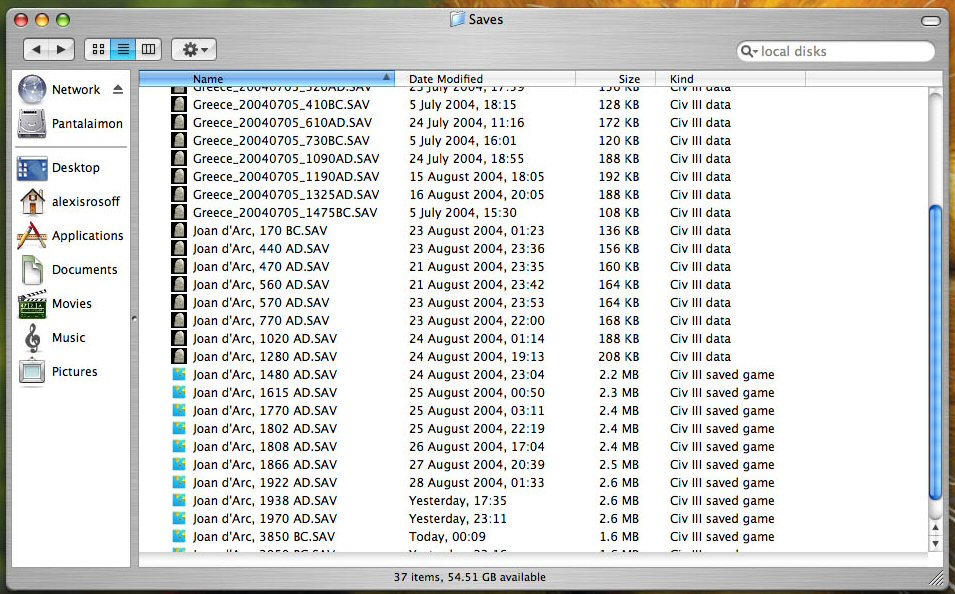
She's tried deleting her preferences file, starting with Cmd-Click, etc. Still can't load the older saves. And still doesn't explain the sudden increase in file size.
Whatever was done between 19:13 and 23:04 on 24th August is responsible - must be! I'm at a loss (and not sufficiently experienced with Macs) to work out what. The 1.29b2+res hack patch were installed long before she started playing Civ, and I certainly haven't made any changes since I installed the patches.
Help! (Please)
Neil.



