Strider
In Retrospect
- Joined
- Jan 7, 2002
- Messages
- 8,984
For some strange reason when I started my computer up today I had some new icons on my desktop. I didn't install anything new, and I have no idea how they got there. Normally this wouldn't be a big problem, as I can just delete them, but for some strange reason they just won't delete. I right-click on them and no menu appears, I select them and hit the delete key and nothing happens.
It's something with just these couple of Icons, because the other ones (the ones I want on my computer) I can still delete fine.
Anyone have any idea what's going on?
Also, incase it helps. Heres a screenshot of some of them:
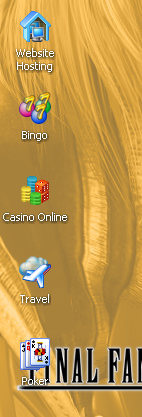
It's something with just these couple of Icons, because the other ones (the ones I want on my computer) I can still delete fine.
Anyone have any idea what's going on?
Also, incase it helps. Heres a screenshot of some of them:

