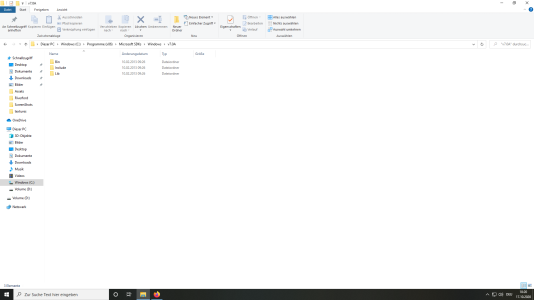raystuttgart
Civ4Col Modder
This is not critical as long as that path exists.YOURMOD=$(PROGRAMFILES)\Steam\steamapps\common\Sid Meier's Civilization IV Beyond the Sword\Beyond the Sword\Mods\RFC 600AD\CvGameCoreDLL
It will just put the successfully compiled new DLL in there.