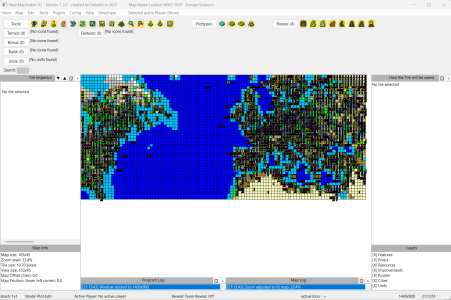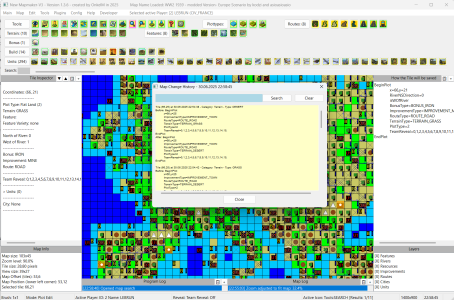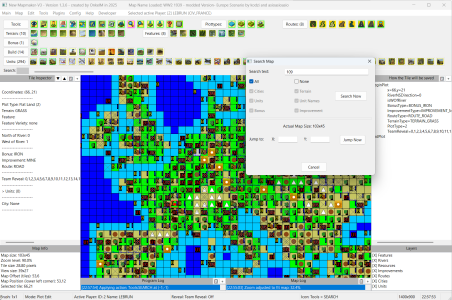Hello everyone,
Like many others, I’m convinced that Civ4 is one of the best strategy games ever made. This is also reflected in recent discussions: *Why is CIV4 still the best civ game? Is a Civ4 modern successor possible? Mini-engine progress*.
As someone who enjoys playing mods, especially WW2-themed ones, I use the 1939 and 1941 mods. However, creating mods, particularly maps and editing them, can be a real pain. The old MapMaker 2.0 doesn’t run smoothly for me and keeps crashing.
Some of you may have seen my initial attempts at programming Civ4 tools. These were mainly driven by the idea of getting back into programming after 25 years (C64, Assembler, and later C++) and slowly familiarizing myself with Civ4’s XML and map files.
Now, I’m ready to share a larger project: a Civ4 Mapmaker, programmed in PureBasic.
Inspired by *MapView 2.0 - Civilization 4 Editor* by user Gr3yHound – huge thanks for that!
Here are the details as of May 19, 2025:
### Technical Details:
- **Programming Language**: PureBasic, a BASIC variant focused on simple GUI development.
- **Operating System**: Windows
- **File Format**: Supports CivBeyondSwordWBSave files, which store map information.
- **Graphics**: Currently uses Canvas Gadgets for map display, with simple 2D graphics (boxes, lines, text).
### Main Features:
- **View**: Similar to MapMaker V2, with the map in the center, a detailed and clear description on the left, and the Plot Raw view on the right. Bottom left: Map Info and Settings; bottom right: Layers. In between: Program Log and Map Log. At the top, there will be lists for quickly adding units, terrain, etc. (not yet finished).
- **Map Editing**: Users can load, save, zoom, copy (not yet finished), and edit individual map tiles (plots).
- **Layer Management**: Toggle visibility of layers like terrain, rivers, cities, or units.
- **Brush Tool**: Supports variable brush sizes (1x1 to 10x10) for editing multiple tiles at once.
- **Logging**: Detailed action logging, split into Program Log and Map Log.
- **Plugins**: Support for external plugins that can be loaded via the menu.
- **Notes**: A separate window allows adding notes to maps.
- **Developer Mode**: Additional debugging tools for detailed logging and data display.
### Special Features:
- Search for text within the map (e.g., units, cities, etc.).
- Display a map summary, e.g., showing how many units each player has and of what type.
- Raw Data view where you can search or jump to a specific plot.
- Summary view listing all recognized types in the map (as totals and in detail).
- The map directly shows how many units are on a tile.
- Units can be easily copied with all their settings.
- Promotions and buildings lists allow searching, multi-selection, and adding, with checks for duplicates.
- Unit and building lists can be sorted alphabetically.
### Special Map Data Features – Where do the mod’s data come from?
Currently, there are 2 out of 3 ways to edit maps:
1. Some basic data is included in the program (all terrain, but units and other data are still rudimentary).
2. When loading a map, you can choose to use the map’s data to populate the database for variables. You can further expand the database by loading multiple maps from the same mod sequentially. This fills the databases for terrain types, unit types, promotion types, buildings, etc., which can then be used for map expansion or creating new maps. **Limitation**: Only data present in the loaded map(s) is captured.
3. **To-do**: Later, XML files will be parsed directly using file paths to make all mod data available.
### Ideas:
- Option to switch to DDS graphics (loaded directly from mods).
- [Additional ideas not specified in the original text].
The Mapmaker should generally work with most mods, as all data present on the map is directly read in.
I’ll upload a test version for you to try out in the next few days – please give me a bit more time!
**Important**: If you want to try it, **always make a backup of your map**. I’d love to hear your feedback, especially about any bugs, as I can’t test every variant myself.
Attached are a few current screenshots.
What do you think? Is this useful?
Edit: 03.06.2025 - 2 new screenshots
Like many others, I’m convinced that Civ4 is one of the best strategy games ever made. This is also reflected in recent discussions: *Why is CIV4 still the best civ game? Is a Civ4 modern successor possible? Mini-engine progress*.
As someone who enjoys playing mods, especially WW2-themed ones, I use the 1939 and 1941 mods. However, creating mods, particularly maps and editing them, can be a real pain. The old MapMaker 2.0 doesn’t run smoothly for me and keeps crashing.
Some of you may have seen my initial attempts at programming Civ4 tools. These were mainly driven by the idea of getting back into programming after 25 years (C64, Assembler, and later C++) and slowly familiarizing myself with Civ4’s XML and map files.
Now, I’m ready to share a larger project: a Civ4 Mapmaker, programmed in PureBasic.
Inspired by *MapView 2.0 - Civilization 4 Editor* by user Gr3yHound – huge thanks for that!
Here are the details as of May 19, 2025:
### Technical Details:
- **Programming Language**: PureBasic, a BASIC variant focused on simple GUI development.
- **Operating System**: Windows
- **File Format**: Supports CivBeyondSwordWBSave files, which store map information.
- **Graphics**: Currently uses Canvas Gadgets for map display, with simple 2D graphics (boxes, lines, text).
### Main Features:
- **View**: Similar to MapMaker V2, with the map in the center, a detailed and clear description on the left, and the Plot Raw view on the right. Bottom left: Map Info and Settings; bottom right: Layers. In between: Program Log and Map Log. At the top, there will be lists for quickly adding units, terrain, etc. (not yet finished).
- **Map Editing**: Users can load, save, zoom, copy (not yet finished), and edit individual map tiles (plots).
- **Layer Management**: Toggle visibility of layers like terrain, rivers, cities, or units.
- **Brush Tool**: Supports variable brush sizes (1x1 to 10x10) for editing multiple tiles at once.
- **Logging**: Detailed action logging, split into Program Log and Map Log.
- **Plugins**: Support for external plugins that can be loaded via the menu.
- **Notes**: A separate window allows adding notes to maps.
- **Developer Mode**: Additional debugging tools for detailed logging and data display.
### Special Features:
- Search for text within the map (e.g., units, cities, etc.).
- Display a map summary, e.g., showing how many units each player has and of what type.
- Raw Data view where you can search or jump to a specific plot.
- Summary view listing all recognized types in the map (as totals and in detail).
- The map directly shows how many units are on a tile.
- Units can be easily copied with all their settings.
- Promotions and buildings lists allow searching, multi-selection, and adding, with checks for duplicates.
- Unit and building lists can be sorted alphabetically.
### Special Map Data Features – Where do the mod’s data come from?
Currently, there are 2 out of 3 ways to edit maps:
1. Some basic data is included in the program (all terrain, but units and other data are still rudimentary).
2. When loading a map, you can choose to use the map’s data to populate the database for variables. You can further expand the database by loading multiple maps from the same mod sequentially. This fills the databases for terrain types, unit types, promotion types, buildings, etc., which can then be used for map expansion or creating new maps. **Limitation**: Only data present in the loaded map(s) is captured.
3. **To-do**: Later, XML files will be parsed directly using file paths to make all mod data available.
### Ideas:
- Option to switch to DDS graphics (loaded directly from mods).
- [Additional ideas not specified in the original text].
The Mapmaker should generally work with most mods, as all data present on the map is directly read in.
I’ll upload a test version for you to try out in the next few days – please give me a bit more time!

**Important**: If you want to try it, **always make a backup of your map**. I’d love to hear your feedback, especially about any bugs, as I can’t test every variant myself.
Attached are a few current screenshots.
What do you think? Is this useful?
Edit: 03.06.2025 - 2 new screenshots
Attachments
-
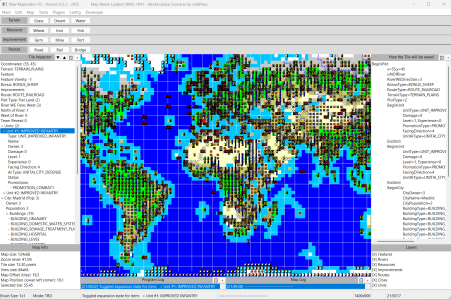 Map-Maker V3 Übersicht.png316.3 KB · Views: 209
Map-Maker V3 Übersicht.png316.3 KB · Views: 209 -
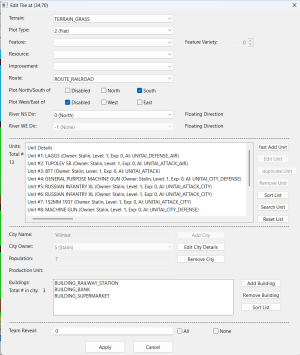 Map-Maker V3 Edit Tile.png83.3 KB · Views: 205
Map-Maker V3 Edit Tile.png83.3 KB · Views: 205 -
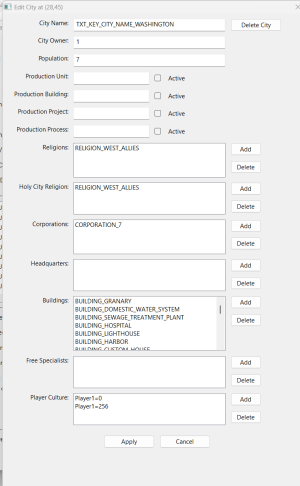 Map-Maker V3 Editcity.png55.1 KB · Views: 187
Map-Maker V3 Editcity.png55.1 KB · Views: 187 -
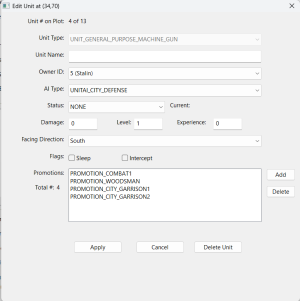 Map-Maker V3 Edit Unit.png33 KB · Views: 191
Map-Maker V3 Edit Unit.png33 KB · Views: 191 -
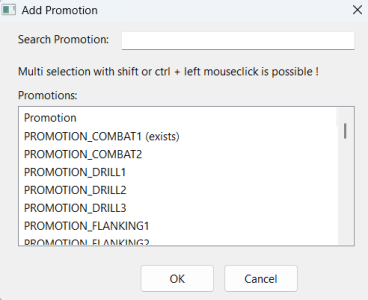 Map-Maker V3 AddPromotion.png17.7 KB · Views: 200
Map-Maker V3 AddPromotion.png17.7 KB · Views: 200 -
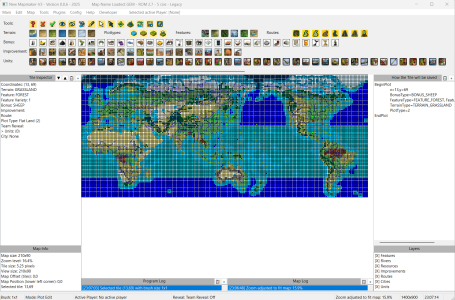 Mapmaker v3-0.9.1.png382.1 KB · Views: 114
Mapmaker v3-0.9.1.png382.1 KB · Views: 114 -
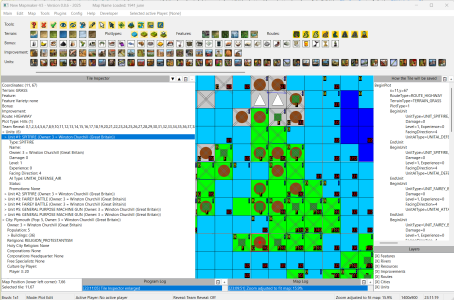 Mapmaker v3-0.9.1-2.png441.2 KB · Views: 121
Mapmaker v3-0.9.1-2.png441.2 KB · Views: 121
Last edited: