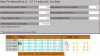Has anyone ever seen this?
Starting from the SciFi game, I created a 4 map scenario. All maps look normal except for the last one (map3), which has a distorted display of ocean squares. Most of the ocean is labeled and displayed as terrain other than ocean.
Most of the ocean is labeled and displayed as terrain other than ocean.  Units moving through these squares, however, treat them as ocean (so the problem is purely cosmetic). Looking at map data block 2 with a hex editor indicates that nothing is amiss. I don't know enough to find blocks 1 and 3.
Units moving through these squares, however, treat them as ocean (so the problem is purely cosmetic). Looking at map data block 2 with a hex editor indicates that nothing is amiss. I don't know enough to find blocks 1 and 3.
Attached (hopefully) is a screen dump of the thumbnail map. The top panel shows what you should see. The middle panel shows the actual map as displayed in ToT. The bottom panel views a square that should be an ocean square.
I've seen this using three different maps as map3. I suspect that there is something buggy in ToT's method of saving data for the fourth map. Would that be in map data block 3? The map coordinates extend from 0,0 to 109,115. What string should I search for to find mdb3?
Starting from the SciFi game, I created a 4 map scenario. All maps look normal except for the last one (map3), which has a distorted display of ocean squares.
 Most of the ocean is labeled and displayed as terrain other than ocean.
Most of the ocean is labeled and displayed as terrain other than ocean.  Units moving through these squares, however, treat them as ocean (so the problem is purely cosmetic). Looking at map data block 2 with a hex editor indicates that nothing is amiss. I don't know enough to find blocks 1 and 3.
Units moving through these squares, however, treat them as ocean (so the problem is purely cosmetic). Looking at map data block 2 with a hex editor indicates that nothing is amiss. I don't know enough to find blocks 1 and 3. Attached (hopefully) is a screen dump of the thumbnail map. The top panel shows what you should see. The middle panel shows the actual map as displayed in ToT. The bottom panel views a square that should be an ocean square.
I've seen this using three different maps as map3. I suspect that there is something buggy in ToT's method of saving data for the fourth map. Would that be in map data block 3? The map coordinates extend from 0,0 to 109,115. What string should I search for to find mdb3?

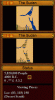
 I know what this is... It's because you started from the SciFi game. The 4th map is the Gas Giant there. If you start a SciFi game you'll notice the different "strata" on that map. That's also actually only Ocean, but using graphics from different terrain types. That's what's happening to your map now too.
I know what this is... It's because you started from the SciFi game. The 4th map is the Gas Giant there. If you start a SciFi game you'll notice the different "strata" on that map. That's also actually only Ocean, but using graphics from different terrain types. That's what's happening to your map now too.
 I guess I didn't notice - as they're used exclusively as 'ocean' in the Sci-Fi game. Since the graphical effect appears to be hard-coded, I imagine it would be difficult to incorporate these 3 terrain types (as land) into a map that contained significant quantities of 'ocean'.
I guess I didn't notice - as they're used exclusively as 'ocean' in the Sci-Fi game. Since the graphical effect appears to be hard-coded, I imagine it would be difficult to incorporate these 3 terrain types (as land) into a map that contained significant quantities of 'ocean'.