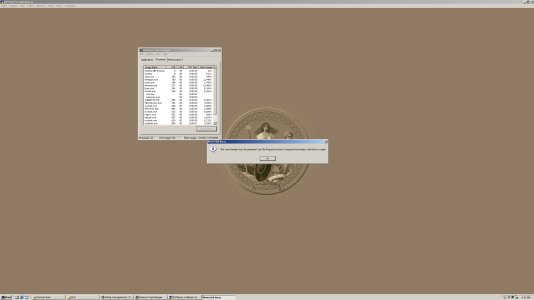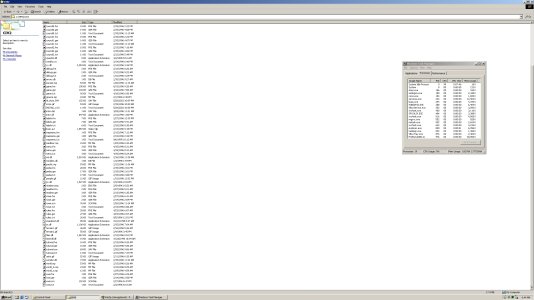As we all know these days people can play both CivWIN and CivNET on modern 64bit operating systems using either a virtual XP machine or more recently WineVDM. However as discussed over in @Lord_Hill 's excellent ports comparison thread while CivWIN uses a wav file soundtrack CivNET uses the Civ2 like system of playing music tracks off the CD forcing you to have the game CD in the drive if you want the music, and for whatever reason the tracks don't play off a CD or CD image (even if its a BIN made correct with music tacks) when used through a virtual machine. However I might have an interesting alternative...
A helpful fellow over on the Civ2 Discord has informed me of a opensource github hosted program called ogg-winmm CD Audio Emulator that allows people to play ogg files instead of cd tracks with old games without having to hack the games themselves (unless there's DRM) and apparently even GoG have been using it!
https://github.com/bangstk/ogg-winmm
As soon as I realised it could help with the Civ2 situation I also thought of CivNET. Also in theory it could be used for modding purposes since once you have the game's soundtrack all in ogg files you can swap out the tracks for other music songs.
I'm a bit busy atm but I'll try to run some tests on this soon.
.
A helpful fellow over on the Civ2 Discord has informed me of a opensource github hosted program called ogg-winmm CD Audio Emulator that allows people to play ogg files instead of cd tracks with old games without having to hack the games themselves (unless there's DRM) and apparently even GoG have been using it!
https://github.com/bangstk/ogg-winmm
As soon as I realised it could help with the Civ2 situation I also thought of CivNET. Also in theory it could be used for modding purposes since once you have the game's soundtrack all in ogg files you can swap out the tracks for other music songs.
I'm a bit busy atm but I'll try to run some tests on this soon.

.
Last edited: