Countbuffalo
Chieftain
- Joined
- Aug 16, 2013
- Messages
- 94
Thanks to Nutty for teaching me how to do this.
This a simple little tutorial for Modding if you're clueless about it like me, the purpose of this tutorial is to teach you how to implement the unit models from the R.E.D mod in a cutom civ you might enjoy playing, but would like some diversity. For the purpose of this tutorial I will be using Bamingtons custom Stormwind civ.
1.First off you will need to get the internal name of your civ, this is found under My documents/my games/ Sid meier's civilisation V/MODS/name of mod/XML/Civilisations/Civilisation (Or wherever your My games folder happens to be). Open the civilisation.xml with notepad and find the internal name on the first line where it says <Type>Civilisation_name</Type>
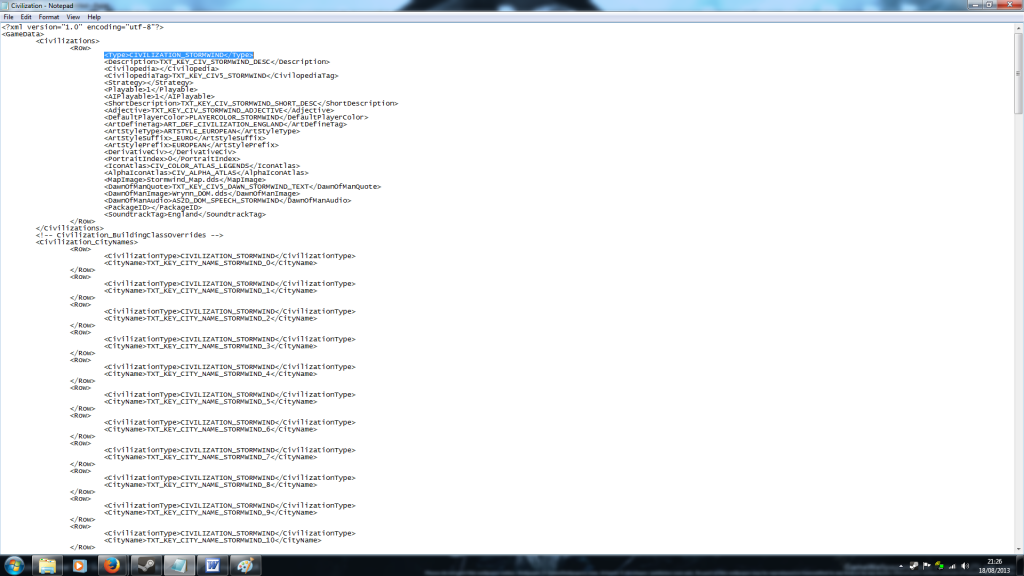
2.Next find the R.E.D modpack under Civilisation V/Mods. In the R.E.D folder is a folder called SQl. In the SQL folder should be a file called 3-civilisation art style.SQl, open this in notepad.
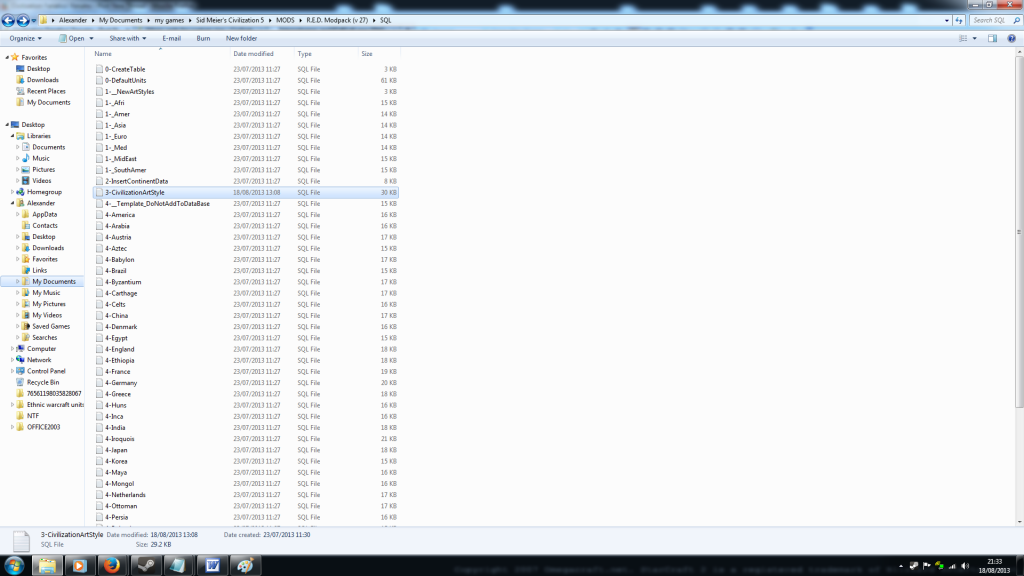
3. In 3-civilisation art stlye.SQL, find the factions art style that you want for your custom civ, copy the very top line of the civ's setting, so for example, America's is UPDATE Civilizations SET ArtStyleSuffix = "_AMERICA" WHERE Type = 'CIVILIZATION_AMERICA';. Copy this and replaced CIVILIZATION_AMERICA -or whatever internal name is used - and replace it with your custom civs internal name (for me this will be CIVILIZATION_STORMWIND. So i end up with UPDATE Civilizations SET ArtStyleSuffix = "_AMERICA" WHERE Type = 'CIVILIZATION_STORMWIND'
http://i1278.photobucket.com/albums/y511/Countbuffalo/Civartstyle_zps8183c5be.png
4.Finally, return to MODS/R.E.D modpack and open the R.E.D Modpack.MODINFO File with Notepad, scroll down to <References>. Here you will make sure R.E.D reads your factions data first.
http://i1278.photobucket.com/albums/y511/Countbuffalo/References_zpsf664f6e3.png
Next open the .MODINFO folder for the custom civ you're giving the models to and find the name of your civ, it won't be difficult to find, it has <Name> on either side of it
http://i1278.photobucket.com/albums/y511/Countbuffalo/Name_zpsd67753fe.png
You'll also need the mod id. Also easy to find, it is second line down in your civ's .MODINFO File
Next create a new line in the R.E.D .MODINFO FOLDER in the <References> section. Your new line will be like this <Mod id="(your mod id here)" minversion="0" maxversion="999" title= (the name of the civ you are giving the models to. Hence, for the Kingdom of Stormwind, mine looks like this
<Mod id="194b2f08-30f2-4706-8117-964f2f02dfa6" minversion="0" maxversion="999" title="Civilizations of Warcraft - Kingdom of Stormwind" /> (All one line, of course).
http://i1278.photobucket.com/albums/y511/Countbuffalo/Reference2_zpsa6c18c00.png
There you go, if you managed to understand my tutorial (Might be difficult) and you can read. It SHOULD work, and you can finally relive your fantasy of attacking Candy Kingdom Shermans with your Dalek T-34's.
Once again, thanks to Nutty for his help in teaching me how to do this. Hopefully this thread will be popular and everyone will be doing it for their own private use.
This a simple little tutorial for Modding if you're clueless about it like me, the purpose of this tutorial is to teach you how to implement the unit models from the R.E.D mod in a cutom civ you might enjoy playing, but would like some diversity. For the purpose of this tutorial I will be using Bamingtons custom Stormwind civ.
1.First off you will need to get the internal name of your civ, this is found under My documents/my games/ Sid meier's civilisation V/MODS/name of mod/XML/Civilisations/Civilisation (Or wherever your My games folder happens to be). Open the civilisation.xml with notepad and find the internal name on the first line where it says <Type>Civilisation_name</Type>
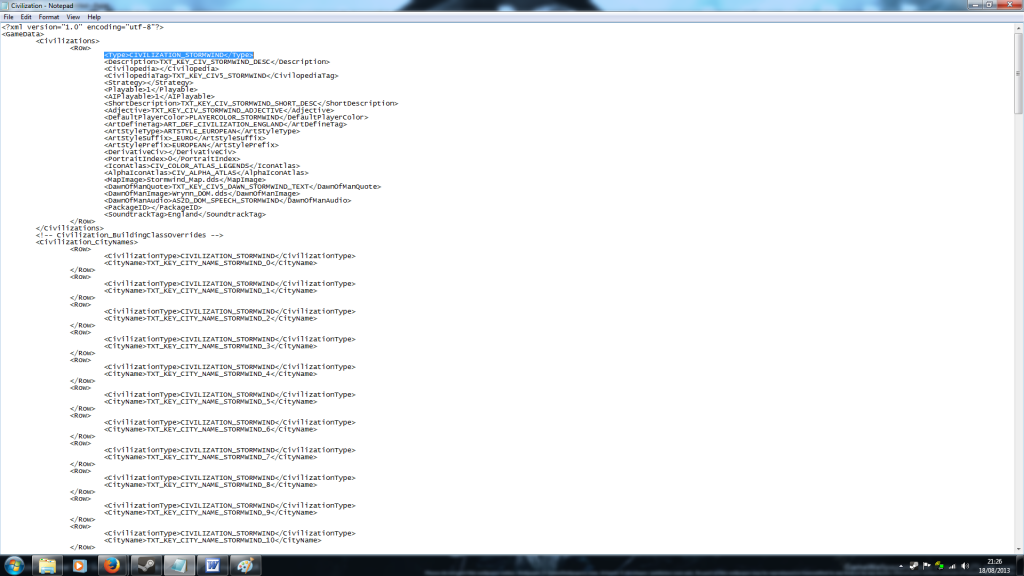
2.Next find the R.E.D modpack under Civilisation V/Mods. In the R.E.D folder is a folder called SQl. In the SQL folder should be a file called 3-civilisation art style.SQl, open this in notepad.
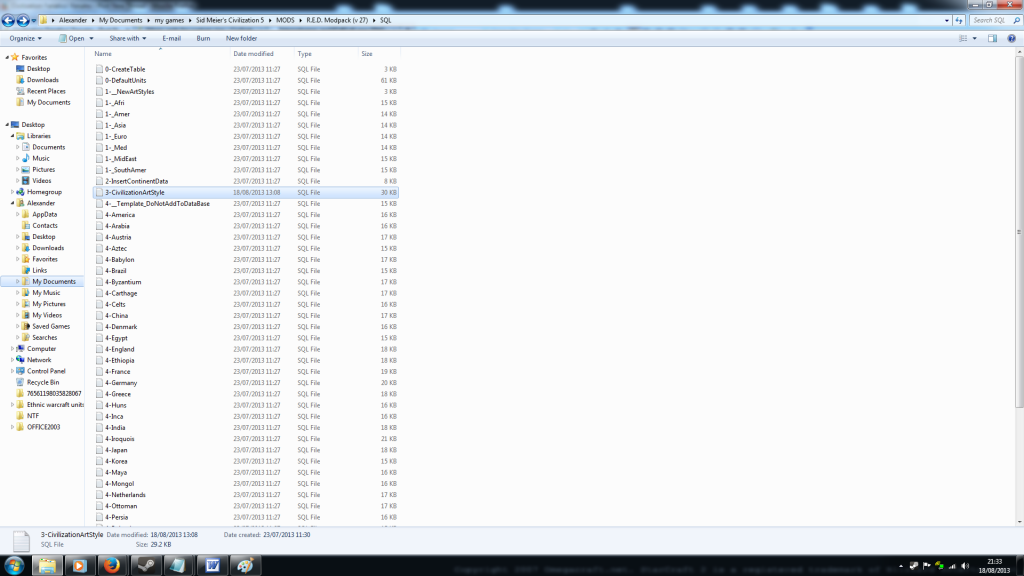
3. In 3-civilisation art stlye.SQL, find the factions art style that you want for your custom civ, copy the very top line of the civ's setting, so for example, America's is UPDATE Civilizations SET ArtStyleSuffix = "_AMERICA" WHERE Type = 'CIVILIZATION_AMERICA';. Copy this and replaced CIVILIZATION_AMERICA -or whatever internal name is used - and replace it with your custom civs internal name (for me this will be CIVILIZATION_STORMWIND. So i end up with UPDATE Civilizations SET ArtStyleSuffix = "_AMERICA" WHERE Type = 'CIVILIZATION_STORMWIND'
http://i1278.photobucket.com/albums/y511/Countbuffalo/Civartstyle_zps8183c5be.png
4.Finally, return to MODS/R.E.D modpack and open the R.E.D Modpack.MODINFO File with Notepad, scroll down to <References>. Here you will make sure R.E.D reads your factions data first.
http://i1278.photobucket.com/albums/y511/Countbuffalo/References_zpsf664f6e3.png
Next open the .MODINFO folder for the custom civ you're giving the models to and find the name of your civ, it won't be difficult to find, it has <Name> on either side of it
http://i1278.photobucket.com/albums/y511/Countbuffalo/Name_zpsd67753fe.png
You'll also need the mod id. Also easy to find, it is second line down in your civ's .MODINFO File
Next create a new line in the R.E.D .MODINFO FOLDER in the <References> section. Your new line will be like this <Mod id="(your mod id here)" minversion="0" maxversion="999" title= (the name of the civ you are giving the models to. Hence, for the Kingdom of Stormwind, mine looks like this
<Mod id="194b2f08-30f2-4706-8117-964f2f02dfa6" minversion="0" maxversion="999" title="Civilizations of Warcraft - Kingdom of Stormwind" /> (All one line, of course).
http://i1278.photobucket.com/albums/y511/Countbuffalo/Reference2_zpsa6c18c00.png
There you go, if you managed to understand my tutorial (Might be difficult) and you can read. It SHOULD work, and you can finally relive your fantasy of attacking Candy Kingdom Shermans with your Dalek T-34's.
Once again, thanks to Nutty for his help in teaching me how to do this. Hopefully this thread will be popular and everyone will be doing it for their own private use.

