Catfish
Emperor
Yes, but I'm not prepared to finish them.  I have those already, but thanks anyway. Only using the carrion crawler out of that lot. Using WK's orc rips for the goblins, though. Does anyone want this conversion, graphics unmodified? Attachments show the original FW version, the ToT conversion with the original graphics and then what I'm using (WK's orcs on display) for comparison.
I have those already, but thanks anyway. Only using the carrion crawler out of that lot. Using WK's orc rips for the goblins, though. Does anyone want this conversion, graphics unmodified? Attachments show the original FW version, the ToT conversion with the original graphics and then what I'm using (WK's orcs on display) for comparison.
BTW, there's no reason to be posting ToT graphics as BMP files. See here. I compressed that 483.5 kB BMP attachment of yours down to a 32 kB PNG file! Lossless compression! That's ridiculous. At least here at CFC they don't automatically display BMP attachments, unlike Apolyton.
 I have those already, but thanks anyway. Only using the carrion crawler out of that lot. Using WK's orc rips for the goblins, though. Does anyone want this conversion, graphics unmodified? Attachments show the original FW version, the ToT conversion with the original graphics and then what I'm using (WK's orcs on display) for comparison.
I have those already, but thanks anyway. Only using the carrion crawler out of that lot. Using WK's orc rips for the goblins, though. Does anyone want this conversion, graphics unmodified? Attachments show the original FW version, the ToT conversion with the original graphics and then what I'm using (WK's orcs on display) for comparison.BTW, there's no reason to be posting ToT graphics as BMP files. See here. I compressed that 483.5 kB BMP attachment of yours down to a 32 kB PNG file! Lossless compression! That's ridiculous. At least here at CFC they don't automatically display BMP attachments, unlike Apolyton.


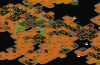

 They do say that ignorance is bliss. This is especially true for those with high speed broadband with no dl limits. That said I usually post PNGs anyway, but you are saying there is no need to include a zipped bitmap as well, correct?
They do say that ignorance is bliss. This is especially true for those with high speed broadband with no dl limits. That said I usually post PNGs anyway, but you are saying there is no need to include a zipped bitmap as well, correct?