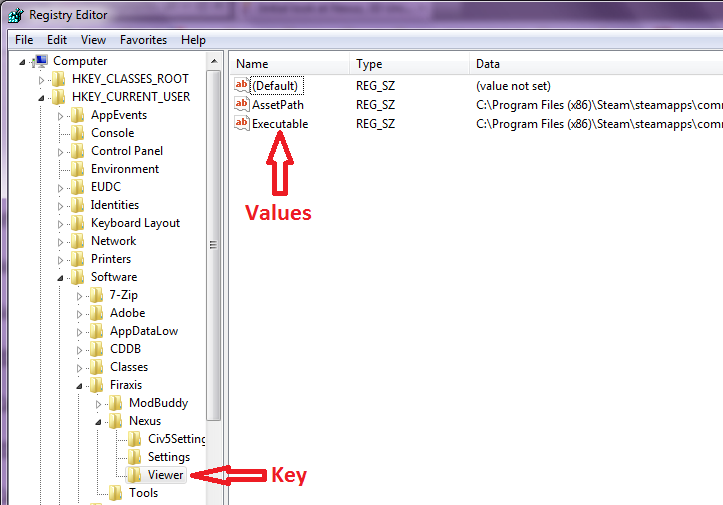It looks like the AssetPath in your registry is pointing to the wrong place. You've mentioned that your copy of CiV is installed in 'C:\Program Files\Steam\steamapps\common\Sid Meier's Civilization V', (this looks correct - it's the default path on most PCs) but your AssetPath claims it's in 'C:\Program Files\Common Files\Steam'. Nutty describes how you can change that here.
Nutty's post says that the Registry editor is needed, what exactly is this?