sprnv8
King
Battles Squad:
Multi Battleships you don't want to mes with.
INSTALL for Civ 3: copy content into your CivilizationIII/Art/units folder,
Go into your editor (of whatever Scenario) and add the unit in the Units Tab, add the values
of your choice. (add Civilopedia entry if you have PTW)
If you have PTW you must have an ANIMNAME_PRTO_ entry and maybe a ICON_PRTO_
entry added to the Pedialicons text Doc.
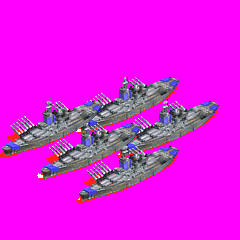
Battle Squad
Sounds
If your have any problems E-Mail Me
Author sprnv8
Multi Battleships you don't want to mes with.
INSTALL for Civ 3: copy content into your CivilizationIII/Art/units folder,
Go into your editor (of whatever Scenario) and add the unit in the Units Tab, add the values
of your choice. (add Civilopedia entry if you have PTW)
If you have PTW you must have an ANIMNAME_PRTO_ entry and maybe a ICON_PRTO_
entry added to the Pedialicons text Doc.
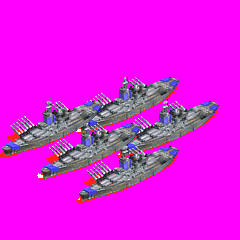
Battle Squad
Sounds
If your have any problems E-Mail Me
Author sprnv8


