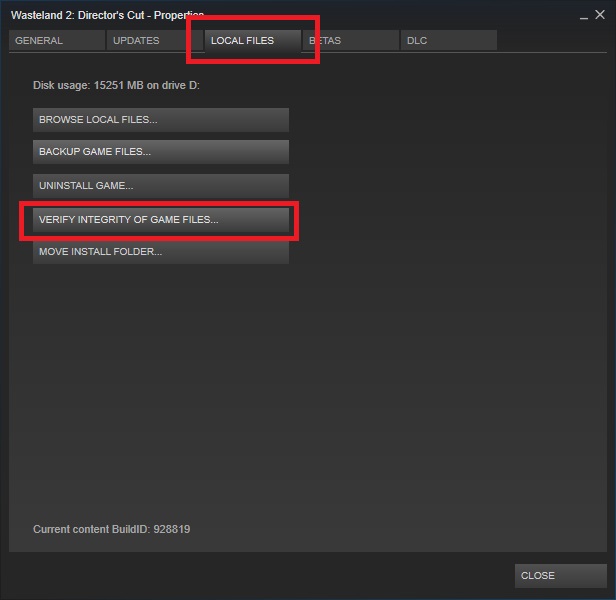Sir Clive
King
I have been playing Civ since Civ 3 ( about 15 years or so I think , mostly Civ 4.
I have just started playing Civ 6 and have been trying to learn from the tutorial and by watching YouTube ( in particular Potato McWhiskey startup video )
One very annoying thing that I can't seem to discover how to fix is the missing 'NamePlate' for cities.
When I look at PMcW video, all of his cities have a nameplate bar above the city centre square on the map showing the city name, size and icon of what it is producing as I am used to from Civ4
But none of my cities have this as you can see in the screenshot below.
This is the same in the tutorial.
Can anyone please let me know how I can see this ?
Thanks

I have just started playing Civ 6 and have been trying to learn from the tutorial and by watching YouTube ( in particular Potato McWhiskey startup video )
One very annoying thing that I can't seem to discover how to fix is the missing 'NamePlate' for cities.
When I look at PMcW video, all of his cities have a nameplate bar above the city centre square on the map showing the city name, size and icon of what it is producing as I am used to from Civ4
But none of my cities have this as you can see in the screenshot below.
This is the same in the tutorial.
Can anyone please let me know how I can see this ?
Thanks