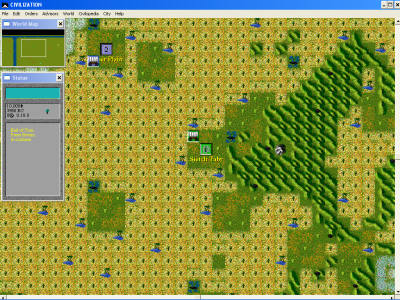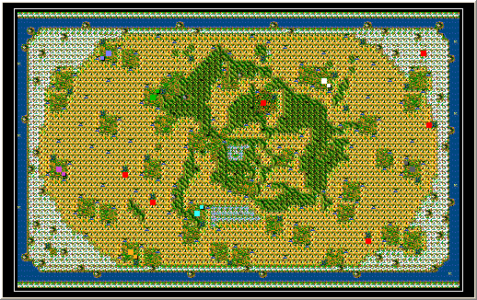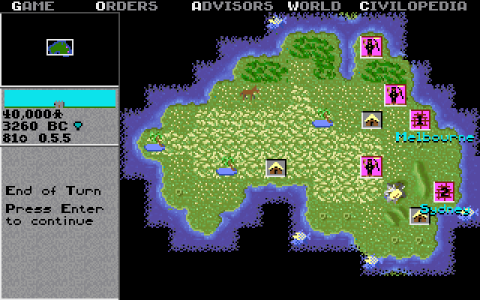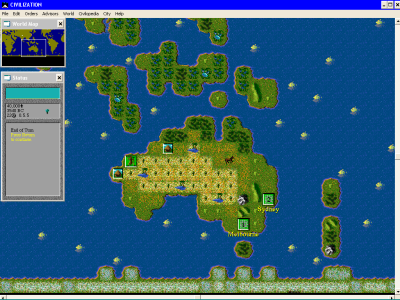Preservation Projects:
Project Status:
PROJECT IN PROGRESS! What you see today may not be what's there tomorrow as this is ever expanding!
11 SCENARIOS PROCESSED SO FAR!
=======================================================================
About:
Hey guys, some of you may have seen my similar Civilization 2 scenario preservation project thread over at the Civ2 Scenario League where I've been tracking down rescuing and uploading literally several thousand lost scenarios, or you may have seen my Civ series scenario search & cataloging project thread where I'm hunting for lots of cool scifi & fantasy scenarios which once found are included in the preservation project too (or hell maybe you've seen my super lost Civ2 scenarios thread that feeds into all this too). Well I thought it's time I turned my attention to Civilization 1 as so many people don't know about the old Civ1 fan scenario scene over in the Game of the Month sub forum and things could be easily lost forever if not backed up. I've already got those other ongoing threads but I don't have a thread for keeping track & managing Civ1 related work so I figured I'd make this new 'workspace'. Eventually the links & info I'm putting in this thread will be used as a source for my Civ HD video series, and this thread may end up being useful legacy resource for others too since it will be filled with scenario downloads, mirrors and pictures.
The video series:

Step one is to obviously make sure that each scenario/mod is hosted at CivFanatics in the Civ1 Downloads area and has an entry in the CFC downloads section. The goal is to protect scenarios from another Apolyton disaster & CFC atomic disaster (where the entire download sections were lost) so I'll also be getting copies of these files onto other sites to help protect from that. These other sites will not just be some run of the mill upload/download site where files disappear within a year or so (eg cloud storage, rapidshare, mega upload etc) but actual long standing huge sites dedicated to the preservation of mods and other files that will hopefully keep these scenarios safe for decades.
I'm using ModDB for the first offsite file mirror as ModDB has been around for 20 years and is by far the largest Modding support site on the net. So it shouldn't be going anywhere anytime soon and it includes a barely used Civ1 section just waiting for us all to take advantage of it. While modders can create full blown fancy mod project pages with pictures, videos and dev diary articles (like I have done for my own Civ1 & Civ2 mods) modders can also just use the simple file hosting section which behaves similarly to the CFC downloads area (eg just file, description, tags, picture and you're done).
To add even more redundancy I'm adding a second offsite file mirror on archive.org internet library as once again they've been around for more than 20 years and much like Wikipedia is probably such a critical part of the internet now that it should hopefully never fall despite surviving on donations. While it's not normally a site used for mods it pretty much hosts everything you can think of and I've been using it for retro Aus video game magazine preservation efforts so I've become used to its systems and believe they can be adapted for good mod hosting and browsing. Ironically there's a large amount of not so legal copies of Civ game install cd iso's out there in the library and no one seems to care, so clearly they really do accept nearly everything lol. Your library files even get torrent share links! Also because they're essentially an online library they have excellent search options allowing you to really fine tune & break down the collection into authors and sub categories (eg scenario, mod, author, scifi, fantasy, etc) for easy browsing.
I particularly like how things look visually on Internet Archive Library as the mods are displayed in quite an attractive fashion with nice big thumbnail pictures.

These new expanding scenario collections on each site can be browsed using these links thanks to a new tag I made:
Hopefully by setting up these offsite mirrors it'll ensure the era of peoples hard work disappearing within 1-5 years comes to an end. While I'm setting up mirrors for a lot of old previously lost content I'm hesitant to do it for newer content without permission from creators first since if I upload the file to these other sites then they won't have control and would need me for updates. That's why I usually talk people into doing their own uploads and I just do the legacy rescue uploads. However most of this stuff is old stuff so it shouldn't be much of a problem anyway and I can just power on through it lol.
With each scenario I'm using the excellent CivCracker program to create a CivWin conversion of each scenario and include it with the original CivDOS version in a recompressed 7zip to keep the file size tiny. I'm also taking some nice big screenshots to show what each scenario looks like with either CivDOS or CivWin graphics. Naturally for the complete CivWin experience I'm using Honza's CivWin DOS graphics mod and my CivWin Soundtrack Overhaul mod.
Because this is a WIP workspace the scenarios below are listed merely in the order of when I process them. I'll probably reserve the first few comment spots in this thread and then edit them later to squish as much as I can into each to be more efficient and keep things together (ie not letting the work get separated by conversations) just this case this thread gets big as the thread is going to be the backbone for building 3 different libraries, and 1 of them (CFC) has existing content I don't want to accidentally duplicate. With so much information being copied and pasted backwards and forwards the chances of human error are high so let me know if I accidentally duplicate something already on CFC or accidentally put the wrong author or link on something!
As for how much stuff I'm covering, well I only know of the Civ1 scenario making scene over in the Game of the Month sub forum as I haven't seen any signs of Civ1 scenarios anywhere else (surprisingly I didn't have much luck over at Apolyton). So if anyone here knows of other places with Civ1 scenarios from back in the day then please let me know and we'll add them to the collections! Also for now I'm limiting myself to proper scenarios with some form of theme and story (whether it be fantasy, scifi, historical event) and/or some modded content (eg custom civ/city/unit/tech names). As opposed just someone just posting a plain old map and telling people to play it, otherwise this project gets a bit too big & crazy beyond my time and means lol! A map collection can be someone else's project. But I'll course take requests for things to be added and I hope that others in the future will be inspired to add scenarios to these libraries! I'll write up guides with pictures on how to add content to them too. If people want to help but don't want to fluff about with uploading individual scenarios then they are also very VERY welcome to donate their entire scenario collections to this project for me to sort out and preserve on these sites. I have setup some publicly accessible cloud storage with several gigabytes free that anyone can just drag and drop files into (literally it's that easy) so if you have an old CD or hard drive somewhere filled with scenarios from long gone websites and would like to donate please let me know and I'll PM you the link to my cloud.
If people want to help but don't want to fluff about with uploading individual scenarios then they are also very VERY welcome to donate their entire scenario collections to this project for me to sort out and preserve on these sites. I have setup some publicly accessible cloud storage with several gigabytes free that anyone can just drag and drop files into (literally it's that easy) so if you have an old CD or hard drive somewhere filled with scenarios from long gone websites and would like to donate please let me know and I'll PM you the link to my cloud. 
If people want to help but don't want to fluff about with uploading individual scenarios then they are also very VERY welcome to donate their entire scenario collections to this project for me to sort out and preserve on these sites. I have setup some publicly accessible cloud storage with several gigabytes free that anyone can just drag and drop files into (literally it's that easy) so if you have an old CD or hard drive somewhere filled with scenarios from long gone websites and would like to donate please let me know and I'll PM you the link to my cloud. You will be publicly praised and credited for helping me or should you wish to remain anonymous that's no problem either.
Well hopefully that answers any questions people might ask so I think that's all the explanations done... now it's time to get busy!!
EDIT: I've created some help guides on how to create scenario download pages on these other sites should others wish to add copies of their work to these collections in the future. I'll stick them in expandable spoiler sections to avoid this big post getting any bigger!
How to add a scenario/mod to ModDB:
1. If you don't already have a ModDB account you'll need to register a new one. Pretty much as easy as signing up to a forum.
2. Go to Civilization 1 ModDB page. Here you can read articles posted by Civ1 modders, and browse pictures, videos and mods/scenarios.
To add a scenario/mod you have 2 choices. You can either A-Simply go to the Civ1 area "Files" subsection and add the file to the downloads area, or B-If you're the author or you have the authors permission you can go to the "Mods" subsection and create a full tribute page to the mod with it's own screenshots, videos, articles and files section (EXAMPLE I made for my Civ2 Red Alert 2 scenario) . For the purposes of this guide we'll be taking the simple option A, although I certainly encourage modders to try option B to present their work in the best way possible.
3. Click on the "Files" tab subsection (the one yellow circled in picture under Civ 1, NOT the one in top menus) and you will see many files others have added. On the top bar of the files window you will see a small "+" plus icon. Hover your mouse over it and it will expand to say "+ Add file" (also yellow circled in picture below). Click on this to add your file (note: People who chose option B will find an identically placed "+" under the "Mods" tab subsection too).

4. The first area you'll see is the "Upload file" area. Click on the "Choose File" button to select the scenario/mod file you wish to upload. Click on the "Start Uploading" button to upload the file.
Alternatively you can click on the small "upload a file from a URL" link to switch to copying a file from another website (I've not tested that with CFC downloads though and Civ1 downloads are so small that re-uploading from your computer shouldn't be an issue).
I also recommend you use 7zip to compress your mod files before uploading as it will make them smaller than any other compression software out there (eg regular zip or WinRar). While less important with Civ1's smaller files it will still make a difference and save upload/download time and usage.
5. Next is the "Preview image" section. It is STRONGLY recommended that you take a picture of the scenario/mod, and the bigger the better! People are less likely to download scenarios they can't see (Personally I like to take a 1024x768 screenshot with both classic CivDOS graphics and CivWin graphics to present the work in the best way possible!). Click on "Choose File" to select your picture file for uploading.

6. Next is the "Scheduler" which I normally just select to release immediately.
7. For "Category" if the mod is essentially finished then go with "Full Release". If it's an abandoned WIP then I guess "Demo" is the best option I can see.
8. "Tags" are very important for people finding your work and also ensuring that your file is added into the tag collections I've created with all the other files. So paste these tags into the field:
Civ1ModCollection, Civilization 1 Mod, Civilization 1, Civ 1, Scenario, Civilization Games, CivDOS, CivWin, TOPIC
Switch out "Scenario" for "Modpack" if it's a pure modpack you're uploading that has no scenario story. Keep both tags if the download is both a scenario and a modpack!
Remove "CivDOS" or "CivWin" if you're doing a scenario for the other. As this allows users to separate CivDOS and CivWin content in the file libraries.
Switch out "TOPIC" for the topic of the scenario/mod eg "Star Trek", "LOTR", "Roman" etc. If in doubt check out other similar scenarios in the collection to see an example of what to use.

9. Enter a title "Name" using the below format suggestion to best match the rest of the collection:
Name + Scenario/Modpack + version number (if there is one) + (Civ1 Type)
Examples..
Dune Scenario v1.0 (CivWin)
World War 2 Europe Scenario (CivDOS & CivWin)
More Earth Modpack (CivDOS)
10. In "Summary" write a short description of the scenario/mod and include the author name. Personally I just write one line similar to what we do at CivFanactics.
11: In "Description" write or paste in details about the scenario/mod. Personally I have an "About" subsection where repeat the summary line (with author name), write where I got it from, if there's a support site or forum thread, and mention the rest of the collection. Then I do a "Original Description/Intro" subsection and paste in the original authors intro text or readme description.

12: The remaining options are automatically selected to match Civilization 1's categories and requirements etc so all that's left for you to do is hit the "Save Download" button on the bottom of the page! After a short delay (usually caused by them uploading your picture) you'll be redirected to your finished scenario/mod page!
You can then copy the link of the page and paste it into forums as mirror backup links to the respective scenario being discussed.
How to add a scenario/mod to Internet Archive Library:
1. If you don't already have a Archive.org account you'll need to register a new one. The process is quite simple.
2. Go to Civilization 1 mods library search page. Here you can see all the existing scenarios/mods added to the collection.
3. No matter what page you are on in the website you should see a "Upload" button near the top far right hand corner of the website in the top menu bar (circled in yellow). Click on it to go to the Upload page (or my link).

4. You'll probably end up on a interim "Share your files" screen. Click the "Upload files" button to continue.
5. You should now be on the Upload screen where you'll have the usual options of either dragging and dropping your file into the screen or using the traditional "Choose files to upload" button. Use either to load your scenario/mod file into the site.
I recommend you use 7zip to compress your mod files before uploading as it will make them smaller than any other compression software out there (eg regular zip or WinRar). While less important with Civ1's smaller files it will still make a difference and save upload/download time and usage.
6. Once the file is either selected or dragged in you'll be finally taken to the proper upload page. In the top right area of the upload window you'll see the option to add additional files. Use this to add 1 or more screenshots. It is STRONGLY recommended that you take a picture of the scenario/mod, and the bigger the better! People are less likely to download scenarios they can't see (Personally I like to take a 1024x768 screenshot with both classic CivDOS graphics and CivWin graphics to present the work in the best way possible!). Click on "Select files to add" (circled in red) to select your picture files for uploading (or you can drag & drop again).

7. Enter a name into "Page Title" using the below format suggestion to best match the rest of the collection:
Name + Civilization 1 + Scenario/Modpack + version number (if there is one) + (CivDOS/CivWin)
Unlike ModDB this is not a mods site, it has no Civ1 section, duplicate names are not allowed, and people can upload almost anything so its important to have "Civilization 1" in the title otherwise no one will know what it is!
Examples..
Dune Scenario v1.0 (CivWin)
World War 2 Europe Scenario (CivDOS & CivWin)
More Earth Modpack (CivDOS)
8. "Page URL" usually has a not so good suggestion generated from the file name. Duplicate names are not allowed so I recommend full scenario name separated by dashes.
9. In "Description" write or paste in details about the scenario/mod. Personally I have an "About" subsection where I write a short one line description of the scenario/mod and include the author name, write where I got it from, if there's a support site or forum thread, and mention the rest of the collection. Then I do a "Original Description/Intro" subsection and paste in the original authors intro text or readme description.
10. "Subject Tags" are very important for people finding your work and also ensuring that your file is added into the tag collections I've created with all the other files. They're extra important on archive.org as almost anything can be upload to the site so things lacking identification can get lost real easy. Paste these tags into the field:
Civ1ModCollection, Civilization 1 Mod, Civilization 1, Civ 1, Scenario, Civilization Games, CivDOS, CivWin, TOPIC
Switch out "Scenario" for "Modpack" if it's a pure modpack you're uploading that has no scenario story. Keep both tags if the download is both a scenario and a modpack!
Remove "CivDOS" or "CivWin" if you're doing a scenario for the other. As this allows users to separate CivDOS and CivWin content in the file libraries.
Switch out "TOPIC" for the topic of the scenario/mod eg "Star Trek", "LOTR", "Roman" etc. If in doubt check out other similar scenarios in the collection to see an example of what to use.
NOTE: It's critical that you include the "Civ1ModCollection" tag as that is what is being used publicly everywhere to link people to the collection.

11. In "Creator" put the original scenario/mod authors name, do NOT put your name unless you're the actual creator of the mod.
12. In "Date" enter the date the scenario/mod was released.
13. In "Collection" you have a very limited selection so go with "Community Software". In time site admins may add your file to other collections out there too.
14. "Test Item" should be left as "No".
15. Select the primary "Language" of the mod which is usually "English".
16. For "License" select "Public Domain" as that would seemly be the most appropriate option for previously released Civ1 scenarios/mods.
17. Leave "More Options" alone unless you're an expert with such things. Many of your tags will automatically be copied into your metadata, and they'll stick some other stuff in there too. I don't touch it!

18. All that's left for you to do is hit the "Upload and create your item" button on the bottom of the upload window! After a sometimes lengthy delay (usually caused by them uploading your files) you'll be redirected to your finished scenario/mod page!
You can then copy the link of the page and paste it into forums as mirror backup links to the respective scenario being discussed.
- Civilization 1 Scenario/Mod Preservation Project (You are here!)
- Civilization 2 Scenario/Mod Preservation Project
- Civilization 3 Scenario/Mod Preservation Project (Coming soon)
Project Status:
PROJECT IN PROGRESS! What you see today may not be what's there tomorrow as this is ever expanding!
11 SCENARIOS PROCESSED SO FAR!
=======================================================================
About:
Hey guys, some of you may have seen my similar Civilization 2 scenario preservation project thread over at the Civ2 Scenario League where I've been tracking down rescuing and uploading literally several thousand lost scenarios, or you may have seen my Civ series scenario search & cataloging project thread where I'm hunting for lots of cool scifi & fantasy scenarios which once found are included in the preservation project too (or hell maybe you've seen my super lost Civ2 scenarios thread that feeds into all this too). Well I thought it's time I turned my attention to Civilization 1 as so many people don't know about the old Civ1 fan scenario scene over in the Game of the Month sub forum and things could be easily lost forever if not backed up. I've already got those other ongoing threads but I don't have a thread for keeping track & managing Civ1 related work so I figured I'd make this new 'workspace'. Eventually the links & info I'm putting in this thread will be used as a source for my Civ HD video series, and this thread may end up being useful legacy resource for others too since it will be filled with scenario downloads, mirrors and pictures.
The video series:
Step one is to obviously make sure that each scenario/mod is hosted at CivFanatics in the Civ1 Downloads area and has an entry in the CFC downloads section. The goal is to protect scenarios from another Apolyton disaster & CFC atomic disaster (where the entire download sections were lost) so I'll also be getting copies of these files onto other sites to help protect from that. These other sites will not just be some run of the mill upload/download site where files disappear within a year or so (eg cloud storage, rapidshare, mega upload etc) but actual long standing huge sites dedicated to the preservation of mods and other files that will hopefully keep these scenarios safe for decades.
I'm using ModDB for the first offsite file mirror as ModDB has been around for 20 years and is by far the largest Modding support site on the net. So it shouldn't be going anywhere anytime soon and it includes a barely used Civ1 section just waiting for us all to take advantage of it. While modders can create full blown fancy mod project pages with pictures, videos and dev diary articles (like I have done for my own Civ1 & Civ2 mods) modders can also just use the simple file hosting section which behaves similarly to the CFC downloads area (eg just file, description, tags, picture and you're done).
To add even more redundancy I'm adding a second offsite file mirror on archive.org internet library as once again they've been around for more than 20 years and much like Wikipedia is probably such a critical part of the internet now that it should hopefully never fall despite surviving on donations. While it's not normally a site used for mods it pretty much hosts everything you can think of and I've been using it for retro Aus video game magazine preservation efforts so I've become used to its systems and believe they can be adapted for good mod hosting and browsing. Ironically there's a large amount of not so legal copies of Civ game install cd iso's out there in the library and no one seems to care, so clearly they really do accept nearly everything lol. Your library files even get torrent share links! Also because they're essentially an online library they have excellent search options allowing you to really fine tune & break down the collection into authors and sub categories (eg scenario, mod, author, scifi, fantasy, etc) for easy browsing.
I particularly like how things look visually on Internet Archive Library as the mods are displayed in quite an attractive fashion with nice big thumbnail pictures.
These new expanding scenario collections on each site can be browsed using these links thanks to a new tag I made:
- https://forums.civfanatics.com/tags/civilization-1-mod/
- https://www.moddb.com/tags/civilization-1-mod (Regular tag filter removed list HERE)
- https://archive.org/search.php?query=subject:Civ1ModCollection&sort=titleSorter (use left side library search options to fine tune results, there's also a A-Z bar above)
Hopefully by setting up these offsite mirrors it'll ensure the era of peoples hard work disappearing within 1-5 years comes to an end. While I'm setting up mirrors for a lot of old previously lost content I'm hesitant to do it for newer content without permission from creators first since if I upload the file to these other sites then they won't have control and would need me for updates. That's why I usually talk people into doing their own uploads and I just do the legacy rescue uploads. However most of this stuff is old stuff so it shouldn't be much of a problem anyway and I can just power on through it lol.
With each scenario I'm using the excellent CivCracker program to create a CivWin conversion of each scenario and include it with the original CivDOS version in a recompressed 7zip to keep the file size tiny. I'm also taking some nice big screenshots to show what each scenario looks like with either CivDOS or CivWin graphics. Naturally for the complete CivWin experience I'm using Honza's CivWin DOS graphics mod and my CivWin Soundtrack Overhaul mod.
Because this is a WIP workspace the scenarios below are listed merely in the order of when I process them. I'll probably reserve the first few comment spots in this thread and then edit them later to squish as much as I can into each to be more efficient and keep things together (ie not letting the work get separated by conversations) just this case this thread gets big as the thread is going to be the backbone for building 3 different libraries, and 1 of them (CFC) has existing content I don't want to accidentally duplicate. With so much information being copied and pasted backwards and forwards the chances of human error are high so let me know if I accidentally duplicate something already on CFC or accidentally put the wrong author or link on something!
As for how much stuff I'm covering, well I only know of the Civ1 scenario making scene over in the Game of the Month sub forum as I haven't seen any signs of Civ1 scenarios anywhere else (surprisingly I didn't have much luck over at Apolyton). So if anyone here knows of other places with Civ1 scenarios from back in the day then please let me know and we'll add them to the collections! Also for now I'm limiting myself to proper scenarios with some form of theme and story (whether it be fantasy, scifi, historical event) and/or some modded content (eg custom civ/city/unit/tech names). As opposed just someone just posting a plain old map and telling people to play it, otherwise this project gets a bit too big & crazy beyond my time and means lol! A map collection can be someone else's project. But I'll course take requests for things to be added and I hope that others in the future will be inspired to add scenarios to these libraries! I'll write up guides with pictures on how to add content to them too.
 If people want to help but don't want to fluff about with uploading individual scenarios then they are also very VERY welcome to donate their entire scenario collections to this project for me to sort out and preserve on these sites. I have setup some publicly accessible cloud storage with several gigabytes free that anyone can just drag and drop files into (literally it's that easy) so if you have an old CD or hard drive somewhere filled with scenarios from long gone websites and would like to donate please let me know and I'll PM you the link to my cloud.
If people want to help but don't want to fluff about with uploading individual scenarios then they are also very VERY welcome to donate their entire scenario collections to this project for me to sort out and preserve on these sites. I have setup some publicly accessible cloud storage with several gigabytes free that anyone can just drag and drop files into (literally it's that easy) so if you have an old CD or hard drive somewhere filled with scenarios from long gone websites and would like to donate please let me know and I'll PM you the link to my cloud. 
If people want to help but don't want to fluff about with uploading individual scenarios then they are also very VERY welcome to donate their entire scenario collections to this project for me to sort out and preserve on these sites. I have setup some publicly accessible cloud storage with several gigabytes free that anyone can just drag and drop files into (literally it's that easy) so if you have an old CD or hard drive somewhere filled with scenarios from long gone websites and would like to donate please let me know and I'll PM you the link to my cloud. You will be publicly praised and credited for helping me or should you wish to remain anonymous that's no problem either.

Well hopefully that answers any questions people might ask so I think that's all the explanations done... now it's time to get busy!!

EDIT: I've created some help guides on how to create scenario download pages on these other sites should others wish to add copies of their work to these collections in the future. I'll stick them in expandable spoiler sections to avoid this big post getting any bigger!
How to add a scenario/mod to ModDB:
Spoiler Click to EXPAND :
1. If you don't already have a ModDB account you'll need to register a new one. Pretty much as easy as signing up to a forum.
2. Go to Civilization 1 ModDB page. Here you can read articles posted by Civ1 modders, and browse pictures, videos and mods/scenarios.
To add a scenario/mod you have 2 choices. You can either A-Simply go to the Civ1 area "Files" subsection and add the file to the downloads area, or B-If you're the author or you have the authors permission you can go to the "Mods" subsection and create a full tribute page to the mod with it's own screenshots, videos, articles and files section (EXAMPLE I made for my Civ2 Red Alert 2 scenario) . For the purposes of this guide we'll be taking the simple option A, although I certainly encourage modders to try option B to present their work in the best way possible.
3. Click on the "Files" tab subsection (the one yellow circled in picture under Civ 1, NOT the one in top menus) and you will see many files others have added. On the top bar of the files window you will see a small "+" plus icon. Hover your mouse over it and it will expand to say "+ Add file" (also yellow circled in picture below). Click on this to add your file (note: People who chose option B will find an identically placed "+" under the "Mods" tab subsection too).
4. The first area you'll see is the "Upload file" area. Click on the "Choose File" button to select the scenario/mod file you wish to upload. Click on the "Start Uploading" button to upload the file.
Alternatively you can click on the small "upload a file from a URL" link to switch to copying a file from another website (I've not tested that with CFC downloads though and Civ1 downloads are so small that re-uploading from your computer shouldn't be an issue).
I also recommend you use 7zip to compress your mod files before uploading as it will make them smaller than any other compression software out there (eg regular zip or WinRar). While less important with Civ1's smaller files it will still make a difference and save upload/download time and usage.
5. Next is the "Preview image" section. It is STRONGLY recommended that you take a picture of the scenario/mod, and the bigger the better! People are less likely to download scenarios they can't see (Personally I like to take a 1024x768 screenshot with both classic CivDOS graphics and CivWin graphics to present the work in the best way possible!). Click on "Choose File" to select your picture file for uploading.
6. Next is the "Scheduler" which I normally just select to release immediately.
7. For "Category" if the mod is essentially finished then go with "Full Release". If it's an abandoned WIP then I guess "Demo" is the best option I can see.
8. "Tags" are very important for people finding your work and also ensuring that your file is added into the tag collections I've created with all the other files. So paste these tags into the field:
Civ1ModCollection, Civilization 1 Mod, Civilization 1, Civ 1, Scenario, Civilization Games, CivDOS, CivWin, TOPIC
Switch out "Scenario" for "Modpack" if it's a pure modpack you're uploading that has no scenario story. Keep both tags if the download is both a scenario and a modpack!
Remove "CivDOS" or "CivWin" if you're doing a scenario for the other. As this allows users to separate CivDOS and CivWin content in the file libraries.
Switch out "TOPIC" for the topic of the scenario/mod eg "Star Trek", "LOTR", "Roman" etc. If in doubt check out other similar scenarios in the collection to see an example of what to use.
9. Enter a title "Name" using the below format suggestion to best match the rest of the collection:
Name + Scenario/Modpack + version number (if there is one) + (Civ1 Type)
Examples..
Dune Scenario v1.0 (CivWin)
World War 2 Europe Scenario (CivDOS & CivWin)
More Earth Modpack (CivDOS)
10. In "Summary" write a short description of the scenario/mod and include the author name. Personally I just write one line similar to what we do at CivFanactics.
11: In "Description" write or paste in details about the scenario/mod. Personally I have an "About" subsection where repeat the summary line (with author name), write where I got it from, if there's a support site or forum thread, and mention the rest of the collection. Then I do a "Original Description/Intro" subsection and paste in the original authors intro text or readme description.
12: The remaining options are automatically selected to match Civilization 1's categories and requirements etc so all that's left for you to do is hit the "Save Download" button on the bottom of the page! After a short delay (usually caused by them uploading your picture) you'll be redirected to your finished scenario/mod page!

You can then copy the link of the page and paste it into forums as mirror backup links to the respective scenario being discussed.
How to add a scenario/mod to Internet Archive Library:
Spoiler Click to EXPAND :
1. If you don't already have a Archive.org account you'll need to register a new one. The process is quite simple.
2. Go to Civilization 1 mods library search page. Here you can see all the existing scenarios/mods added to the collection.
3. No matter what page you are on in the website you should see a "Upload" button near the top far right hand corner of the website in the top menu bar (circled in yellow). Click on it to go to the Upload page (or my link).
4. You'll probably end up on a interim "Share your files" screen. Click the "Upload files" button to continue.
5. You should now be on the Upload screen where you'll have the usual options of either dragging and dropping your file into the screen or using the traditional "Choose files to upload" button. Use either to load your scenario/mod file into the site.
I recommend you use 7zip to compress your mod files before uploading as it will make them smaller than any other compression software out there (eg regular zip or WinRar). While less important with Civ1's smaller files it will still make a difference and save upload/download time and usage.
6. Once the file is either selected or dragged in you'll be finally taken to the proper upload page. In the top right area of the upload window you'll see the option to add additional files. Use this to add 1 or more screenshots. It is STRONGLY recommended that you take a picture of the scenario/mod, and the bigger the better! People are less likely to download scenarios they can't see (Personally I like to take a 1024x768 screenshot with both classic CivDOS graphics and CivWin graphics to present the work in the best way possible!). Click on "Select files to add" (circled in red) to select your picture files for uploading (or you can drag & drop again).
7. Enter a name into "Page Title" using the below format suggestion to best match the rest of the collection:
Name + Civilization 1 + Scenario/Modpack + version number (if there is one) + (CivDOS/CivWin)
Unlike ModDB this is not a mods site, it has no Civ1 section, duplicate names are not allowed, and people can upload almost anything so its important to have "Civilization 1" in the title otherwise no one will know what it is!
Examples..
Dune Scenario v1.0 (CivWin)
World War 2 Europe Scenario (CivDOS & CivWin)
More Earth Modpack (CivDOS)
8. "Page URL" usually has a not so good suggestion generated from the file name. Duplicate names are not allowed so I recommend full scenario name separated by dashes.
9. In "Description" write or paste in details about the scenario/mod. Personally I have an "About" subsection where I write a short one line description of the scenario/mod and include the author name, write where I got it from, if there's a support site or forum thread, and mention the rest of the collection. Then I do a "Original Description/Intro" subsection and paste in the original authors intro text or readme description.
10. "Subject Tags" are very important for people finding your work and also ensuring that your file is added into the tag collections I've created with all the other files. They're extra important on archive.org as almost anything can be upload to the site so things lacking identification can get lost real easy. Paste these tags into the field:
Civ1ModCollection, Civilization 1 Mod, Civilization 1, Civ 1, Scenario, Civilization Games, CivDOS, CivWin, TOPIC
Switch out "Scenario" for "Modpack" if it's a pure modpack you're uploading that has no scenario story. Keep both tags if the download is both a scenario and a modpack!
Remove "CivDOS" or "CivWin" if you're doing a scenario for the other. As this allows users to separate CivDOS and CivWin content in the file libraries.
Switch out "TOPIC" for the topic of the scenario/mod eg "Star Trek", "LOTR", "Roman" etc. If in doubt check out other similar scenarios in the collection to see an example of what to use.
NOTE: It's critical that you include the "Civ1ModCollection" tag as that is what is being used publicly everywhere to link people to the collection.
11. In "Creator" put the original scenario/mod authors name, do NOT put your name unless you're the actual creator of the mod.
12. In "Date" enter the date the scenario/mod was released.
13. In "Collection" you have a very limited selection so go with "Community Software". In time site admins may add your file to other collections out there too.
14. "Test Item" should be left as "No".
15. Select the primary "Language" of the mod which is usually "English".
16. For "License" select "Public Domain" as that would seemly be the most appropriate option for previously released Civ1 scenarios/mods.
17. Leave "More Options" alone unless you're an expert with such things. Many of your tags will automatically be copied into your metadata, and they'll stick some other stuff in there too. I don't touch it!
18. All that's left for you to do is hit the "Upload and create your item" button on the bottom of the upload window! After a sometimes lengthy delay (usually caused by them uploading your files) you'll be redirected to your finished scenario/mod page!

You can then copy the link of the page and paste it into forums as mirror backup links to the respective scenario being discussed.
Last edited: