Dease
Be Original
UPDATE: New dino screen added! here
I have never really liked the conquests title screen, I feel it doesn't actually represent Civilization, rather a specific period in history. Therefore I decided to create my own title screen that accurately represents my vision of Civilization - the whole earth.
By the way, if anyone wants a title screen made for them then just post the general idea and I will see what I can do.
Another note - I have posted these in 640x480 resolution so many are quite "grainy" (especially Augustus in the roman screen), this doesn't appear in the game and it's made worse because of they are .gif files, so the previews only give an idea of the content.
I wasn't planning on posting it on the internet but it came out much better than expected so here it is-
Download
Preview -
http://www.civfanatics.net/uploads7/Earth_title_screen_sm.gif
orcutt989 made some good suggestions on how I could improve my title screens, mainly, making them more "artsy". Here is my first title screen ever in an artsy form. Please make more comments/suggestions on how I can improve my work! in particular this screen.
Download
Preview -
http://www.civfanatics.net/uploads7/earth_title_screen_improved_sm.jpg
Centered on Africa/Europe -
Download
Preview -
http://www.civfanatics.net/uploads7/Earth_title_screen_africa_sm.gif
After creating this Asia/Australia-centered map i can safely say I HATE 256 COLOURS!!! as I had to redo this twice before I could get rid of the trasparency issues. Also, I would like to give credit to this site, this is where I got the image for this screen and you can get an image of absolutley anywheres in the world from here IT'S A GREAT RESOURCE! Anyway here's the title screen -
as I had to redo this twice before I could get rid of the trasparency issues. Also, I would like to give credit to this site, this is where I got the image for this screen and you can get an image of absolutley anywheres in the world from here IT'S A GREAT RESOURCE! Anyway here's the title screen -
Download
Preview -
http://www.civfanatics.net/uploads7/earth_title_screen_asia_sm.gif
Here is a prehistory title screen, the origin of humanity, how could you not love it!?!?...
Download
Preview -
http://www.civfanatics.net/uploads7/Prehisorty_title_screen_sm.gif
Here is an Ancient Egypt screen -
Download
Preview -
http://www.civfanatics.net/uploads7/egytian_title_screen_sm.gif
Here is an Ancient Greece screen -
Download
Preview -
http://www.civfanatics.net/uploads7/Greek_Title_Screen_sm.gif
Here is an Ancient Rome screen -
Download
Preview -
http://www.civfanatics.net/uploads7/roman_title_screen_sm.gif
Here's an Islamic screen as requested by alireza1354 -
Download
Preview -
http://www.civfanatics.net/uploads7/Islamic_title_screen_sm1.gif
Here is an Ancient China Screen as requested by regen2ndx -
Download
Preview -
http://www.civfanatics.net/uploads7/chinese_title_screen_sm1.gif
For a change of pace I decided to make a title screen for hockey team we all know should've won the Stanley Cup - THE CALGARY FLAMES
Download
Preview -
http://www.civfanatics.net/uploads7/flames_title_screen_sm.gif
I have never really liked the conquests title screen, I feel it doesn't actually represent Civilization, rather a specific period in history. Therefore I decided to create my own title screen that accurately represents my vision of Civilization - the whole earth.
By the way, if anyone wants a title screen made for them then just post the general idea and I will see what I can do.
Another note - I have posted these in 640x480 resolution so many are quite "grainy" (especially Augustus in the roman screen), this doesn't appear in the game and it's made worse because of they are .gif files, so the previews only give an idea of the content.
I wasn't planning on posting it on the internet but it came out much better than expected so here it is-
Download
Preview -
http://www.civfanatics.net/uploads7/Earth_title_screen_sm.gif
orcutt989 made some good suggestions on how I could improve my title screens, mainly, making them more "artsy". Here is my first title screen ever in an artsy form. Please make more comments/suggestions on how I can improve my work! in particular this screen.
Download
Preview -
http://www.civfanatics.net/uploads7/earth_title_screen_improved_sm.jpg
Centered on Africa/Europe -
Download
Preview -
http://www.civfanatics.net/uploads7/Earth_title_screen_africa_sm.gif
After creating this Asia/Australia-centered map i can safely say I HATE 256 COLOURS!!!
 as I had to redo this twice before I could get rid of the trasparency issues. Also, I would like to give credit to this site, this is where I got the image for this screen and you can get an image of absolutley anywheres in the world from here IT'S A GREAT RESOURCE! Anyway here's the title screen -
as I had to redo this twice before I could get rid of the trasparency issues. Also, I would like to give credit to this site, this is where I got the image for this screen and you can get an image of absolutley anywheres in the world from here IT'S A GREAT RESOURCE! Anyway here's the title screen -Download
Preview -
http://www.civfanatics.net/uploads7/earth_title_screen_asia_sm.gif
Here is a prehistory title screen, the origin of humanity, how could you not love it!?!?...
Download
Preview -
http://www.civfanatics.net/uploads7/Prehisorty_title_screen_sm.gif
Here is an Ancient Egypt screen -
Download
Preview -
http://www.civfanatics.net/uploads7/egytian_title_screen_sm.gif
Here is an Ancient Greece screen -
Download
Preview -
http://www.civfanatics.net/uploads7/Greek_Title_Screen_sm.gif
Here is an Ancient Rome screen -
Download
Preview -
http://www.civfanatics.net/uploads7/roman_title_screen_sm.gif
Here's an Islamic screen as requested by alireza1354 -
Download
Preview -
http://www.civfanatics.net/uploads7/Islamic_title_screen_sm1.gif
Here is an Ancient China Screen as requested by regen2ndx -
Download
Preview -
http://www.civfanatics.net/uploads7/chinese_title_screen_sm1.gif
For a change of pace I decided to make a title screen for hockey team we all know should've won the Stanley Cup - THE CALGARY FLAMES
Download
Preview -
http://www.civfanatics.net/uploads7/flames_title_screen_sm.gif





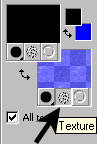
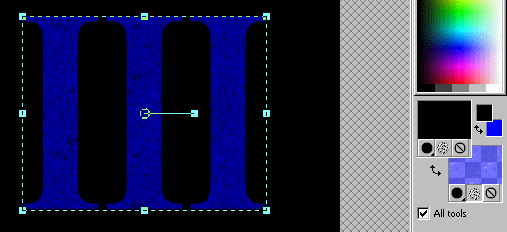
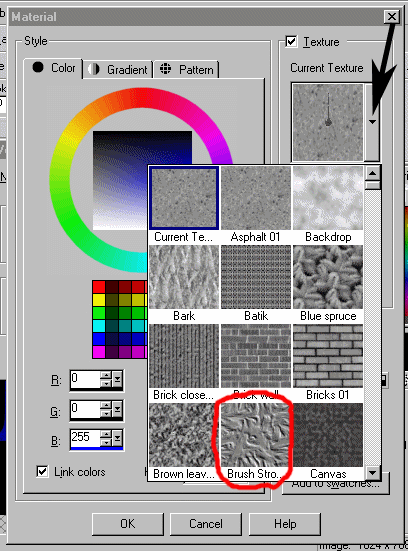
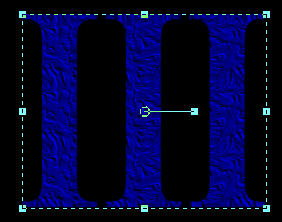
 and therefore it is under one of the buttons, I will probably fix this by tonight although I will prettry much have to recreate the whole image (it's a merged image so I can't select the text only
and therefore it is under one of the buttons, I will probably fix this by tonight although I will prettry much have to recreate the whole image (it's a merged image so I can't select the text only 
 just because we all know they're going to win the Stanley Cup
just because we all know they're going to win the Stanley Cup 