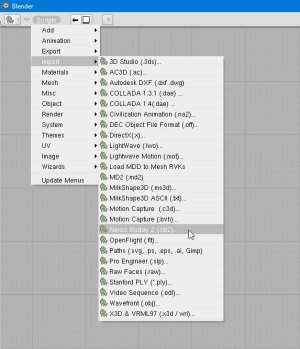Since I'm an absolute beginner in 3D graphics with no prior knowledge whatsoever, I thought it'll be useful to document what I learnt even with the basic steps, as this part was by far the hardest part of Civ5 modding, well to me anyway.
PART A: Blender
Blender is a free and open-source 3D computer graphics software product used for creating animated films, visual effects, art, 3D printed models, interactive 3D applications and video games. Blender is used in Civ5 modding to edit or create the 3D models of the units, buildings, etc. It's like the Photoshop of 3D models, and the files it saves in are .blend files.
Step 1: Install Blender 2.49b
Now, the important thing is NOT TO INSTALL THE LATEST VERSION OF BLENDER! This is because crucial scripts, i.e. Deliverator's Blender scripts, only currently work with Blender v2.49. And since Blender 2.49 has a very different user interface as compared to the current version 2.7x, don't make the same mistake as me and start learning the current version.
TLDR; Download the correct Blender 2.49b from here and install.
Step 2: Install Python 2.6.6
Now Blender v2.49b requires that you separately install Python, which is a programming language which Blender needs. Installing the latest version of Python also won't work; I still got the "No installed Python found" error. So therefore you need to install Python 2.6.6.
TLDR; Download Python 2.6.6 from here and install. TAKE NOTE OF THE INSTALLATION FOLDER!
Step 3: Setting up Python System Variable
Now if you start up Blender, you'll still probably get the "No installed Python found" error. I did. If you didn't, lucky you. There is a last part to fix.
TLDR; Follow the steps in this page. For "Variable value:", it should be:
Or whatever installation folder you installed it in.
Now if all is well, you should be able to start Blender, and in the console window you should see no errors, like this. Success!
Step 4: Installing Deliverator's Blender scripts
Now that Blender is up and running, the last part is to install the helpful Deliverator's Blender scripts. Just follow the instructions there and you should see it appear in the Scripts Window.
Where is the Scripts Window, you say? Click the Big "i" on the top left of Blender, and a drop down menu should appear. There should be a "Scripts Window" there. The menu bar at the top should change now, and now click on the "Scripts" menu. If you go to "Export", there should be a "Nexus Buddy 2 (.br2)..." option. If there isn't, something must've gone wrong.
PART B: Nexus Buddy 2
Now Nexus Buddy 2 is a software created by the great modders here in Civfanatics, and in layman terms is the translator (and editor) between Blender and Civ5. I don't think I need to say much here, as there is an complete thread about it here, where you can get the latest information.
If you have issues running Nexus Buddy 2, I found some method which worked for me.
******************
I'll add to this as I learn more.
PART A: Blender
Blender is a free and open-source 3D computer graphics software product used for creating animated films, visual effects, art, 3D printed models, interactive 3D applications and video games. Blender is used in Civ5 modding to edit or create the 3D models of the units, buildings, etc. It's like the Photoshop of 3D models, and the files it saves in are .blend files.
Step 1: Install Blender 2.49b
Now, the important thing is NOT TO INSTALL THE LATEST VERSION OF BLENDER! This is because crucial scripts, i.e. Deliverator's Blender scripts, only currently work with Blender v2.49. And since Blender 2.49 has a very different user interface as compared to the current version 2.7x, don't make the same mistake as me and start learning the current version.
TLDR; Download the correct Blender 2.49b from here and install.
Step 2: Install Python 2.6.6
Now Blender v2.49b requires that you separately install Python, which is a programming language which Blender needs. Installing the latest version of Python also won't work; I still got the "No installed Python found" error. So therefore you need to install Python 2.6.6.
TLDR; Download Python 2.6.6 from here and install. TAKE NOTE OF THE INSTALLATION FOLDER!
Step 3: Setting up Python System Variable
Now if you start up Blender, you'll still probably get the "No installed Python found" error. I did. If you didn't, lucky you. There is a last part to fix.
TLDR; Follow the steps in this page. For "Variable value:", it should be:
Code:
C:\PYTHON26;C:\PYTHON26\DLLs;C:\PYTHON26\LIB;C:\PYTHON26\LIB\LIB-TKOr whatever installation folder you installed it in.
Now if all is well, you should be able to start Blender, and in the console window you should see no errors, like this. Success!
Step 4: Installing Deliverator's Blender scripts
Now that Blender is up and running, the last part is to install the helpful Deliverator's Blender scripts. Just follow the instructions there and you should see it appear in the Scripts Window.
Where is the Scripts Window, you say? Click the Big "i" on the top left of Blender, and a drop down menu should appear. There should be a "Scripts Window" there. The menu bar at the top should change now, and now click on the "Scripts" menu. If you go to "Export", there should be a "Nexus Buddy 2 (.br2)..." option. If there isn't, something must've gone wrong.
PART B: Nexus Buddy 2
Now Nexus Buddy 2 is a software created by the great modders here in Civfanatics, and in layman terms is the translator (and editor) between Blender and Civ5. I don't think I need to say much here, as there is an complete thread about it here, where you can get the latest information.
If you have issues running Nexus Buddy 2, I found some method which worked for me.
******************
I'll add to this as I learn more.