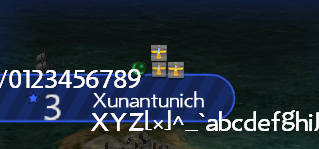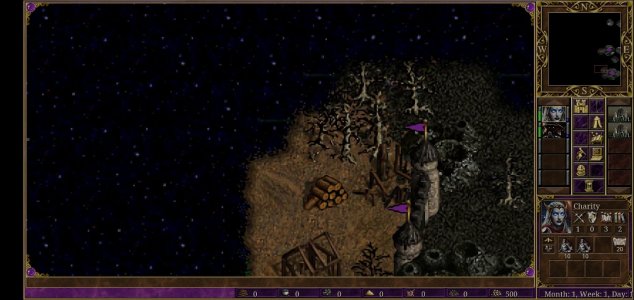tomekum
Chieftain
- Joined
- Oct 23, 2016
- Messages
- 91
This lumbermill model/textures are part of Cultural Citystyles mod by GeoModder. You can delete the Civ IV Remaster\Assets\Art\structures\improvements\LumberMill folder to go back to vanilla look.Hello again. I have another question. Modern lumber mills doesn't look like lumber mills to me... Are they supposed to look like that? thx
Me too. Also I don't like these kind of administrative tasks. I am more into visual and gameplay changesI have little exprience with scripting these kinds of administrative tasks. I assume that a batch script could do the job (which should work out of the box on all versions of Windows), but I'd have to look up about every command, and I'd feel anxious about deleting someone's files by accident. But it's a good thought to outsource this to ... someone.If I can easily help with anything, it'll probably be something in the DLL.
 Maybe someone would be willing to make such installer.
Maybe someone would be willing to make such installer.I don't guarantee that I will mark the sdk changes but at the same time the changes are minimal:ahh a known issue, np.
it doesn't bother me, is marvelous as it is.
i do hope you wiil mark the sdk changes
i spotted the changes you made in the gametext through the git commit.
could help in the future
- the gametext changes the city name to uppercase and removes the current production name from city bar, so it displays only the turns left
- I also commented every if condition with GRAPHICOPTION_CITY_DETAIL option, so you can always see detailed city info on city bar. Cause sometimes you could have 'Advanced City Info' option disabled in game settings and then the citybar won't display turns left for growth and production

 The blue background is part of the mod. It is by design.
The blue background is part of the mod. It is by design.