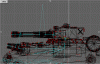Dease
Be Original
I request that a mod PLEASE delete all posts that are part of this pointless fight and that everyone else just ignore rug's antagonizing remarks so that this thread could get a bit more back on topic
BTW, I have reported one of rug's more flaming posts to a mod
BTW, I have reported one of rug's more flaming posts to a mod

 .
. )...
)...

 .
. ) and I attach the recoiling part of the gun barrel to the joint on the very end. To recoil all you do is move both recoil joints backward slightly, keeping the barrel level ... that's it
) and I attach the recoiling part of the gun barrel to the joint on the very end. To recoil all you do is move both recoil joints backward slightly, keeping the barrel level ... that's it