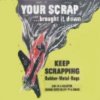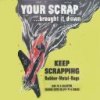estrongblade
Epaulette Inspector
Hi, VS!
Thank you for your kind words - I understand exactly what you're saying about the first entry - I'm intending to re-work it. I'll post the finished results when I'm done. The first and second versions of the 'Unternehmen Barbarossa' were kind of screwed up, too. I worked that one up to the version that you now see before posting it. I like the way the emboss tool works - that's how I got it to look like a carving in the background - hell, it was just a fluke that I hit the right button when I did - I was trying to emboss only the wording!
Anyway, you'll see the results on the improved 'War Relief' soon. Take care and thanks again for the tutorial.
BTW, have you tried to make any actual buildings, yet? If so, you should post a few things here about it. Especially if you are using layers, which I seem to have a hard time using. It's because I keep picking up the wrong tool for what I want to do, LOL. Buildings are my next project after I finish some more SOE civilopedia stuff. Won't be long now, I hope...

PS - I don't even know what a mask DOES, much less which is better to use between that and layers.
What? What's this?!! Looks like a re-work! Well - Just when you think you know a graphics program formally, it turns around and gets personal on you! The first image is what I worked off of to get the second image, which is the actual size of the lg pcx. Thx! Cya!


Thank you for your kind words - I understand exactly what you're saying about the first entry - I'm intending to re-work it. I'll post the finished results when I'm done. The first and second versions of the 'Unternehmen Barbarossa' were kind of screwed up, too. I worked that one up to the version that you now see before posting it. I like the way the emboss tool works - that's how I got it to look like a carving in the background - hell, it was just a fluke that I hit the right button when I did - I was trying to emboss only the wording!

Anyway, you'll see the results on the improved 'War Relief' soon. Take care and thanks again for the tutorial.
BTW, have you tried to make any actual buildings, yet? If so, you should post a few things here about it. Especially if you are using layers, which I seem to have a hard time using. It's because I keep picking up the wrong tool for what I want to do, LOL. Buildings are my next project after I finish some more SOE civilopedia stuff. Won't be long now, I hope...


PS - I don't even know what a mask DOES, much less which is better to use between that and layers.

What? What's this?!! Looks like a re-work! Well - Just when you think you know a graphics program formally, it turns around and gets personal on you! The first image is what I worked off of to get the second image, which is the actual size of the lg pcx. Thx! Cya!