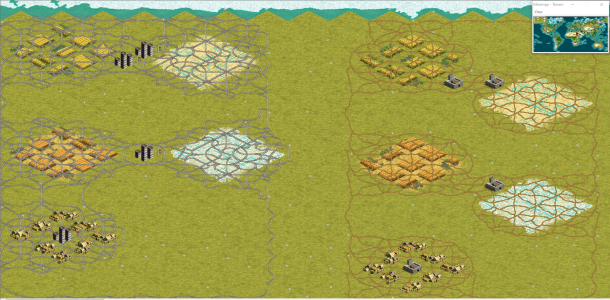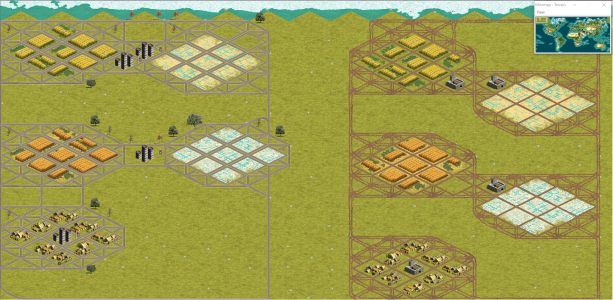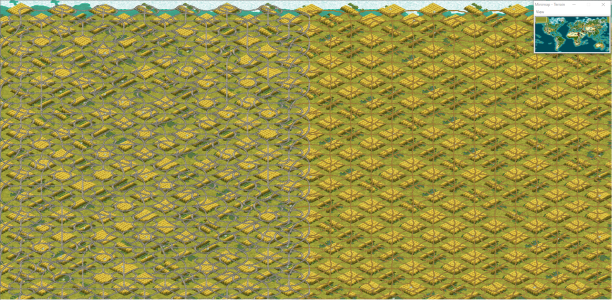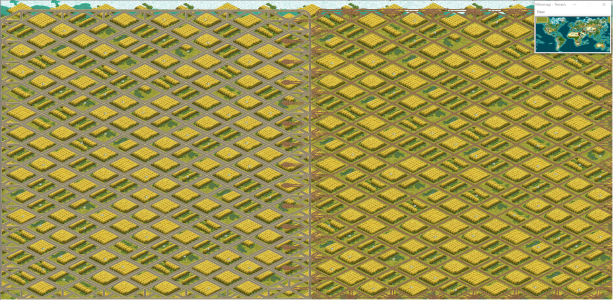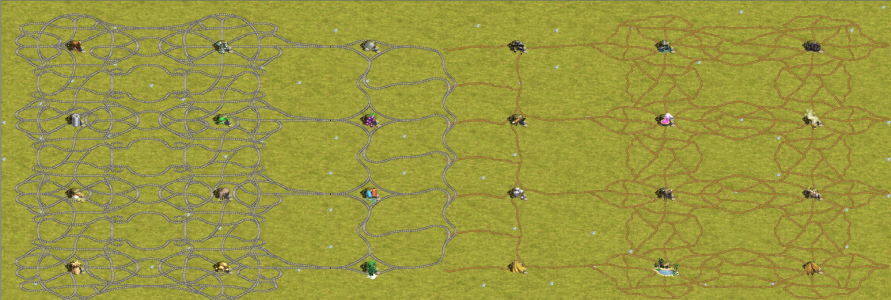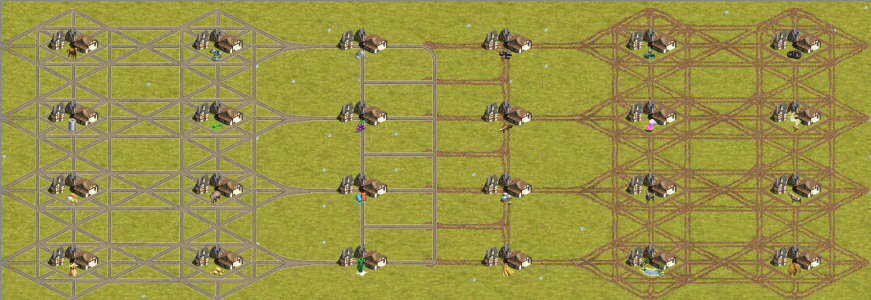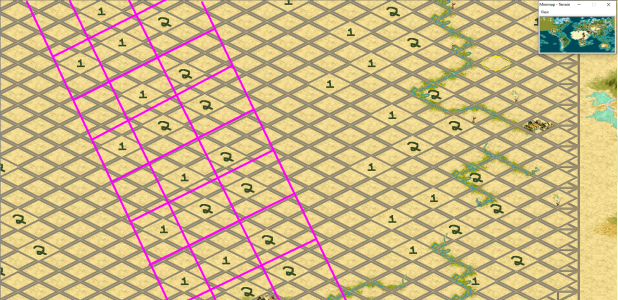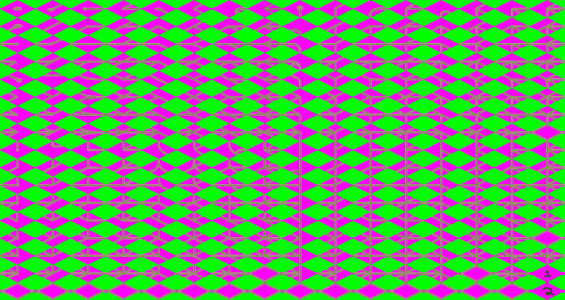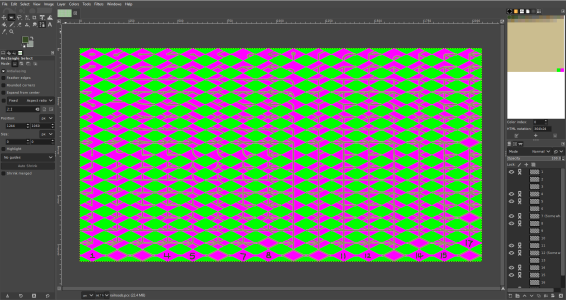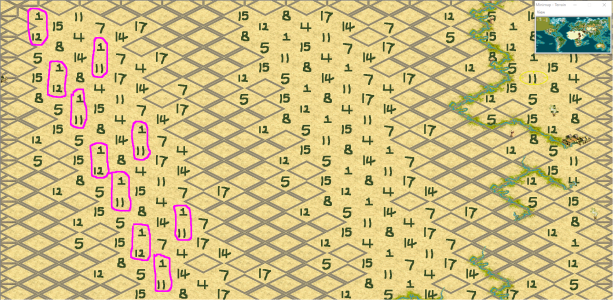ZergMazter
Prince
I'm working on modifying various members' texture assets into a compilation of my own. The original owner of the assets are Ronning=Farms, Balthasar & Supa=Railroads/Roads, Hunter= Industrial building I took from his "Hunters Roads" and stacked tall in place of mines. Ignore the traffic lights and goody hut "Camps". They are there for context. Railroad Trees I'm slowly removing. There are a about 100 of them to remove so its slow and time consuming.
The point of this texture pack is to accentuate other assets such as irrigation, farms, terrain buildings, resources, and individual tiles by giving them a cleaner look after the map or map sections begin to get cluttered with roads. I was never a fan of the vanilla squiggles and this modification aims to create space to make other assets more visible, and then enhancing them so they "pop" more at you. The change begins to occur whenever a tile that has a road/railroad is surrounded by roads/railroads. Instead of the roads/railroads intersecting the tile they will just surround it. A map full of roads/railroads will look a lot cleaner and more defined than vanilla.
Now this is the part where I ask for assistance. I'm not sure how to ask google in a way that answers my question but how can I tackle an asset that has unwanted textures all over? Example: originally the railroads had about 100 trees drawn on them and I manually removed about half of them 1 at a time, then reconstructing missing textures that the trees were intersecting. I've spent about 2 days doing them 1 at a time and was wondering if there is an easier way. I also need to work on the roads since I feel they are too cluttered but I dont think they will be as bad as trees.
Any tips would be appreciated. I'm probably looking at about a month of work if I continue this way.
The point of this texture pack is to accentuate other assets such as irrigation, farms, terrain buildings, resources, and individual tiles by giving them a cleaner look after the map or map sections begin to get cluttered with roads. I was never a fan of the vanilla squiggles and this modification aims to create space to make other assets more visible, and then enhancing them so they "pop" more at you. The change begins to occur whenever a tile that has a road/railroad is surrounded by roads/railroads. Instead of the roads/railroads intersecting the tile they will just surround it. A map full of roads/railroads will look a lot cleaner and more defined than vanilla.
Now this is the part where I ask for assistance. I'm not sure how to ask google in a way that answers my question but how can I tackle an asset that has unwanted textures all over? Example: originally the railroads had about 100 trees drawn on them and I manually removed about half of them 1 at a time, then reconstructing missing textures that the trees were intersecting. I've spent about 2 days doing them 1 at a time and was wondering if there is an easier way. I also need to work on the roads since I feel they are too cluttered but I dont think they will be as bad as trees.
Any tips would be appreciated. I'm probably looking at about a month of work if I continue this way.