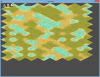- Joined
- Mar 17, 2007
- Messages
- 9,305
I was writing an update on what I'd done tonight, and starting thinking, "what's the right place for this?" I could reply to the dev diary thread, but that seems more like a place to discuss those change. I could start a progress thread like Puppeteer has, but I given how uncertain I am about my activity level, I'm not sure a one-developer-centric topic would be great in my case.
But it occurred to me that most of what I worked on related to one of the topics in WildWeazel's proposal document. Thus, for now, I thought why not have threads organized around those?
For those who haven't seen it, 0.2 "Carthage" covers:
-------------------
Status:
I'm trying something new by trying to summarize the status of the objectives in this area. This is subject to interpretation, and will change with time, but having it in one place might help build consensus on where we are milestone-wise. Last updated on November 9, 2021.
DONE
IN PROGRESS
TODO
Without further ado, my updates tonight:
---
My updates tonight were around the main menu. I'd created the scene for it in February, but just having that one button that I never figured out how to place correctly was bothering me. So, I figured out a few things, and now we have all the (vanilla) menu items displaying, albeit all of them except "Exit" just go to the new game for now (exit does what you'd expect). Perhaps more useful long-term, I learned how to extract sub-PCX images outside of a tile set context, and used that to get the menu buttons extracted (using TextureButton in Godot to display them). I also learned a little bit about styles in Godot.
All in all, it's not a big update. But I'm hopeful that having something new visually will provide a spark, and it has also lessened the "oh my goodness there are way too many new things to learn in Godot" factor for me. I now have ideas about adding some buttons to the map screen, and registering events for them so even if they don't do anything initially, the can e.g. print "player pressed the build city icon" to the console.
This makes progress towards the 0.2 "Carthage" objective "Main screen UI".
(I still don't really plan to be "the Godot expert" long term, but it seemed like the right place to add something tonight)
But it occurred to me that most of what I worked on related to one of the topics in WildWeazel's proposal document. Thus, for now, I thought why not have threads organized around those?
For those who haven't seen it, 0.2 "Carthage" covers:
- Launch screen
- Save and load
- Select mods
- Prototype combat
- Main screen UI
- Credits
- UI file conversion
- Prototype unit media
-------------------
Status:
I'm trying something new by trying to summarize the status of the objectives in this area. This is subject to interpretation, and will change with time, but having it in one place might help build consensus on where we are milestone-wise. Last updated on November 9, 2021.
DONE
- None
- Launch Screen. It can't save and load yet, but it can new game for what we support New Game for.
IN PROGRESS
- Main screen UI. Probably need to define how much of it is done for "Carthage" (does that include the minimap?), but it's coming along.
- Credits. Have the scene, need to figure out what we're putting there.
- UI file conversion. Don't have civ colors yet, but we got a nice head start on this one.
TODO
- Save and load
- Select mods
- Prototype combat
- Prototype unit media, assuming this means "new format" media. If it means unit animation, it'll be In Progress soon given Puppeteer's prototypes.
Without further ado, my updates tonight:
---
My updates tonight were around the main menu. I'd created the scene for it in February, but just having that one button that I never figured out how to place correctly was bothering me. So, I figured out a few things, and now we have all the (vanilla) menu items displaying, albeit all of them except "Exit" just go to the new game for now (exit does what you'd expect). Perhaps more useful long-term, I learned how to extract sub-PCX images outside of a tile set context, and used that to get the menu buttons extracted (using TextureButton in Godot to display them). I also learned a little bit about styles in Godot.
All in all, it's not a big update. But I'm hopeful that having something new visually will provide a spark, and it has also lessened the "oh my goodness there are way too many new things to learn in Godot" factor for me. I now have ideas about adding some buttons to the map screen, and registering events for them so even if they don't do anything initially, the can e.g. print "player pressed the build city icon" to the console.
This makes progress towards the 0.2 "Carthage" objective "Main screen UI".
(I still don't really plan to be "the Godot expert" long term, but it seemed like the right place to add something tonight)
Last edited: