Kryten
Smeee heeeeed
Sorry for the delay in answering, but I was waiting to see if Dark Sheer would post first.
I believe that Civanator found a site where you can download a 30 day free trail version of PaintShop, but I don't know where.
You could try sending Civanator a PM.
Yes, PaintShop 7 does have a sort of 'colour selector', but I find it a bit limited. It allows you to use the 'magic wand' to select a colour (say, a brown bit on the horse), and it will include all the connecting brown bits, depending on the 'magic wand' tolerance setting, which can be from 1 to 100. But it is sometimes a bit tricky trying to get the right tolerance....too little, and it just selects a particular shade; too much, and it will start including other shades & colours. But get it right, and it will select all the connected brown bits of the horse and stop at the blue saddlecloth and blue uniform.
PaintShop also has another useful feature....the 'Colour to Target' touch-up tool.
This can only be used with a 16 million (24 bit) colour image, and allows you to simply use the 'dropper' tool to select a shade of colour, then with just ONE mouse click the entire image takes on that new colour, shading and highlights included!
Below I have posted a very quick and crude example.
In the top row I used the 'colour to target' tool to change the image to various shades of brown and grey....this also changed the rider of course.
In the second row I pasted the original rider & sadlecloth onto the new horses.
In the third row I first darkend the horses by one step (using the 'Lightness Down' tool), then I pasted the rider over the top.
And in the last row....just for a bit of fun.....I pasted the rider over the various other Civ3 horses, just for comparison.
(i.e. the Cossack horse, the Horseman horse, the Mounted Warrior horse, the Chinese Rider horse, and the War Chariot horse)
You know, PaintShop isn't that expensive.
I got my 10th Anniversary Edition PaintShop Pro 7 with Jasc Animation Shop thrown in for just £35 from PC World (now what's 35 quid in funny money....er....that's about 50 rabbits....sorry, I mean 'bucks' )
)
I believe that Civanator found a site where you can download a 30 day free trail version of PaintShop, but I don't know where.
You could try sending Civanator a PM.

Yes, PaintShop 7 does have a sort of 'colour selector', but I find it a bit limited. It allows you to use the 'magic wand' to select a colour (say, a brown bit on the horse), and it will include all the connecting brown bits, depending on the 'magic wand' tolerance setting, which can be from 1 to 100. But it is sometimes a bit tricky trying to get the right tolerance....too little, and it just selects a particular shade; too much, and it will start including other shades & colours. But get it right, and it will select all the connected brown bits of the horse and stop at the blue saddlecloth and blue uniform.
PaintShop also has another useful feature....the 'Colour to Target' touch-up tool.
This can only be used with a 16 million (24 bit) colour image, and allows you to simply use the 'dropper' tool to select a shade of colour, then with just ONE mouse click the entire image takes on that new colour, shading and highlights included!

Below I have posted a very quick and crude example.
In the top row I used the 'colour to target' tool to change the image to various shades of brown and grey....this also changed the rider of course.
In the second row I pasted the original rider & sadlecloth onto the new horses.
In the third row I first darkend the horses by one step (using the 'Lightness Down' tool), then I pasted the rider over the top.
And in the last row....just for a bit of fun.....I pasted the rider over the various other Civ3 horses, just for comparison.
(i.e. the Cossack horse, the Horseman horse, the Mounted Warrior horse, the Chinese Rider horse, and the War Chariot horse)
You know, PaintShop isn't that expensive.
I got my 10th Anniversary Edition PaintShop Pro 7 with Jasc Animation Shop thrown in for just £35 from PC World (now what's 35 quid in funny money....er....that's about 50 rabbits....sorry, I mean 'bucks'
 )
)
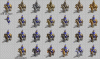
 (just selecting those objects)
(just selecting those objects)