Ekmek
on steam: ekmek_e
I also think there is an issue with the order in the xml. whoward69 noticed that with mytileimps.
Have you checked civ5artdefines_wonders.xml?

oh yes man thanks.
and i used danrell's prepared template with the Temple of Heaven as......a template.
but when i replace his gr2 file with my Itsukushima Shrine-Model,then the game crashes whenever i load an campaign........
EDIT : i got it !!! the Itsukushima Shrine now appears on the map ! its too bad that for some reason i cannot do screenshots in my windows......no idea why,but the Shrine is there !!! Yeah !!!
does it show up by mod or by the method danrell posted?
I never got the mod way t o work 9yet) but I think it has to do with xml handling.

So is the unit modding process still super complex and requires old hard to find versions of software?
So is the unit modding process still super complex and requires old hard to find versions of software?
no, it takes a little practice at first but with blender 2.49 (we have a link out there in utilities) its easy to use IMO
im not able to get cavalry to work....i tried to use the same method that works for infantry and workers,but the cavalry units doesnt work.a whole day of try and error.
is something really different for cavalry models ?

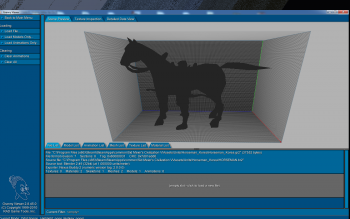
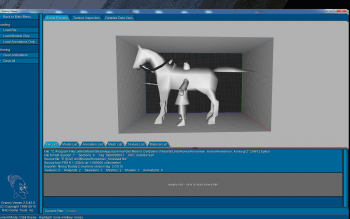
Apparently you have no materials. You need to add materials and assign them to the meshes. That's why it doesn't show in game.yeah of course,here is the gr2,thanks for the willing to help.
