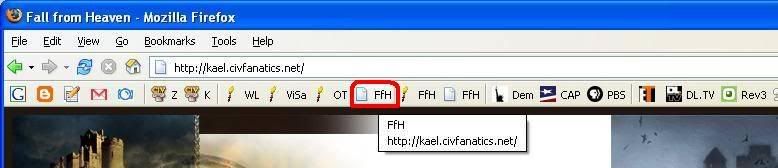Couple more comments:
It would also be nice if there could be some form of fading effect for the pictures in the upper right-hand portion of the screen. The point where the white collides with the frame of the pic, is rather jarring.
Is it possible to bring the little whatchamacallit that sits to the right of the "Tales from Eberus" title all the way down the side, so that provides a transition point?
The leader button looks like it's broken (box w/ x).
Ciao
It would also be nice if there could be some form of fading effect for the pictures in the upper right-hand portion of the screen. The point where the white collides with the frame of the pic, is rather jarring.
Is it possible to bring the little whatchamacallit that sits to the right of the "Tales from Eberus" title all the way down the side, so that provides a transition point?
The leader button looks like it's broken (box w/ x).
Ciao


 I love the quotes on the left side, they really draw you in. The one thing I think you could improve is to put your video on the front page, if they don't want to play FFH2 after seeing that, they never will.
I love the quotes on the left side, they really draw you in. The one thing I think you could improve is to put your video on the front page, if they don't want to play FFH2 after seeing that, they never will.