Looks all amazing

.
Thanks mate.

Excellent work! Hopefully it can work for ToT too.
Thanks, yeah hopefully!
@Metro Polis has retired so it'll be up to me to convert the mod over but I don't see why I can't do a basic 1:1 conversion to ToT after the MGE release at the very least. However as some of you have seen from my recent posts in the ToTPP thread and
my experiments in the Animating ToT units thread the temptation of making an enhancing fully animating ToT version of the HoMM2 mod is a big one, as my experiments have shown that thanks to Mercator's SpriteGen2Beta tool it's now much easier to make animating units and terrain thanks to efficient image grouping and familiarly designed txt config files. I was also able to get my hands on all the HoMM2 creature animation frames so I've got nearly everything I need for it. ToTPP and SpriteGen2Beta have of course given us extra terrain slots too so it would also allow me to add in more HoMM terrains and map decoration that Metro & I couldn't fit into MGE which would be super cool too. ToT would also allow for more creatures and more custom city graphics too. Not to mention the possibility of a linked second world map for underground cave stuff or elemental planes like later HoMM games have.
My recent ToT animating HoMM2 unit test which was a success!
Looks like all our custom DLL stuff can be brought over to ToT without too much trouble too and
@TheNamelessOne 's brilliant recent edition of dedicated mod folder loading in ToTPP means people wouldn't have to replace core ToT files with our stuff. However all the amazing custom videos Metro made are another matter. ToT suffers the same problem as MGE in that
Wonder Movies are auto disabled in scenario/mod mode, and ToTPP has sadly not brought back the
High Council video advisors or the Diplomacy Herald video characters so a LOT of our hard work, biggest & best changes to Civ2 that make this mod stand out from others will be lost in a ToT conversion.

I can hopefully do the
'provide 7 faction savegame files instead of a scenario file with cheat mode hacked to off' trick to allow people to get wonder videos, but there's nothing I can do about the missing High Council or Diplomacy Heralds unless TheNamelessOne can bring them back which I get the feeling he won't, as I'm the only one asking for them and he's made it pretty clear in his thread that he understandably won't invest large amounts of time in things that the majority aren't asking for. Oh and I also pestered him about the
possibility of having 'high res' unit portraits in the Civilopedia like Buildings already have as it would be cool to import all the HoMM2 unit portraits into ToT, but I'm not holding my breath on that one happening either haha! But at least I'll still be able to import larger HoMM2 castle building images into the ToT Civilopedia which would be cool.
HoMM has lovely unit portraits that would look great in the Civilopedia!
.
So yeah.. there's a few losses and drawbacks to doing a ToT conversion however the idea/dream of seeing our Heroes of Might & Magic 2 mod with fully animating units and world map is an exciting one so while I can't make any promises I can certainly tell you guys that the interest is there. I just need to finish up all this final MGE stuff and hopefully I'll still have plenty of drive when the time comes that I'm doing my ToT preservation and mod making work with no burn out!
Now.. speaking of animation and getting the original MGE version finished people will be pleased to know now that I'm finally done with all the
MGE preservation work that's taken years and I'm now back working on this mod again in-between a few other things! My
last comment in this thread on the previous page teased the possibility of me doing what I believe no one else has done before and replacing the High Council Video advisors with custom graphics that animate over the top of them matching up to all the existing audio cues! NOT an easy job!
For starters I needed to select a 'motley crew' of suitable HoMM2 heroes to replace our existing advisors! Naturally I couldn't resist a big angry Orc dude for our grumpy military advisor, I found a nice nerdy library wizard kind of hero for our Science guy, I found a Barbarian hero with posh clothes and earrings to make a good rich Trade guy, naturally I couldn't resist using one of the dark cloaked female heroes for our Spy chick, and lastly the hardest of all was trying to replace the Elvis Entertainment guy so I went with a crazy deranged forest hero with leaves & sticks in his hair as I'm sure he's highly entertaining when he walks into town lol, and there's just nothing else in the HoMM2 hero lineup that even remotely fits Elvis sadly. I also did my best to make sure each had different backgrounds so the colour contrasts would make each hero stand out and look cool & unique! Have resized (no stretching) their original near square shaped portraits by cutting out some side stuff and extending the vertical stuff (eg drawing extra sky at top & a bit of extra clothing on bottom or in one case cleavage lol) as much as I could without it looking too bad. Extending each one even further to fill it's entire window would have been cool but beyond my limited pixel drawing abilities sadly lol.

For those who've never played HoMM2 I should point out that Heroes faces do NOT animate so it's going to be up to me to make it happen! However before I could even start on animating them I realised that a lot of their faces were not suitable for neutral closed mouth resting faces when they're not talking, as half these guys have open mouths, gritted teeth, and grumpy frowns heh. However at least some of these open mouths would save me work later when trying to make them talk. So here's my revised neutral closed mouth hero advisor lineup! I also fixed up some of my extensions a bit more too.
So then I had to make their mouths, chins/beards, eyes & eyebrows animate which was quite the challenge as I'd never done that before! I've got a bunch of Sierra point & click adventure games (eg King's Quest and Quest for Glory) that have animating portraits so I studied them and extracted their mouth & eye frames to learn some tricks.
My first animation test/proof of concept was the Trade guy as he originally already had a slightly open mouth and teeth that I felt would be the easiest starting point...
I think it worked out okay and isn't too bad a work from someone who's literally never done this before lol! Creating an open mouth on a face that barely had one is bloody hard, so I wasn't looking forward to doing this 4 more times lol! I also had to make him look friendlier since you can see from his original portrait earlier that he's kinda angry looking with gritted teeth. Although I kept his frown for one frame as the Civ2 trade guy does made a lot of snarky comments so it fits heh. Basically the whole thing is just five frames - one with mouth half open, one with mouth fully open, one with a blink, another one mouth half open repeated, and one with an eye brow movement. Hopefully this plus the regular closed mouth 'resting face' 6th frame will be all I need for replacing the video segments.
Confident from my first success I then took on these 2 who were quite difficult as they both had tiny closed mouths meaning I had to open them from scratch myself! I relied heavily on my Sierra point & click examples for these ones! Took many passes and changes before I was happy enough with them! Science guy got a Spock like single eyebrow raise and at least with the girl I didn't have to worry about eyebrows at all! I have a beard these days and noticed that my moustache moves a bit as I talk, so I gave the guy a bit of that too.
.

So then came the last 2 who I knew would be quite the challenge too! It's hard to see at this small scale and surrounded by the bright CivFanatics forum background but if you use either browser zoom or download the image to look closer at our crazy forest entertainer you'll notice that most of the leaves and sticks animate since that cool purple menacing background makes it look like he's in a bit of a storm. As for our Orc I knew I shouldn't really make his helmet move so I needed to convey his (usually grumpy) emotions in a very limited space. Fortunately the original picture had an open mouth so I was able to make some more open and more closed variants. His bloodshot eyes already convey rage but with his eyebrows blocked by the helmet I knew I needed to do more to convey his emotion, so I did a slightly showing eyebrow frown and made his nostrils flair at the same moment which will hopefully go nicely when he screams "GIVE ME MORE SOLDIERS NOBLE LEADER SO THAT THEY MAY SHEATH THEIR SWORDS IN THE BEATING HEARTS OF OUR ENEMIES!!!" haha.


.
So that's it.. all done! Now comes the next messy part.. getting these guys into the High Council advisor video files! As I mentioned in my previous post I've
worked out how to make Civ2 indeo video codec movies without Metro's help using freely available video editors and I was able to do a successful video advisor replacement test. So now comes the very time consuming part of creating the finished product and mounting these animations over the top of all the advisor videos, which are 3x roughly 6.5min files making nearly 20mins of stuff that I gotta replace every second of with the neutral static faces or the animating faces each time I hear them speak lol! I wish I only had to do the ancient era but Metro & I needed to make one faction industrial and another modern to access their city graphic slots so that means they'll get the other advisors so I gotta replace them too (yes a Redneck General Patton style Orc tooootally makes perfect sense, not haha). This is going to take a while but at least it's relatively simple & repetitive work compared to making those animating faces from scratch!

.

 I can hopefully do the 'provide 7 faction savegame files instead of a scenario file with cheat mode hacked to off' trick to allow people to get wonder videos, but there's nothing I can do about the missing High Council or Diplomacy Heralds unless TheNamelessOne can bring them back which I get the feeling he won't, as I'm the only one asking for them and he's made it pretty clear in his thread that he understandably won't invest large amounts of time in things that the majority aren't asking for. Oh and I also pestered him about the possibility of having 'high res' unit portraits in the Civilopedia like Buildings already have as it would be cool to import all the HoMM2 unit portraits into ToT, but I'm not holding my breath on that one happening either haha! But at least I'll still be able to import larger HoMM2 castle building images into the ToT Civilopedia which would be cool.
I can hopefully do the 'provide 7 faction savegame files instead of a scenario file with cheat mode hacked to off' trick to allow people to get wonder videos, but there's nothing I can do about the missing High Council or Diplomacy Heralds unless TheNamelessOne can bring them back which I get the feeling he won't, as I'm the only one asking for them and he's made it pretty clear in his thread that he understandably won't invest large amounts of time in things that the majority aren't asking for. Oh and I also pestered him about the possibility of having 'high res' unit portraits in the Civilopedia like Buildings already have as it would be cool to import all the HoMM2 unit portraits into ToT, but I'm not holding my breath on that one happening either haha! But at least I'll still be able to import larger HoMM2 castle building images into the ToT Civilopedia which would be cool.







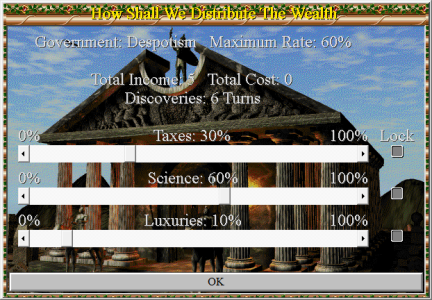

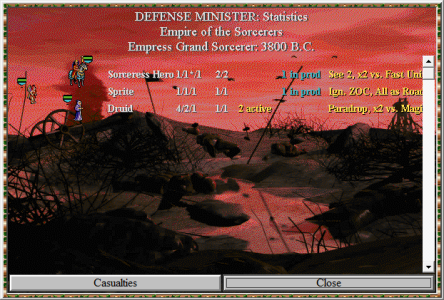
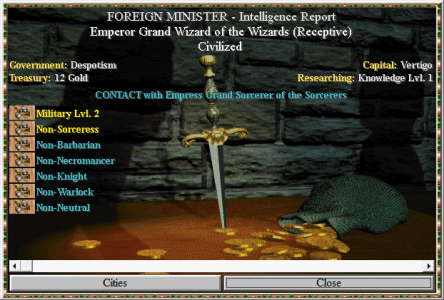

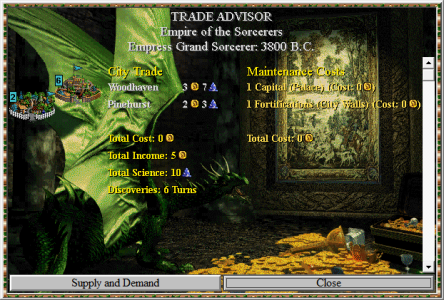
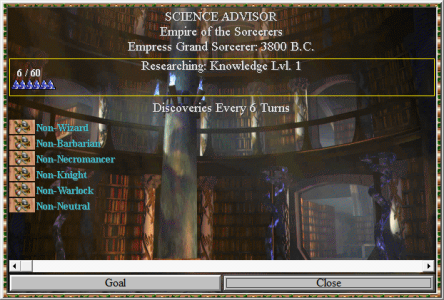
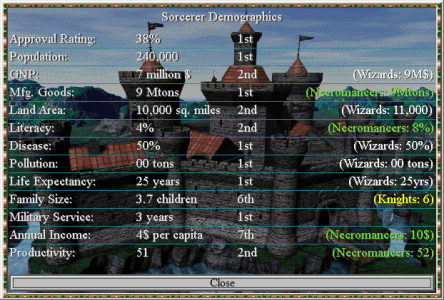
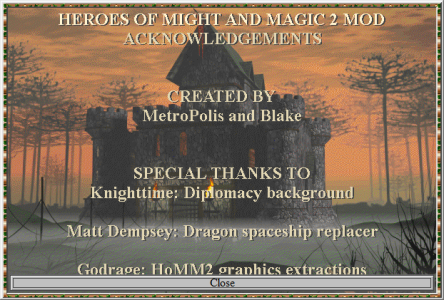

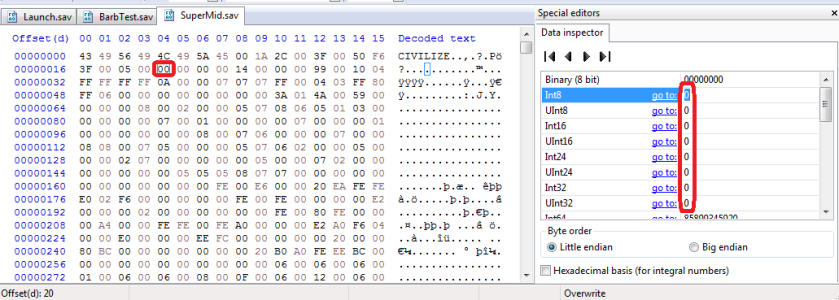

 What's funny is that the old hex editing guide says changing the scenario mode flag has "no effect really", but for this problem it has EVERY effect and solves it lol!
What's funny is that the old hex editing guide says changing the scenario mode flag has "no effect really", but for this problem it has EVERY effect and solves it lol! 




 They've also created a cool 8th swamp Witch faction (similar to HoMM3's swamp faction but with HoMM2 style graphics!) that I'd love to possibly use in the future ToT conversion too (maybe in the 8th CivBarb slot or as another creature spawner map object similar to the ones Metro has already created) so just for fun I converted that too however they've not granted permission to use that at this stage so this is just an experiment and it won't be used in our mod (and even if permission is given we're aaaaallll out of unit slots in MGE lol so it would have to be the ToT version later).
They've also created a cool 8th swamp Witch faction (similar to HoMM3's swamp faction but with HoMM2 style graphics!) that I'd love to possibly use in the future ToT conversion too (maybe in the 8th CivBarb slot or as another creature spawner map object similar to the ones Metro has already created) so just for fun I converted that too however they've not granted permission to use that at this stage so this is just an experiment and it won't be used in our mod (and even if permission is given we're aaaaallll out of unit slots in MGE lol so it would have to be the ToT version later).



