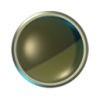Civitar
Adventurer
Embarrassing question , seeing as I'm already making icons for other people's mods, but:
, seeing as I'm already making icons for other people's mods, but:
Whenever I do this, in-game I get an empty metallic circle where the icon should be.
 , seeing as I'm already making icons for other people's mods, but:
, seeing as I'm already making icons for other people's mods, but:How do I make bits of the icons stick out of the circle with GIMP?
Whenever I do this, in-game I get an empty metallic circle where the icon should be.