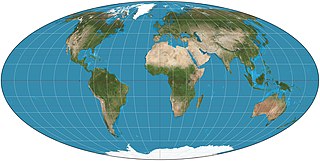Midnight-Blue766
The filidh that cam frae Skye
I've been wanting to convert maps from Chris Wayan's World Dream Bank into Civilization maps. However, I've run into problems with the projection:
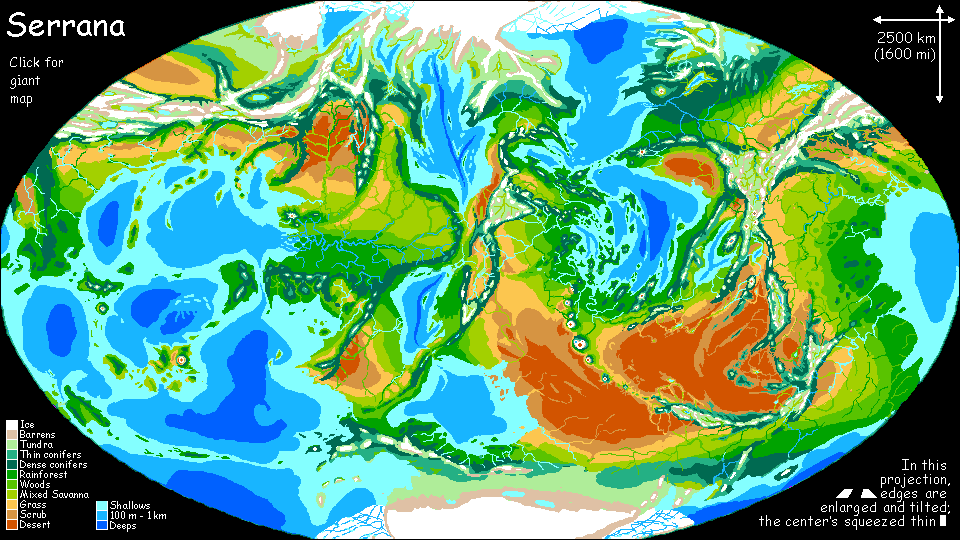
So I'm assuming that Wayan is using some sort of variation of the Mollweide or Robinson Projection in order to make his maps. How can I make a map of this without cutting off the edges?
So I'm assuming that Wayan is using some sort of variation of the Mollweide or Robinson Projection in order to make his maps. How can I make a map of this without cutting off the edges?