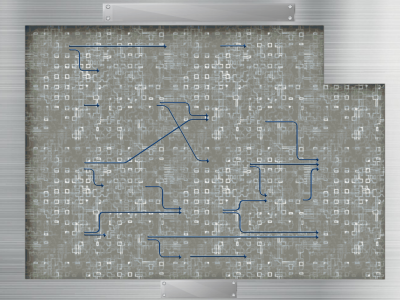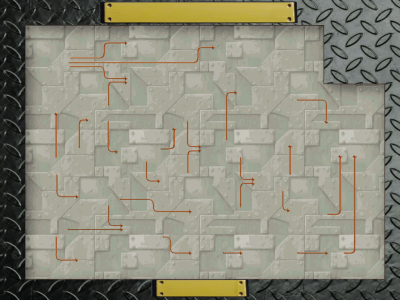If I use these three (I pasted them into the Ancient .pcx) they don't show up. The game uses the ancient graphics for all eras.
My guess is that they need palette treatment too?
TBH I find GIMP very counter-intuitive to use, that's why I use paint.net
My guess is that they need palette treatment too?
I'm sorry, I have no idea how to do that in either Paint or GIMP.Theov... I use Paint Shop Pro 9 ( an old version) for years as it is easy and all I need concerning Graphics for the Civ Game.
Edit: I start by adding a pixel of Pure Magenta and a pixel of Pure Green to an area where I can easily paint out those colors with what should be there ... such as on the top label bar of Grey.
I then reduce colors to 256 colors.
Then I paint out the Magenta and Green with the same Grey color on the top Label Bar.
Then I increase colors to 16 million colors and Reduce colors to 256 colors... That leaves 2 slots at the end on the Palette where I then open the palette and add the Magenta and Green at the end.
Save as what ever name and as a .pcx. Finished.
You can get some assistance from the Members that also use Gimp.
TBH I find GIMP very counter-intuitive to use, that's why I use paint.net
Last edited: