I have some bad and good news on the Army Front...
BAD NEWS
Regular armies can't be unloaded in the way you'd expect, there is a way (which I will explain in a minute!)
Here's the final word on
How To Unload An Army...
The Situation: You have an army of obsolete units that you would like to upgrade.
The Solution:
1. Backup your civ3mod.bic
2. Go into the editor and Open Civ3mod.bic. Go to Rules > Edit > Units. Scroll down in the drop-down menu until you find the Army unit. Change its
Unit Abilities to "Foot Soldier" and tick the
Unload option under "Special Abilities"
3. Click
Close then File > Save. Close the editor and Play Civ3.
4. You can now unload units from your armies. Once unloaded, you can now move the units into a city for upgrade. Move the units back over the army and load.
ATTENTION: At this stage your Army is useless and will act as a single unit with the stats 0.0.1. It is basically a non-combat Personel Carrier.
To 're-enable' your army...
5. Save your game. Close Civ3 and go back into the editor to the Unit Rules screen. Edit the army
Unit Abilities so that it is back to "Army". You don't need to untick "unload" because the unit's abilities will cancel this out.
Reload game and enjoy a spiffing new state-of-the-art army!
It's a bit long winded but it's really not 2 hard if you really want an upgraded army.
-docceh


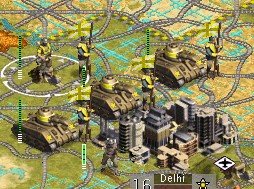
 Is there any way to do this
Is there any way to do this 


 ) What I do is save up my armies and don't load anything in them till I get tanks. Then instead of disbanding my old and useless cav units, I put them in armies. Then I use them to attack first, followed up by the tanks. Once they take the city, then I use the army to garrison the town and put down the resisters. (assuming I want to keep the enemy city...) Once it's healed up, I send it out again. The trick is to have many, many armies. If it says I can't build any more armies, then I disband one of the garrison ones for the 100 shields and get a quick fix for my culture problems in the conqured city. An army of cav will take out just about anything short of a mech inf. And if the AI attacks it, fine with me...it's that many units that aren't hitting my tanks.
) What I do is save up my armies and don't load anything in them till I get tanks. Then instead of disbanding my old and useless cav units, I put them in armies. Then I use them to attack first, followed up by the tanks. Once they take the city, then I use the army to garrison the town and put down the resisters. (assuming I want to keep the enemy city...) Once it's healed up, I send it out again. The trick is to have many, many armies. If it says I can't build any more armies, then I disband one of the garrison ones for the 100 shields and get a quick fix for my culture problems in the conqured city. An army of cav will take out just about anything short of a mech inf. And if the AI attacks it, fine with me...it's that many units that aren't hitting my tanks.