Meteor Man
Cylindropuntia imbricata
So I'm trying to install this hardware (it's AudioBox USB if anyone cares) and it comes with a disk. The manual says that after you insert the disk the installation should start up right away but it doesn't. Explorer opens the disk file and I see the installation files there:
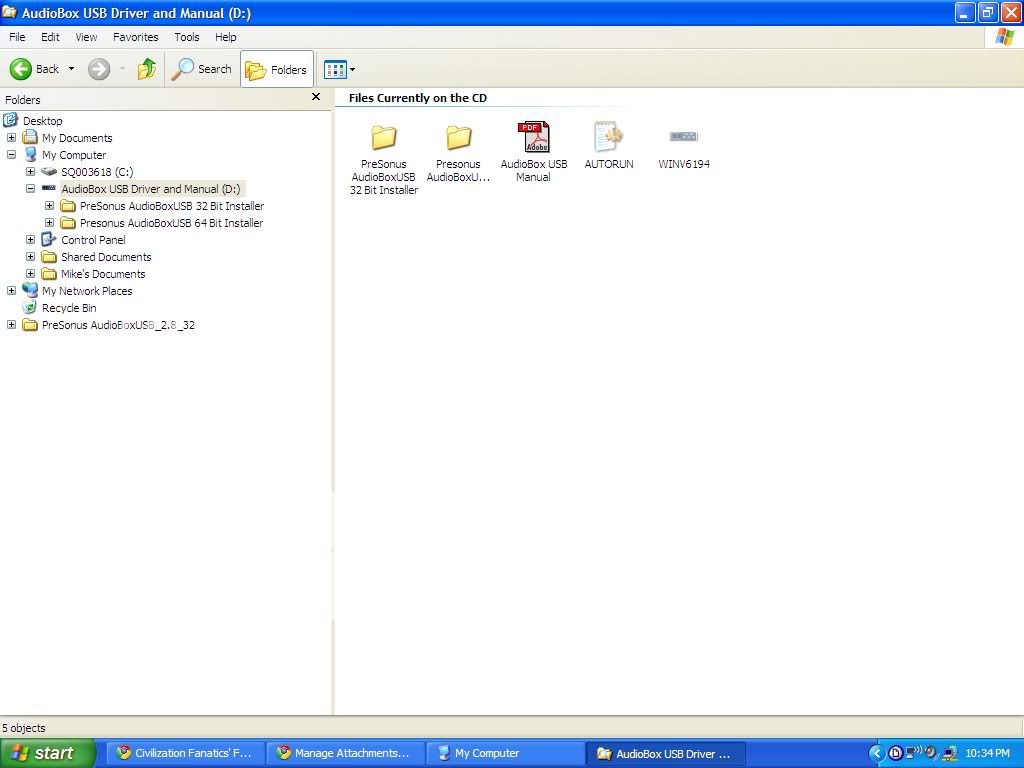
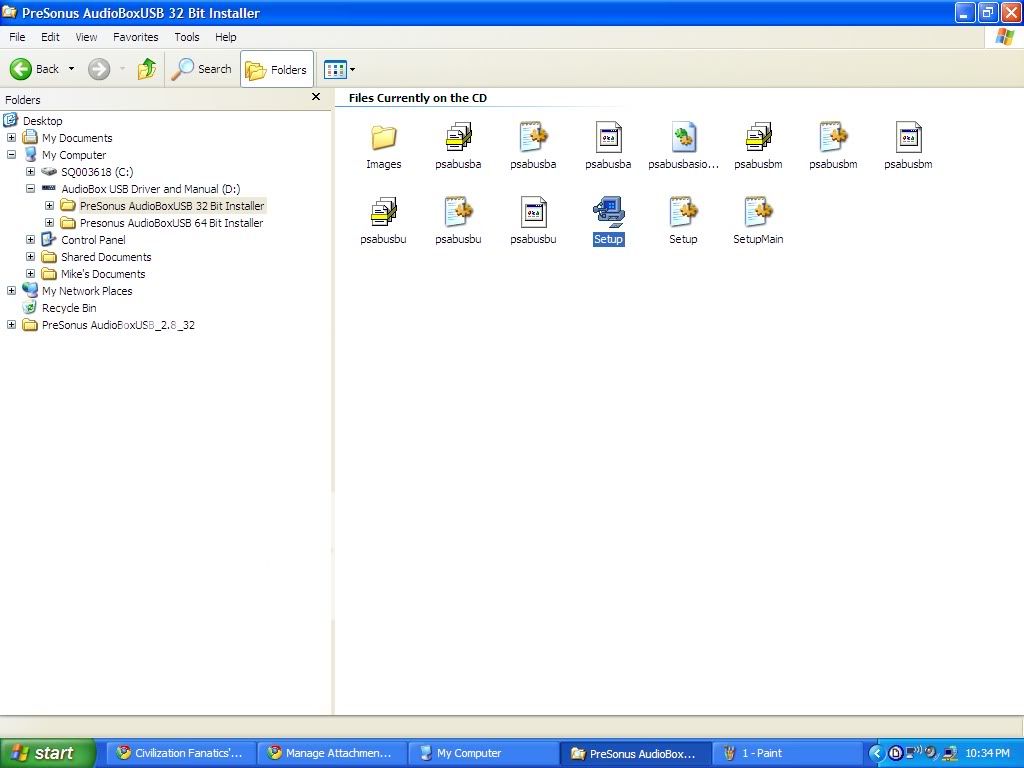
The Setup file seen above (for a 32-bit operating system) is not the correct one and the installation it provides looks nothing like the one pictured in the manual. Furthermore, no files are installed to c:/program files. In fact, there's no indication anything happened.
So my only question is how can I manually get the disk to autoplay?
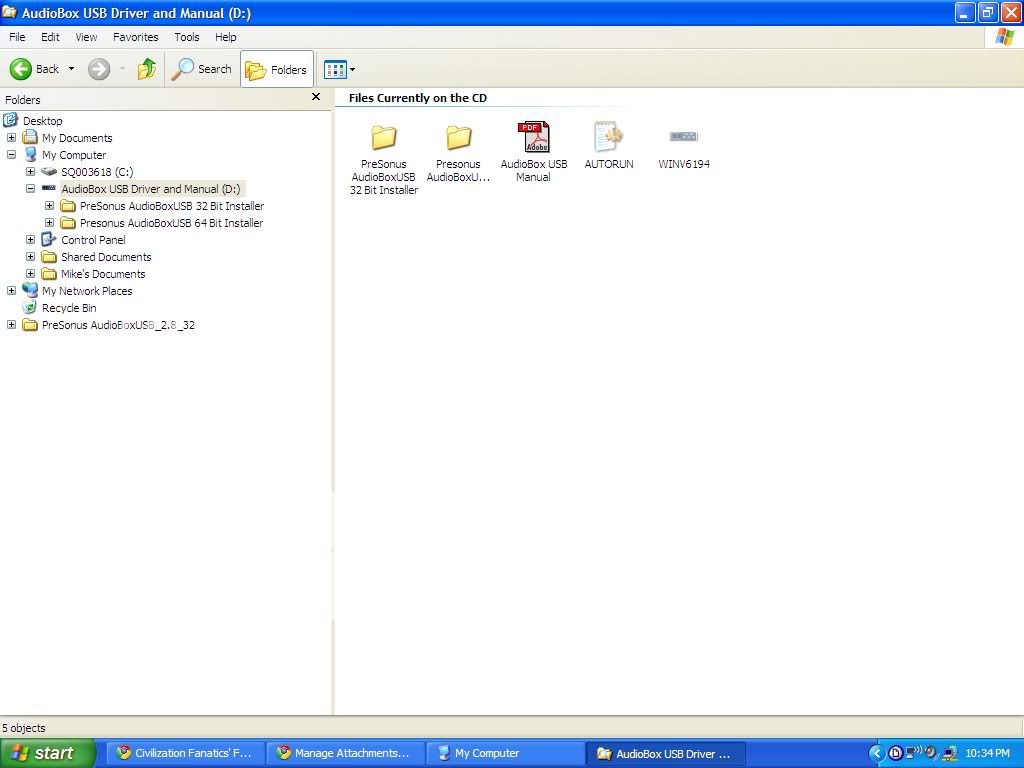
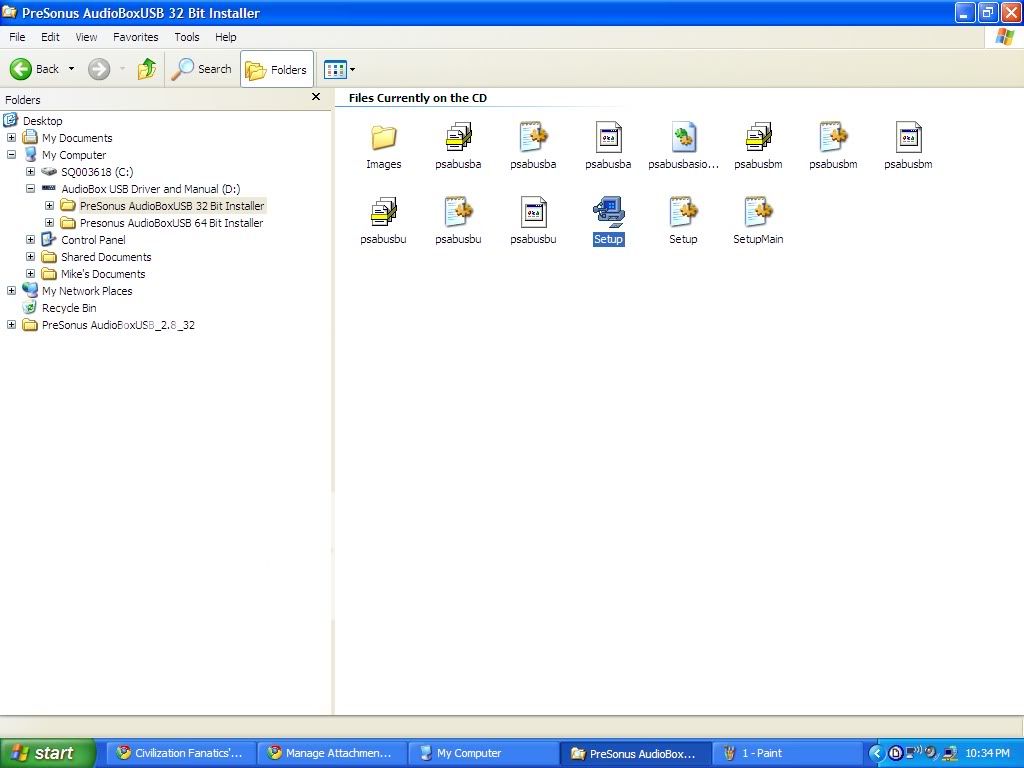
The Setup file seen above (for a 32-bit operating system) is not the correct one and the installation it provides looks nothing like the one pictured in the manual. Furthermore, no files are installed to c:/program files. In fact, there's no indication anything happened.
So my only question is how can I manually get the disk to autoplay?
