julo
Chieftain
I have added two new units: AttackChopper and AirTransport to my Civ3. Both of them can be produced after Synthetic Fibers advance is reached. The small icons of these units appear on Scientific Advisor screen in Synthetic Fibers field.

But this field now has seven icons in two rows.
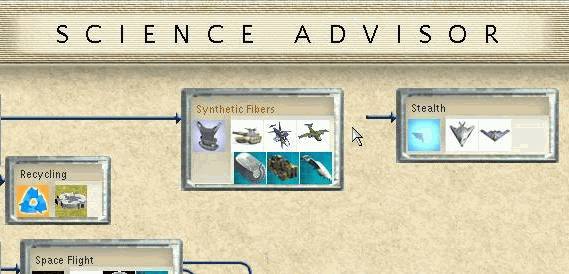
Before it had five icons in one row.
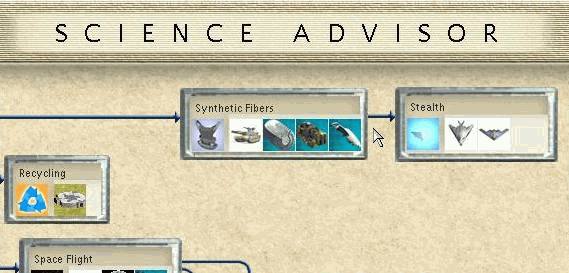
There appeared a small problem with length of the blue arrow between Synthetic Fibers and Stealth field... How can I change length and shape of arrows between civilization advances?

But this field now has seven icons in two rows.
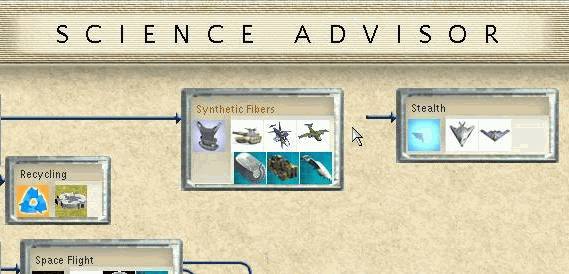
Before it had five icons in one row.
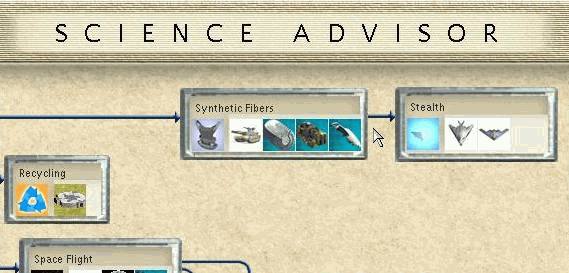
There appeared a small problem with length of the blue arrow between Synthetic Fibers and Stealth field... How can I change length and shape of arrows between civilization advances?

 ]
]
 ]
]
 where should I to ask: in technical support here, or in cereation/customization there ...
where should I to ask: in technical support here, or in cereation/customization there ... [/color]
[/color]