CaptainBinky:
Hey, there.

I've reviewed your posts, including your recent one (thanks for writing it out in steps like that!) and did the tutorial Bernie linked. The following has been my process...(then I talk about tweaking it per your instructions) :
Unwrap the mesh to the UV editor (I've tried about 30 different ways now). Since I've already associated materials to the mesh following Deliverator's guide, I can bake it into an image. (see below)
 EDIT: It looks like I wasn't in Texture Mode but in Shaded Mode actually.
EDIT: It looks like I wasn't in Texture Mode but in Shaded Mode actually.
I then save that image as a dds, reload it into Blender making sure my mesh overlaps it correctly, (at this point I've tried both combining all textures on the mesh into one--per Deliverator's guide--as well as leaving them be) then I export to FBX, open Nexus Buddy, include my dds file, check granny viewer, export to modbuddy, build solution, etc. Always the same result: psychobee.
Here's an example trying to emulate what you did with your great prophet (I kept it very simple, just to see if I could put the color in the right places in game) :
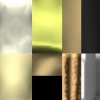
(Sorry, I forgot to include the overlapping mesh in the example, but I exhaustively unwrapped front and back of each part--boots, shirt, hat, etc, and put them in their respective areas.)
Just to clarify, it doesn't really matter how the image is laid out as long as the UV coordinates are pointing to their respective texture, is that right?
So, for example, even though this may be excessive, since all the polygons are there in the right places, in theory it should work, no? :

(Just so you can see what's underneath) :

In the tutorial I mentioned, it has us save our UV map as an image and then instructs us to paint it and reload it into Blender as a dds, like what you said in your steps. We create a material that's linked to the mesh and then assign our dds to that material.

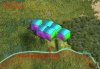
Using the tutorial, I got the cubes with their textures into the game.
Using the same process, I tried it with my unit, but this is what I got:

Now, there's a tricky part--I don't know if it's the same in the program you use, but in the tutorial for blender you have to create "seams" from the vertices, connecting them all. I found that if I didn't do this right (or not at all), the cube mesh would unwrap in different numbers of planes and cause the textures to display incorrectly. I studied a few tutorials on this before even starting this thread, so I was prepared. Again, I've tried the same process with my unit, but the big problem is, if you don't put the seams in the right places before unwrapping, as I said, it skews the mesh unwrap incorrectly. I don't know if this is the essential problem--but before even talking to you, I think I was basically doing what you've instructed, even though I didn't understand the process and was blindly following a few different Blender tutorials. In retrospect, now that I understand better what's going on (thanks to you), it appears that perhaps I had already done what you said--in other words, baking the mesh in Blender automatically gives me an image to map to...I just save that as the dds I'm using with Nexus Buddy. Since the image is baked
from the UV coordinates, it would seem that it's ready to go and the coordinates would be "saved" when exported to FBX.
(This is my baked image)

Of course, I may have no idea what I'm talking about, lol; I'm just speculating. But as I mentioned on the first page, I've had this feeling that there's some hidden tweak in blender that I'm not doing. And I wonder if the "seam" thing is it. I've looked at tutorials for doing this, and tried to do it, but the cube tutorial makes seams from every vertice (and hence, every edge)...
(example)

but you can't make a seam from every vertice with a complex mesh. I tried that and it just creates a huge mesh...I mean, mess, lol. *hic*
I'm getting close to giving up and starting from scratch with a new model. Maybe something clunky and boxy with very few polygons. Think a robot bandito in the ancient era would be too anachronistic?

I've also read that blender can sometimes have bugs (although the recent version seems pretty clean), and I wonder if that might be an issue as well.
Oh my god, all my attachments just disappeared.

Jeez, I gotta re-upload them all again.



 ). I had trouble wrapping my mind around this because I hadn't found any reference to it in the Blender tuts, and trying to understand it conceptually without knowing that it even existed in Blender was like trying to understand what an apple tastes like without actually eating one. I had no idea how to translate what you were saying into actual practice. However, although the link that Bernie provided is a bit outdated, it appears to be heading in that direction. We'll see how it goes. Fortunately, you've provided me with enough of a foundation that I now know what I'm looking for.
). I had trouble wrapping my mind around this because I hadn't found any reference to it in the Blender tuts, and trying to understand it conceptually without knowing that it even existed in Blender was like trying to understand what an apple tastes like without actually eating one. I had no idea how to translate what you were saying into actual practice. However, although the link that Bernie provided is a bit outdated, it appears to be heading in that direction. We'll see how it goes. Fortunately, you've provided me with enough of a foundation that I now know what I'm looking for.

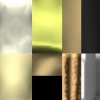


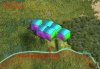



 Jeez, I gotta re-upload them all again.
Jeez, I gotta re-upload them all again.

 It seems to be making this process needlessly complicated.
It seems to be making this process needlessly complicated.



