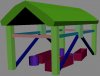well I made a little test model in max...I was thinking of like a plantation replacement building but obviously I need to texture it and and tweak it...anyways has anyone came up of a way to import models? or does anyone have a theory on how to so I could fiddle around?
You are using an out of date browser. It may not display this or other websites correctly.
You should upgrade or use an alternative browser.
You should upgrade or use an alternative browser.
Made a model - any way to import it?
- Thread starter PointlesS
- Start date
Random Observer
Warlord
- Joined
- Oct 18, 2002
- Messages
- 163
Somewhere here someone used a plugin for milkscape to export and replaced a unit with a large red sphere. you might be able to do the same thing. I would mess around a bit but I havent got Civ4 yet 

vingrjoe
Landlocked Shipwright
The formats it seems you will need to export to are kf, kfm and nif. I am assuming, and hoping these exporters come out with the SDK in early '06.
yeah in the Civilization 4\Assets\XML\Art\CIV4ArtDefines_Improvement.xml file I see:
I'm guessing those nif and kfm files relate to what model it displays with the last one being the builder button that you see for workers...I'm trying to unpack the Art0.FPK file but unfortunately I'm running windows 2000 and the unpacker only works on xp at the moment...tried the command line unpacker for pirates on civ 4 but it didn't work...I'd imagine I'd have unpack the art0.fpk file then replace those two files with the updated model then repack the file and either just replace the art0.pfk file or do I make a seperate mod?
Code:
<NIF>Art/Structures/Improvements/Plantation/Plantation.nif</NIF>
<KFM>Art/Structures/Improvements/Plantation/Plantation.kfm</KFM>
<Button>,Art/Interface/Buttons/Builds/BuildPlantation.dds,Art/Interface/Buttons/Actions_Builds_LeaderHeads_Specialists_Atlas.dds,1,9</Button>I'm guessing those nif and kfm files relate to what model it displays with the last one being the builder button that you see for workers...I'm trying to unpack the Art0.FPK file but unfortunately I'm running windows 2000 and the unpacker only works on xp at the moment...tried the command line unpacker for pirates on civ 4 but it didn't work...I'd imagine I'd have unpack the art0.fpk file then replace those two files with the updated model then repack the file and either just replace the art0.pfk file or do I make a seperate mod?
You don't have to repack the file.
The official fix for the ATI GFX cards crash bug (hey I don't even have it ) is to unpack the file and then move it, so you only have to have its content, not the actual file.
) is to unpack the file and then move it, so you only have to have its content, not the actual file.
For a mod you probably can put it in the ...\mods\yourmod\models (or whatever name) folder and use the mod's XML file to point to the model. Should just take that one than instead of the original (which of course you can just overwrite for testing).
Keep us posted!
The official fix for the ATI GFX cards crash bug (hey I don't even have it
 ) is to unpack the file and then move it, so you only have to have its content, not the actual file.
) is to unpack the file and then move it, so you only have to have its content, not the actual file.For a mod you probably can put it in the ...\mods\yourmod\models (or whatever name) folder and use the mod's XML file to point to the model. Should just take that one than instead of the original (which of course you can just overwrite for testing).
Keep us posted!
vingrjoe
Landlocked Shipwright
Kf and/or kfm refers to keyframe files I believe. This is the animation files that the game reads for specific model actions.
catwhowalksbyhi
Chieftain
I don't know for sure, but you MIGHT be able to use the Freedom Force Max plungins to export this, since both are based around the same engine. It's at freedomfans.com.
homegrown
Missionary of Sorenism
Don't put it in MODS, put it in CustomAssets. 

catwhowalksbyhi
Chieftain
Those, I should be able to provide. PM me.
Rabbit_Alex
Prince
That will be a nice looking model after you texture it. 

thanks 
well I got the files I needed but I'm not sure what format the models need to be in to be converted...I'm using irrational's nifconverter program...
in the mean time...here's another one I'm working on...I noticed the absense of an observatory building when you build it so I'm hoping I could add it to the city when it's built...I'm gonna start uv mapping and texturing tonight...should be able to post results tonight or tomorrow...
if anyone is able or trying to import models I can give you mine so you can test it out if you need to

well I got the files I needed but I'm not sure what format the models need to be in to be converted...I'm using irrational's nifconverter program...
in the mean time...here's another one I'm working on...I noticed the absense of an observatory building when you build it so I'm hoping I could add it to the city when it's built...I'm gonna start uv mapping and texturing tonight...should be able to post results tonight or tomorrow...
if anyone is able or trying to import models I can give you mine so you can test it out if you need to
Attachments
catwhowalksbyhi
Chieftain
If you're not sure what is needed, I can get you in contact with one of the Freedom Force .nif masters.
Also I am not sure how well it will work. My guess is, it will be closer to the second game's format FFvTTR, but there are no decent converters for that. Most FF meshes are compatible with FFvTTR, though, so it shouldn't be a problem and their is a .nif converter that should help.
Also I am not sure how well it will work. My guess is, it will be closer to the second game's format FFvTTR, but there are no decent converters for that. Most FF meshes are compatible with FFvTTR, though, so it shouldn't be a problem and their is a .nif converter that should help.
catwhowalksbyhi
Chieftain
PM me your email. The guy I plan on contacting is actually a professional 3d artists who meshes for FF on the side and has created hundreds. He can at least walk you through exporting the mesh properly--we will then see if it works in-game.
Similar threads
- Replies
- 3
- Views
- 560
- Replies
- 23
- Views
- 2K
- Replies
- 0
- Views
- 316
- Replies
- 12
- Views
- 1K